Taking into account the recently discovered details about the virtual home button and the top bar iPhone 8, interface designer Maxim Petriv took it upon himself to present how popular applications like Apple Music, Instagram and Twitter can adapt to them.
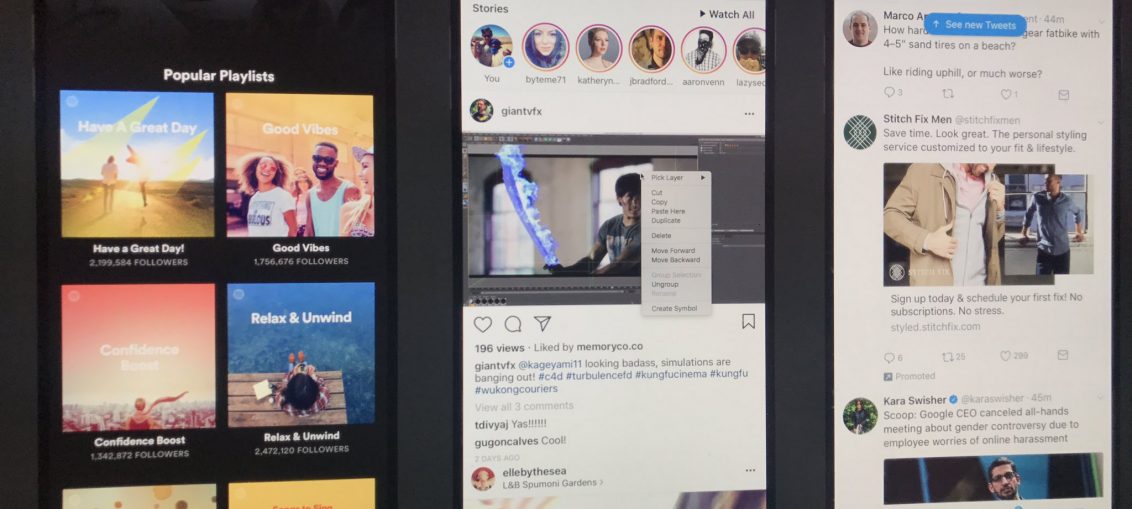
Here are three options for what applications on iPhone 8 might look like in relation to the top notch:

From left to right – lock screen, App Store and Siri:

This is what iPhone 8 might look like with a completely white body:

If you're wondering what these concepts look like when combined with the copper-colored finish rumored to have iPhone 8 available, here's the answer:

The designer presents the video player in landscape orientation as follows:
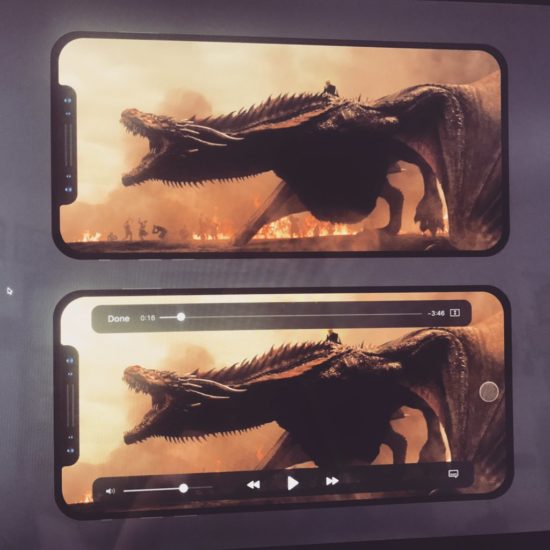
The Home button disappears during video playback, as shown by Troughton-Smith based on the firmware code HomePod, while the rest of the buttons to control the playback remain in place.
The home button could also disappear or shrink completely during video games.

Finally, a video appeared in Twitter showing how apps can do without any changes by darkening the top bar and placing tabs at the bottom:
Troughton-Smith recently found evidence in the API HomePod version iOS that applications will use fullscreen mode.
'Apple really loves symmetry,' Troughton-Smith remarked.

'One might even assume that the Home button would look the same as the top neckline. But that would take up a lot of screen space. '
How do you like Maxim's assumptions?
