On Tuesday Apple released the fourth version iOS 11 for public beta testing to members of the Beta Program Apple. The new public beta is available for over-the-air installation via the Software Update mechanism and comes with the same functionality as beta 5 released this week for developers.
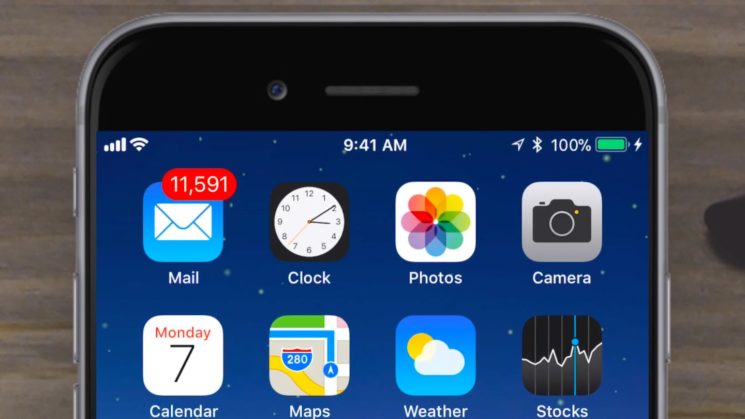
New in version iOS 11 public beta 4
The new beta version Apple continues to improve the operating system iOS 11 ahead of its fall release.
The icon design of some applications has undergone minor changes. What's more, the Control Center, already significantly improved in iOS 11, continues to undergo functional changes.
Important: this beta version temporarily removed the ability to sync messages between devices via iCloud.
List of changes noticed in the new beta version:
Posts
- In the new beta version, message synchronization via iCloud does not work. The function will return later.
Camera
- A new splash screen appears on the iPhone 7 Plus in portrait mode.
Application icons
- The icon of the standard 'Camera' application has lost two horizontal lines.
- The Settings app icon is slightly darker than before.
Control point
- The music widget has a new icon to quickly switch the audio source
- Also, the approach of the device is accompanied by a widget animation.
- When the toggle switches are activated, new text is displayed
Home Screen, Notification Center and Lock Screen
- Black dots when entering a PIN or password code are replaced with white ones.
- The standard player iOS 'Music' now displays not only the name of the artist of the song and album, but also the device on which the playback is performed.
- New animation for opening and closing applications
- Swiping 'Open' on the alert now launches the app
Files app
- Finally, you can save documents directly to the Files app. In this case, you can use only those folders that are already on the device, since the application still does not know how to create new folders.
miscellanea
- Screensavers describing new features iOS 11 for iPad
- Limited data sharing of the Health app (configurable option)
- Toggle switch to allow background app updates over Wi-Fi only or over Wi-Fi and cellular data
- The general artist icon has been updated in the Music app
- Slowly disappearing folder names
- When the 'Smart Inversion' option is enabled, the device screen turns gray for a second
- Fixed errors in horizontal mode for many devices
- FaceTime calls have a new sound
- Minor change to animation that plays when picked up iPhone
- Pressing the power button five times to call emergency services
How to install public beta iOS
Before installing the beta version, we strongly recommend that you make a full device backup iOS.
You shouldn't install the public beta version on a device you use on a daily basis. Beta versions are often resource-intensive, not devoid of errors and crashes. By the time of the planned autumn launch of the operating system iOS 11 Apple, of course, it will optimize it iOS 11 in terms of speed and power consumption.
Before installing the public beta iOS, please log into beta.apple.com using your Apple ID. If this is your first time in beta testing, you will need to register your device first.
Then open beta.apple.com/profile in Safari and set the config profile Apple – this will allow the device to update to new public beta versions 'over the air'.
Finally, visit 'Settings' => 'General' => 'Software Update' and install the latest beta iOS.
Found a bug? Please report this Apple using the Feedback Assistant app.
Will you take part in the public beta of iOS 11?
Originally released only as a developer preview at the June WWDC, iOS 11 features all the new multitasking features iPad – interactive Dock, drag-and-drop, and more.
All supported devices will get a customizable Control Center, App Store with a redesigned design, a new Files app with cloud storage support, AirPlay 2 with multi-room audio, additional features Siri, updated app organizer, etc.
What are your favorites in the new public beta iOS 11? Let us know in the comments!
The release iOS 11 will take place this fall. Here you can see the list of supported models iPhone, iPad and iPod Touch.
