Ten years after the mobile phone revolution of the original iPhone and four years after fingerprint scanners went mainstream, Apple decided to replace technology with facial recognition.

Debuting on iPhone X Face ID is an advanced face recognition system using vertical-beam lasers and machine learning. She will be able to recognize your face among a million others and will allow you to unlock your phone with just a glance, make a payment Apple Pay with your face or create a 3D emoji with your facial expression in real time.
In the future, Face ID technology will be used on all new models iPhone and iPad and will be updated with new functionality. Here's everything you need to know about Face ID.
Set up Face ID
To set up Face ID, you will need to go to Settings → Face ID and passcode. Here you can customize the functions for which the technology will be used, and much more.

To start setting up, you will need to click Register Face, then Start and follow the instructions on the screen. In order for Face ID to recognize your face from different angles, you will need to slowly rotate your head in a circle without taking your eyes off the screen.

You can then use your face to unlock your phone and other functions.
How to use Face ID
There is nothing difficult about that.
Just lift your phone and it will unlock when it detects your gaze. The lock icon will notify you that the phone is unlocked and you will see your notifications and messages.
To open the home screen, swipe up from the bottom of the screen. You don't have to hold your phone straight in front of your face, Face ID works even at an angle.
It's worth mentioning that Face ID doesn't sleep, so you won't be able to unlock your phone by looking at it from across the room. In other words, your face should be in the frame of the DepthCamera's front camera, and the phone will need to be brought up to it.

Face ID keeps the screen working while you're looking at it. This is a very useful reading function.
The feature is called Attention Awareness, and it can be disabled in the Universal Access section of Settings. Face ID will also lower the alarm volume when you look at the device with your eyes open.
By default, Face ID won't unlock your phone if your eyes are closed.
This feature can also be disabled in Accessibility, but by doing this, you will reduce your security. For example, someone might be able to take your phone and hold it to your face while you sleep.
To avoid this scenario, do not disable the function or do not leave your phone unattended, even for a few minutes. In addition, you can hold down the side button at the same time as one of the volume buttons, this will temporarily disable Face ID, and the phone will ask for a passcode.
Face ID vs Touch ID
So far, Touch ID is slightly faster than Face ID. Touch ID immediately opens the home screen as soon as you put your finger on the sensor, but this is the only reason for being ahead.
TIP: Do not disable Raise to Wake if you intend to use Face ID.
On iPhone X, you can turn on the display by tap (the function is called Tap to Wake), but then you will still need to swipe across the screen to go to the main one. If you turn off Raise to Wake, unlocking will consist of two gestures instead of one (press the display to turn it on, and then swipe over it again).
What you can use Face ID for
At first, Face ID will be used for the following:
- Unlock iPhone – you can unlock your phone at a glance.
- Auto – Lock – the screen continues to run while you are looking at it.
- iTunes and App Store – Confirm app and media purchases.
- Apple Pay – Confirm payments at a glance.
- Safari AutoComplete – open access to saved passwords on sites and applications.
- Animoji – Create animated emoji with your own facial expression and voice.
- Messages – open messages on the lock screen.
- Notifications – open hidden notifications on the lock screen.
- Alarm clock – the volume decreases after you look at your phone.
Your favorite apps won't need to update to use Face ID. Any application that supports Touch ID will be able to work with the new Face ID system.
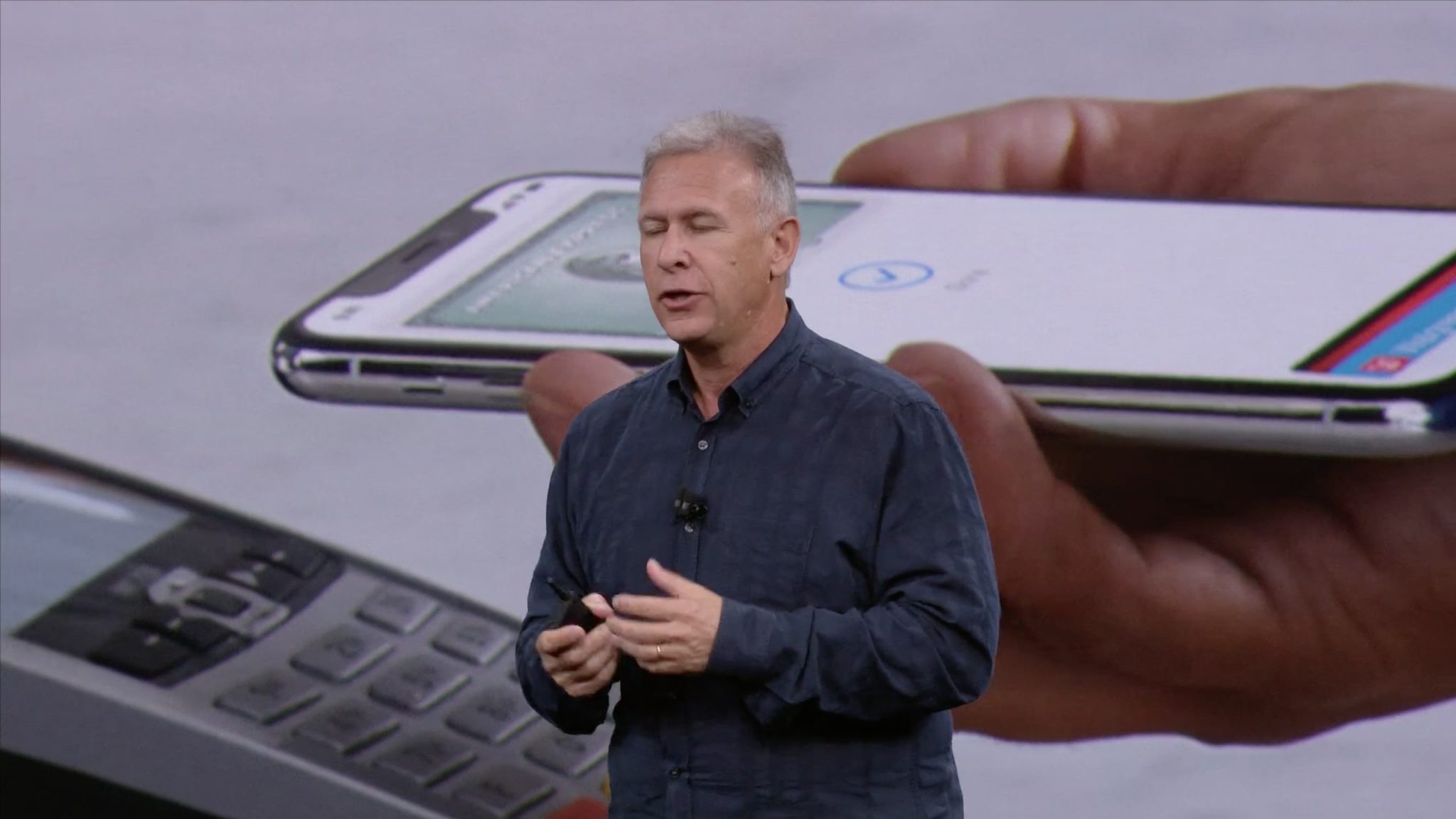
The best thing about Face ID is that it can be used for more than just face scanning. Apple is already using the new TrueDepth camera to create animated emojis in real time. The function can read more than 50 facial muscle movements.
There are many more features coming in the future that will work with the TrueDepth camera.
How Face ID works
Like Touch ID, Face ID has several limitations. Touch ID couldn't scan wet or dirty fingers, and Face ID needs to see your eyes, nose, and mouth or the system won't work.
The technology doesn't recognize your face with a scarf or other accessories that cover parts of your face. This will pose a problem for doctors, who often wear medical masks, and for Muslim women. They often have to enter a password.
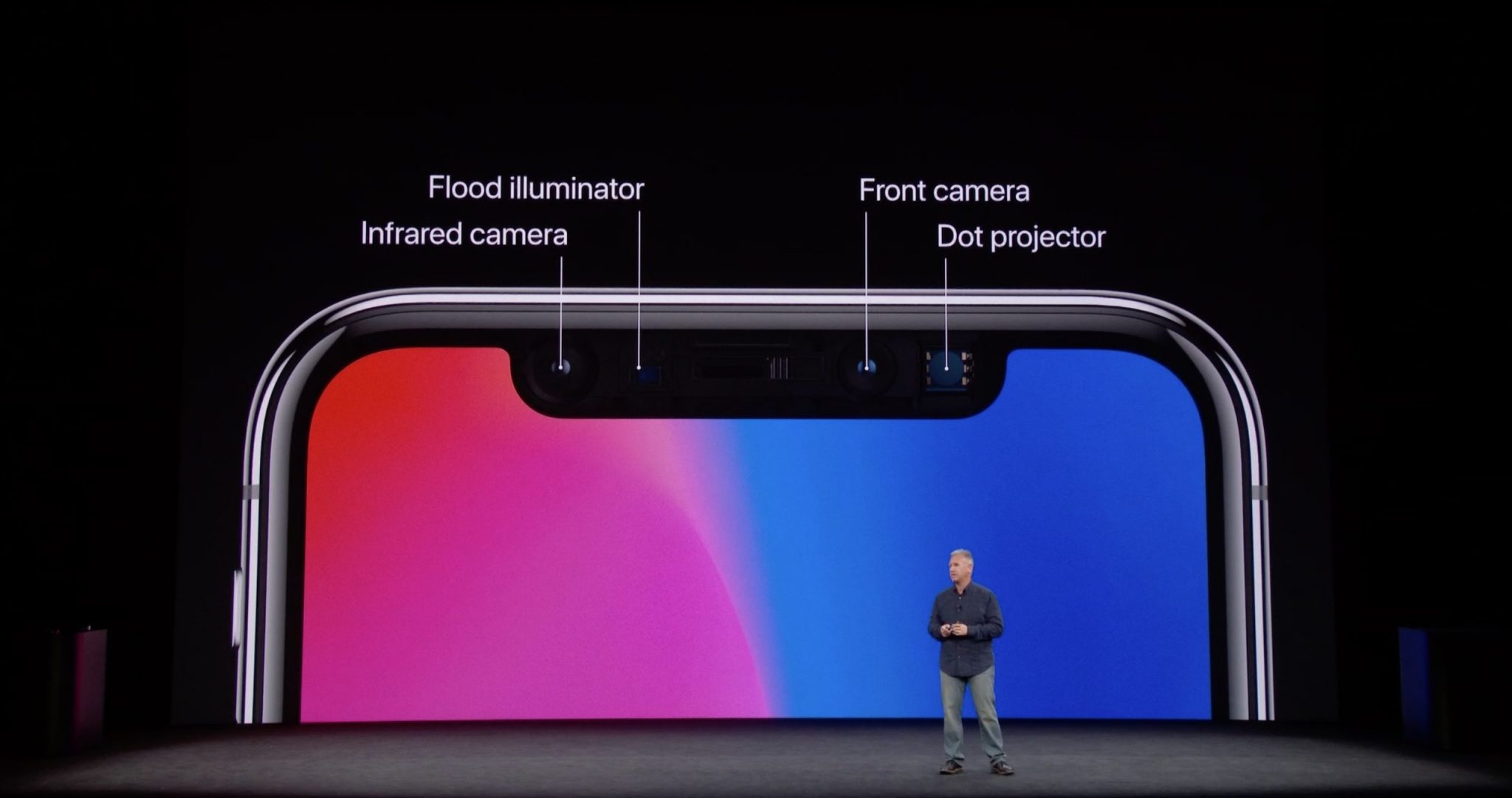
Face ID is powered by a new TrueDepth camera and sensors located in a notch in the display. Every time you pick up your phone, the infrared transmitter will illuminate your face with beams of infrared light invisible to the human eye.

Infrared light is often used for night vision, so Face ID can recognize your face even in total darkness. Next comes the infrared camera, which reads a flat image of your face using the infrared light spectrum.

Another sensor projects 30,000 invisible infrared dots onto your face. Thus, a volumetric model is created. The further the distance, the larger the point.
For example, points on your nose are smaller than points on your forehead or ears. An infrared camera reads the difference in the size of the points, and the system creates a 3D model of your face.

Then the flat image and the volumetric model are transferred to the neural system of the A11 Bionic processor. The system consists of two cores optimized for machine learning.
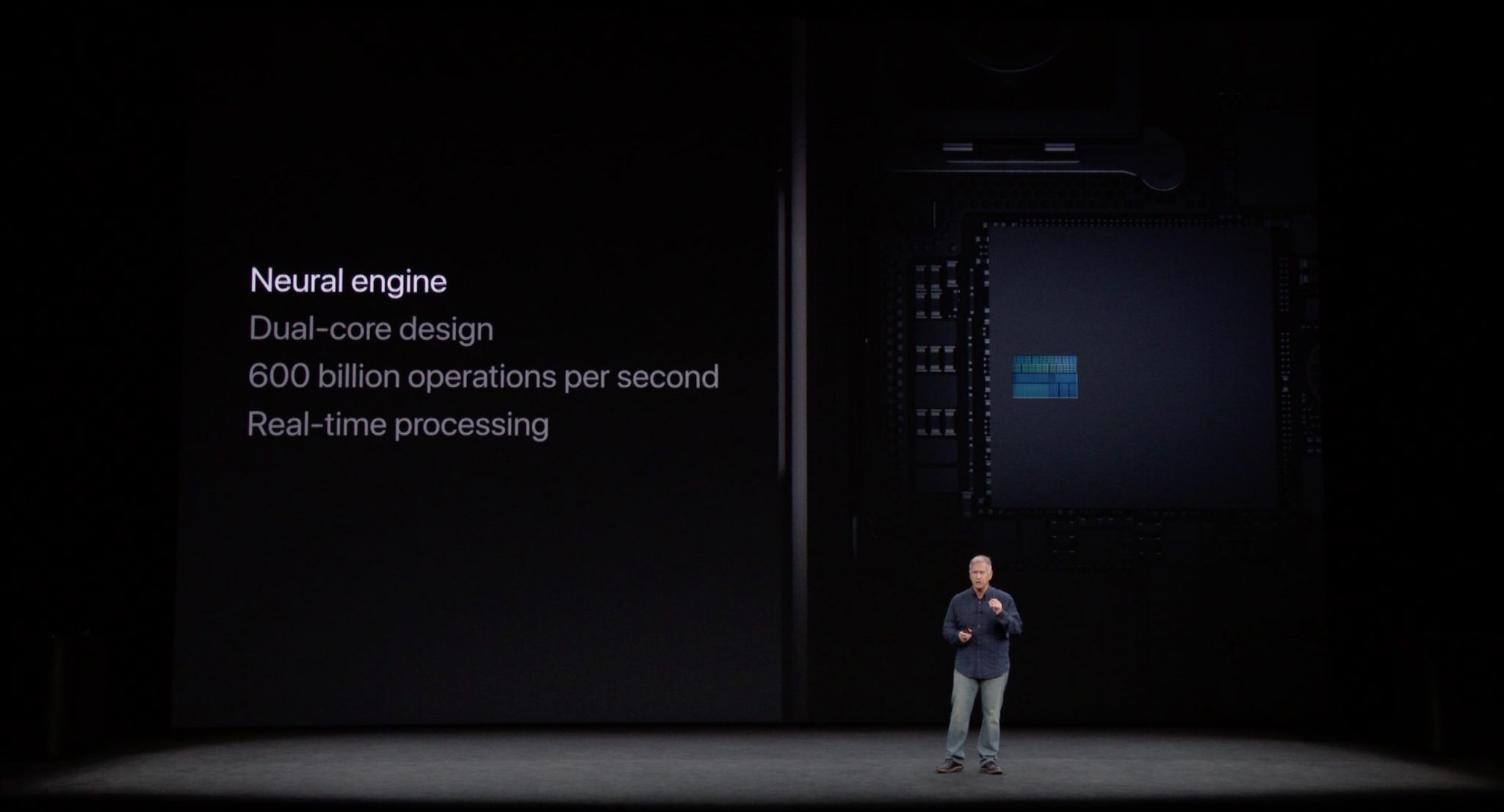
Performing 600 billion calculations per second, the system processes data in real time and creates a mathematical model of your face, which is then transferred to the Secure Enclave cryptographic coprocessor. The system then checks whether the created model matches the registered person.
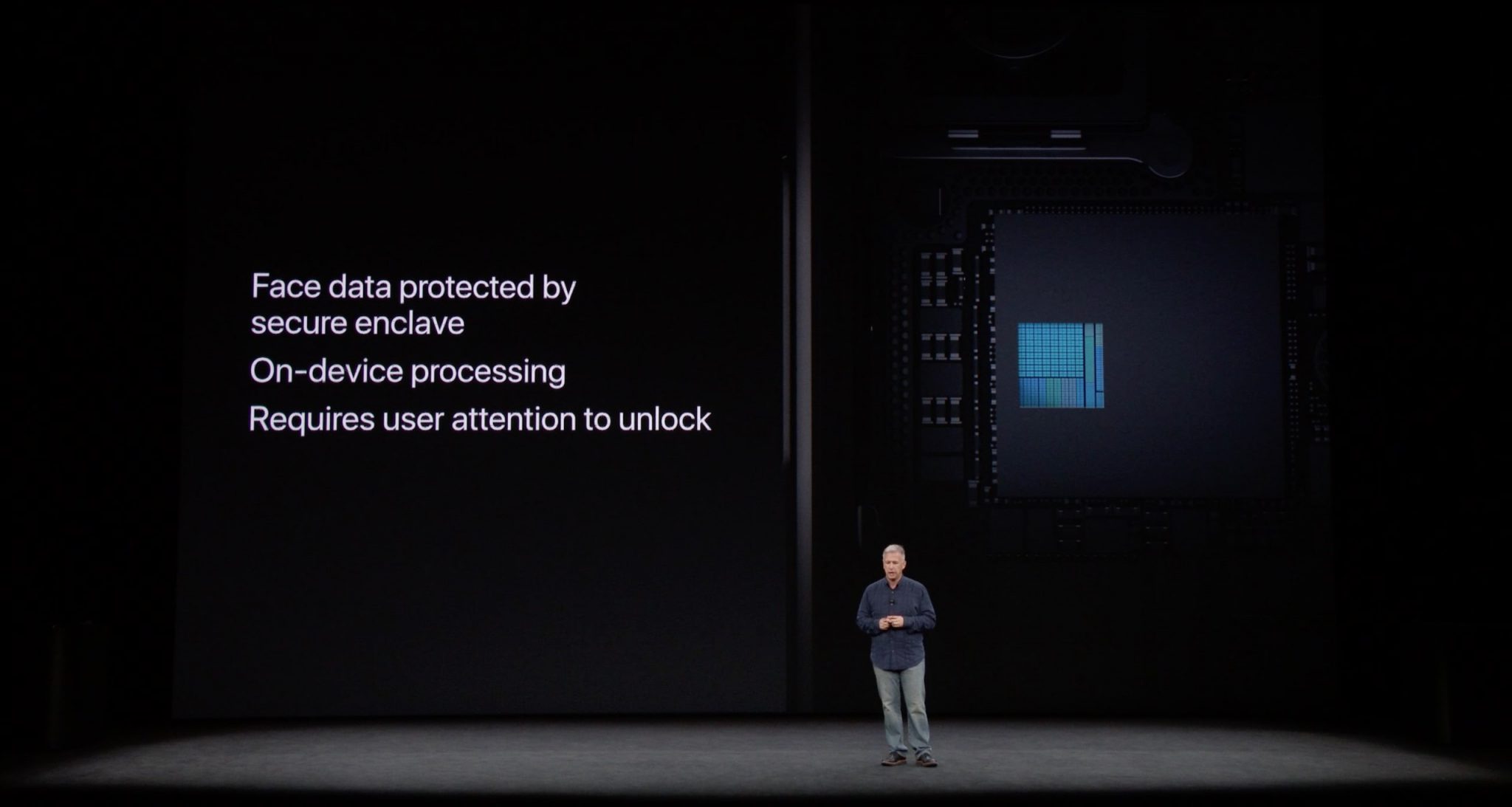
If the faces match, Secure Enclave will unlock your phone. If you find it too difficult, the reason is that it is really too difficult. Face ID works in incredible real-time technology, and users don't even think about how complex it is.
How Face ID protects your face data
Apple approached face protection as well as fingerprint protection.
This fact should dispel any doubts that Face ID will become a worthy replacement for Touch ID. If the system is good enough for bank applications, then it is at least as secure as Touch ID.
According to Apple, the chance that someone else will be able to unlock your phone is one in a million.

In comparison, the chance to do the same with Touch ID is one in 50,000. According to statistics, Face ID is twenty times more secure than Touch ID. But the number goes down if the person is genetically close to you.

How well protected is the face data on the phone?
As we wrote above, all information is transferred to the Secure Enclave coprocessor, and the infrared image and 3D model are immediately erased from the phone.
The Secure Enclave built into the A11 Bionic processor is the most secure cryptographic coprocessor that cannot be hacked. Even if a hacker manages to break into the Secure Enclave, decrypt its memory and gain access to data, he will not be able to reconstruct your face using mathematical data.

The Secure Enclave uses its own encrypted memory, separate from the A11 Bionic processor and the rest of the system. As a result, the Secure Enclave processes are completely safe.
All the system has access to is confirmation of a face match.
So the entire Face ID process takes place within the device and is protected in the Secure Enclave. Your face will not be transferred to any servers, etc.
You don't have to use Face ID if you don't want to. You will always be protected by a good old password.
Face ID vulnerabilities
Here's a list of situations in which Face ID will or won't work:
- Physical changes in appearance – Face ID uses a neural network that is trained to recognize physical changes in your appearance. The system adapts to the changes associated with aging. However, with a new hairstyle, beard, fancy makeup, glasses, hats, scarves, and other accessories, Face ID may not be recognizable.
- Poorly lit environments – Face ID illuminates your face with infrared light so the technology can work even in absolute darkness.
- Multiple Faces – Unlike Touch ID, with Face ID you can only register one face (you only have one face, right?). To register a new face, you will need to delete the old one in Settings.
- Unusual angles – You don't need to hold your phone right in front of your face as Face ID can recognize it from different angles. For example, even if the phone is in your lap, Face ID can unlock it if it recognizes your eyes, nose, and mouth. The system will be able to recognize your face from various natural angles.
- Attention awareness – By default, Face ID needs to see your eyes to unlock your phone. Also, when you look at your phone, notifications and messages will appear on the lock screen. The screen will also keep running while you are looking at it. If you want to disable this feature, you will need to go to Settings → General → Accessibility and disable Require Attention for Face ID (adaptation for Russian is not yet known). However, this will reduce your security.
- Sunglasses – Face ID will work with most, but not all, sunglasses. According to Craig Federighi, most glasses transmit infrared light, and Face ID can even see your eyes through them.
- Burglars – If the robbers tell you to give them your phone, just don't look at it and quickly hold down the side button at the same time as one of the volume buttons. This will temporarily disable Face ID and the phone will ask for a passcode.
- Password – You will need to enter a password to activate Face ID every time you restart your phone. This is due to the Secure Enclave protection technology. Your face data will not be available until you enter your password.
- Access – Due to the fact that only one person can be registered, you will need to provide your password to everyone you can trust your phone to. TIP: Turn off the Wipe data function in Settings to prevent all data from being erased after ten unsuccessful password attempts.
- Photo Trick – Excluded. Unlike facial recognition on the Samsung Galaxy S8 and Note 8, which can easily be tricked into taking a photo of your face, Face ID uses a 3D face model and machine learning to prevent this trick from working.
- Volumetric Masks – Even Arya Stark couldn't fool Face ID as Apple partnered with Hollywood special effects specialists to rule it out.
- Racial Diversity – Due to the lack of racial diversity in the databases, many face recognition systems are tested primarily on European type faces. Let's see if Face ID handles racial diversity. Apple says Face ID has been tested on a billion different faces, but we don't know how diverse the races of those people were.
- Face ID for Kids – One of the documents Apple contains a clause prohibiting developers from creating apps for children that require Face ID. The function is intended for users who are 13 and over.
- Disabled users – Face ID requires your full attention, which will be problematic for blind people who rarely open their eyes. Fortunately, Apple has it covered. First, the Awareness feature can be disabled. Second, these users can turn on VoiceOver before setting up technology, and all instructions are spoken aloud. Enabling VoiceOver will automatically disable Attention Awareness.
- Third Party Applications – Developers do not have access to all DepthCamera data. They will be able to use information about the depth of the image, but not data from different sensors. Thus, the camera can be used for ARKit-based applications and for applying various effects. For example, filters in Snapchat.
- Angry Twins – Face ID won't be able to stop your identical twin from breaking into your phone. Twins (who are born about 1 in 1,000) will have to password protect their data.
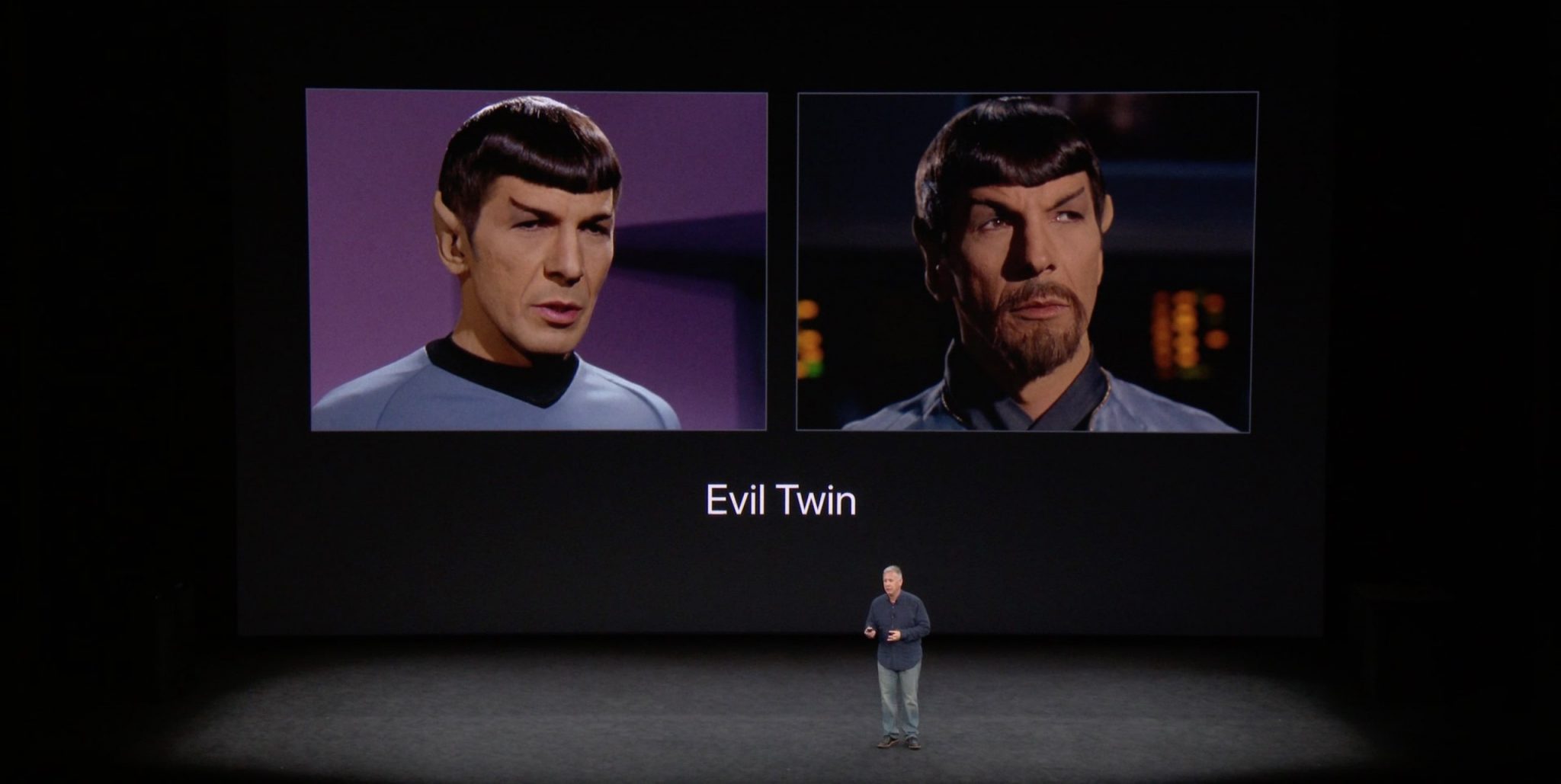
As with Touch ID, you'll need to enter your password to activate Face ID in the following cases:
- The phone was turned on or restarted.
- The phone has not been unlocked for more than 48 hours.
- After five unsuccessful attempts at face recognition.
- The password has not been used in the last six and a half days (156 hours), and Face ID has not been used in the last four hours.
- When remotely locking the device.
- When registering a person with Face ID.
The Face ID dialog contains an Undo button that appears after five failed face authentication attempts.
