Some of us get too many incoming calls, and sometimes not from the people we like best. For example, from advertisers or ex.

App Store has a ton of apps that block calls, but the new CallBlocker free jailbreak tweak does it best.
CallBlocker provides more options. You can not only block calls, but also ignore notifications about calls from unknown numbers. You can also block only specific numbers, country codes, area codes, etc.
The tweak adds a whole section to Settings where you can configure all the blocking options.
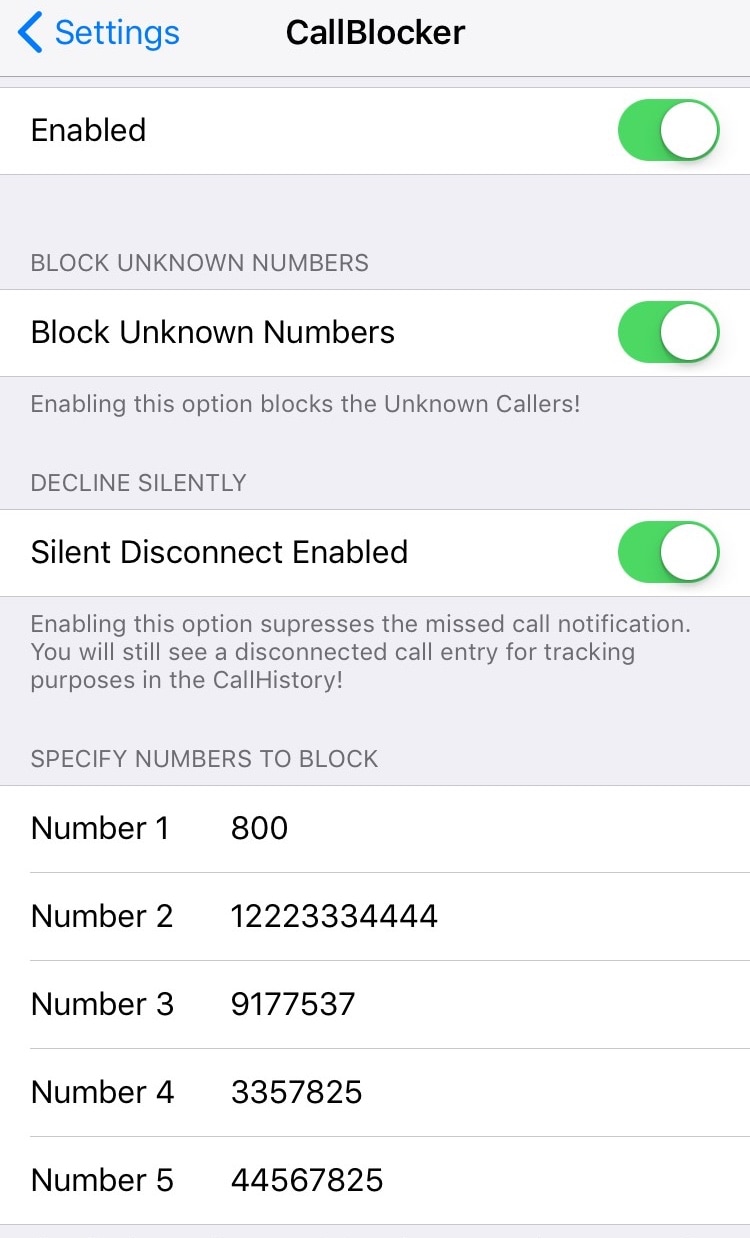
The following options are available:
- Turn tweaks on and off.
- Blocking unknown numbers.
- Ignore notifications about calls from unknown numbers.
- Blocking up to five phone numbers, country codes or just some of the first digits of the number.
It is very important to enter the exact number. You don't need to add a '+' at the beginning, but you need to include the country and region code for the tweak to work properly.
For example, if you enter '33', calls from France will be blocked. The same can be configured for any other country. You can also add '800' to avoid promotional calls. The tweak can be customized as you like.
The CallBlocker jailbreak tweak can be downloaded for free from the BigBoss repository. It supports all jailbreak devices iOS 11.
