If you are tired of reading from handwritten notes during your presentations, now is the time to download the teleprompter app. With this handy application, your notes will always be with you, you can customize them to your liking and always be ready for presentation.

Below we have compiled the best teleprompter apps for iPhone and iPad for you.
Criteria and functions
- Easy setup: Spend time thinking about what you will say during your presentation, rather than setting up the application. We have selected applications with easy configuration.
- Different playback speeds: Everyone speaks at a different speed, so you can select a different playback speed in all applications below.
- Customizable font size: During a presentation, your smartphone can be in your hands or on a table. In our applications, you can adjust the font size to suit any situation.
PromptSmart Lite Teleprompter

PromptSmart Lite Teleprompter is a great app with 10 different font sizes. In it, you can create notes, and then play them back at different speeds, suitable for the speed of your speech.
Best PromptSmart Lite Teleprompter Features:
- VoiceTrack automatically plays notes on the screen as you speak. This way you don't have to adjust to the notes on the screen and speak naturally.
- Digital cards allow you to view your notes like they would on physical cards.
- Save, edit and share your notes and cards right in the app.
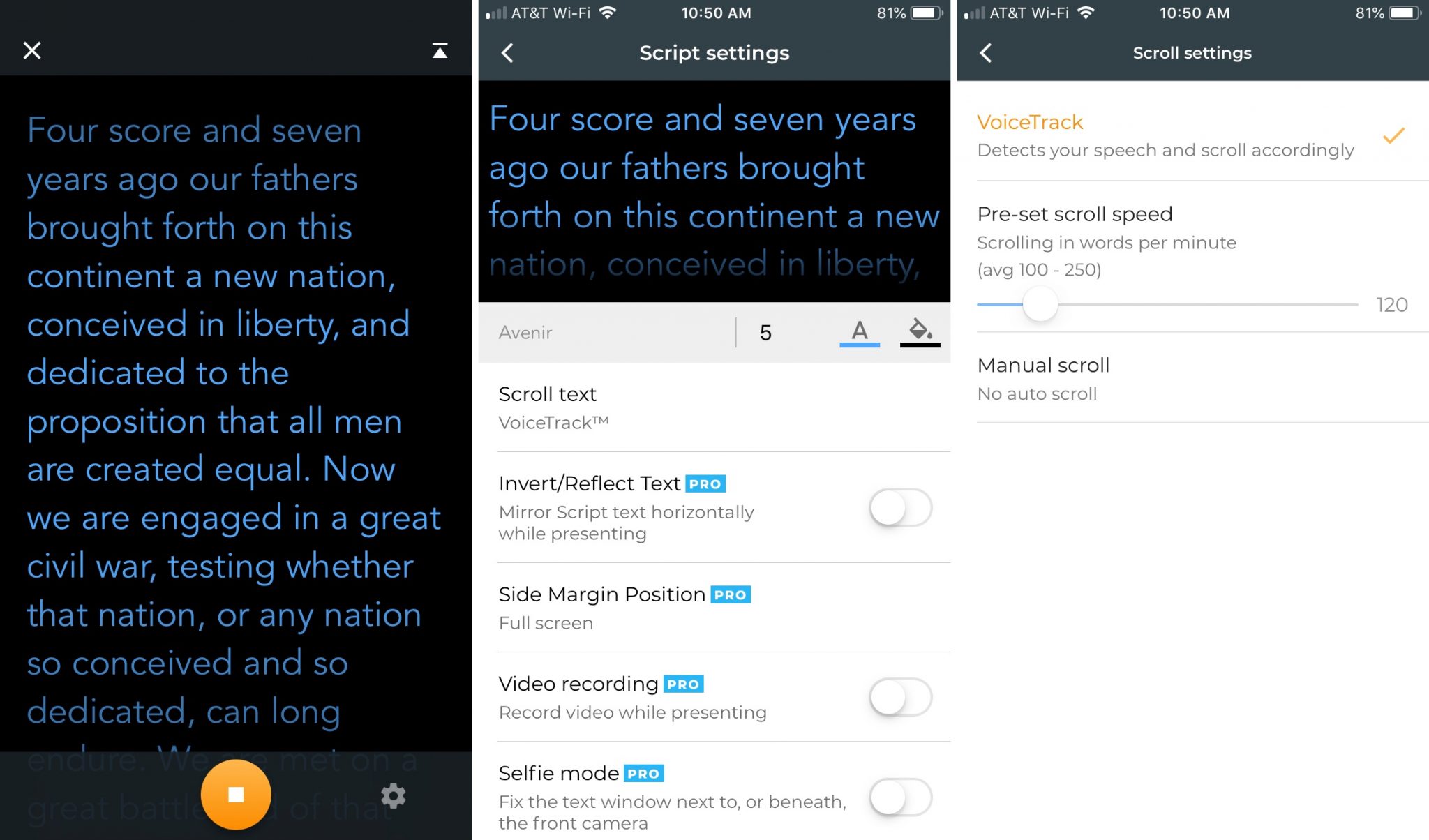
In the free version of PromptSmart Lite Teleprompter, you can work with one script, i.e. you can see if the application is right for you. If you want to purchase the paid version, you can create and import many scripts, record videos, customize font style and color, and much more.
- Support: iPhone, iPad and Android.
- Price: Free + 'pro' version.
Teleprompter Lite
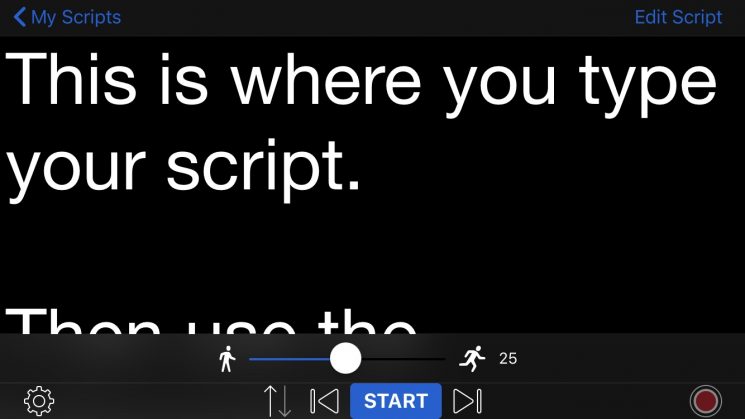
Another great app is Teleprompter Lite. Here you can adjust the playback speed and change the style, size and color of the text.
The best features of Teleprompter Lite:
- Create an unlimited number of scripts that you can edit and delete.
- Use tools to rewind text with one touch.
- Choose the playback speed, scroll through the text with a tap, or set a timer.
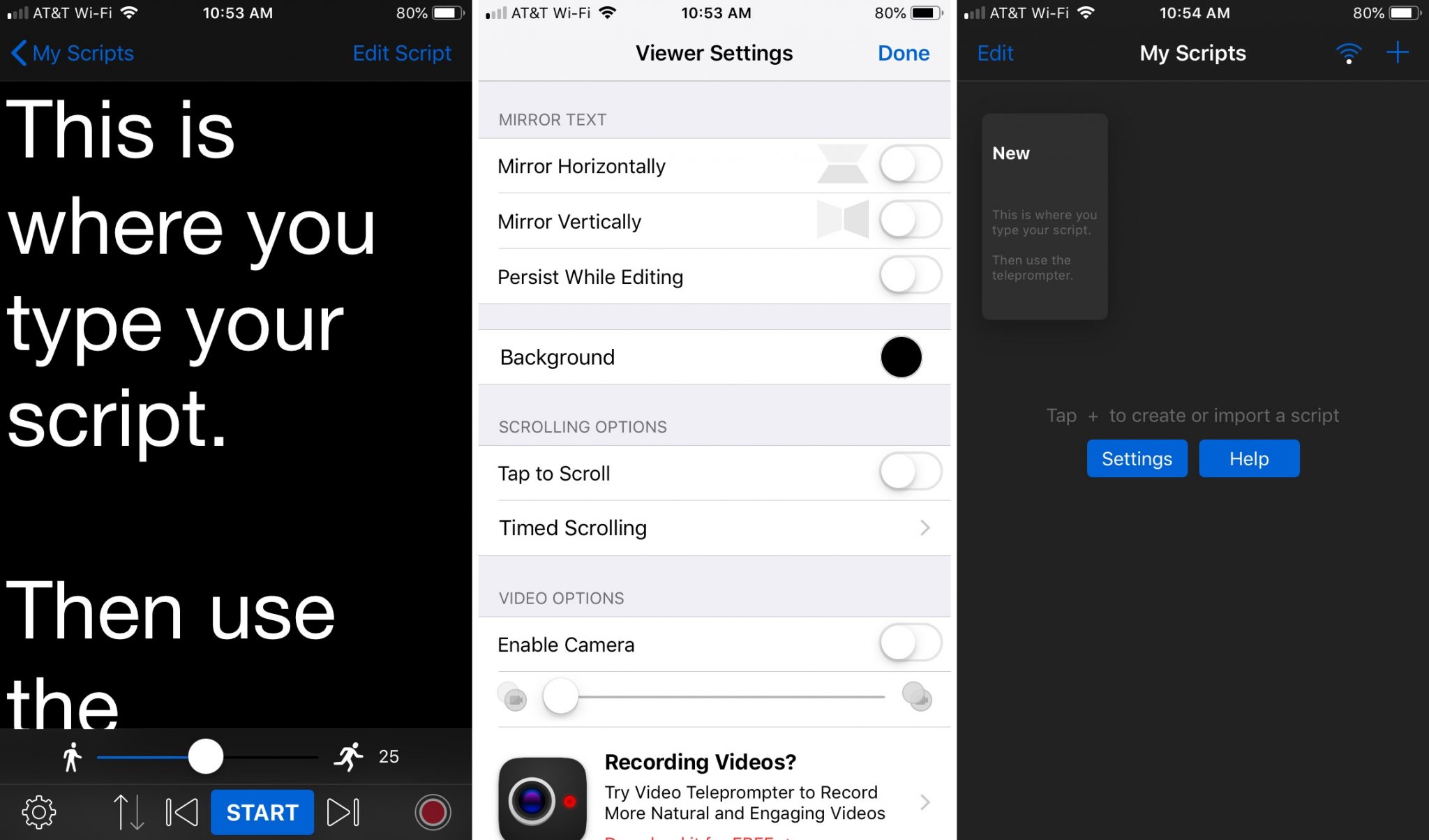
Teleprompter Lite contains all the features you need without paying for. In addition, you can buy the paid version with software control Bluetooth, video recording, broadcasting notes and importing documents.
- Support: iPhone and iPad.
- Price: Free + 'pro' version with additional features.
OnCue Prompter

If you don't want to pay for additional features, choose the OnCue Prompter app. It has only the functions you need, which are very easy to use.
Best OnCue Prompter features:
- Adjust speed, font size, spacing between lines, and choose vertical or horizontal mode.
- Use external displays for Apple TV and VGA / HDMI adapters.
- Stop notes at any time in your presentation with one tap.
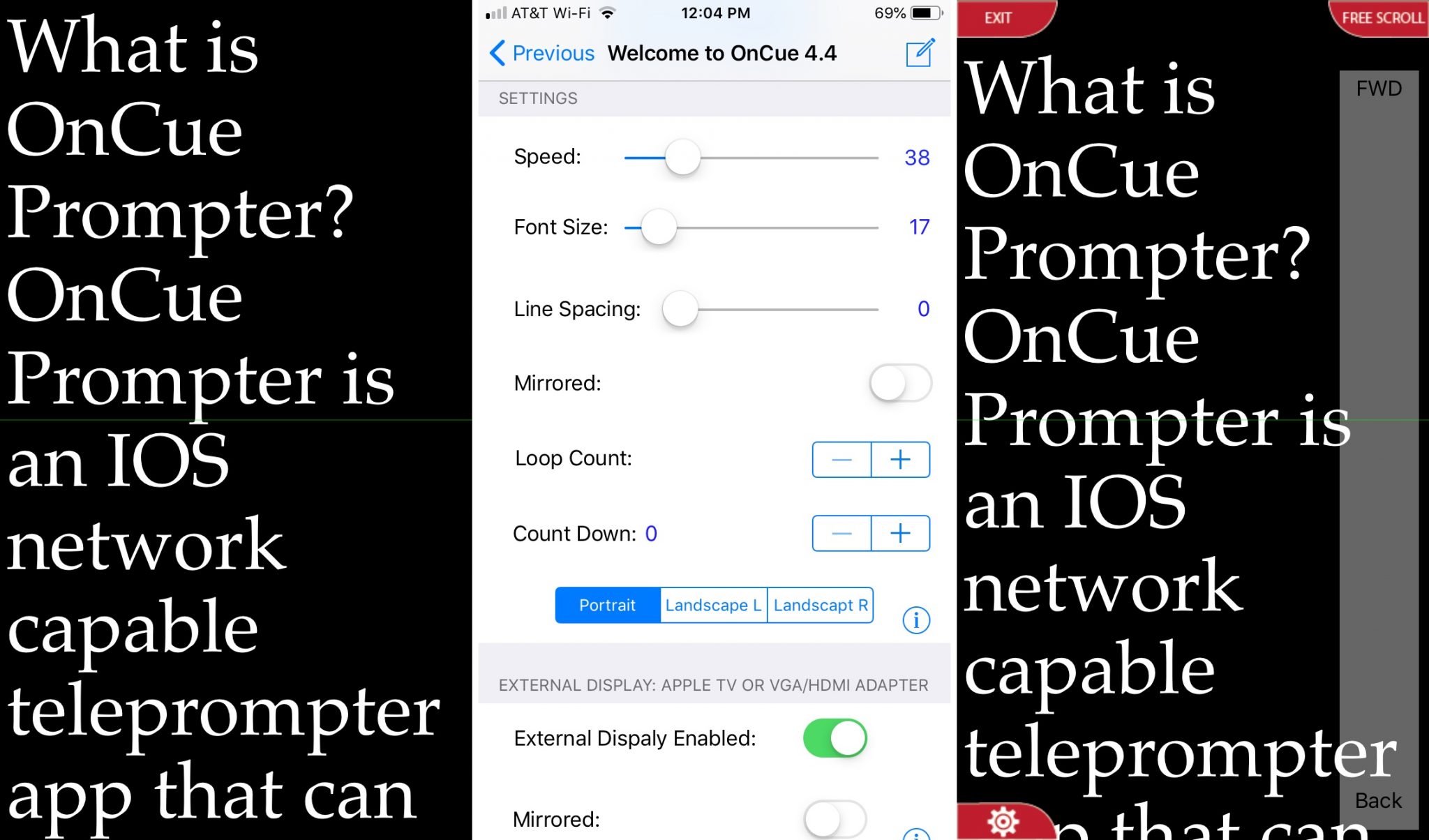
OnCue Prompter allows you to create several scripts, duplicate them, broadcast, put on repeat, etc. This is the best application with a simple set of functions.
- Support: iPhone and iPad.
- Price: Free
Each of the above applications is somewhat different from each other. You can download everything and decide which one you like best.
You can also use Pages as a teleprompter if you take notes for your presentations with it.
