Being a student is not easy at any age. You need to keep in mind a lot of things and not forget about anything. It's good that planner apps were invented for this. In them, you can keep your schedule, write down assignments, mark exam dates, make to-do lists and much more.
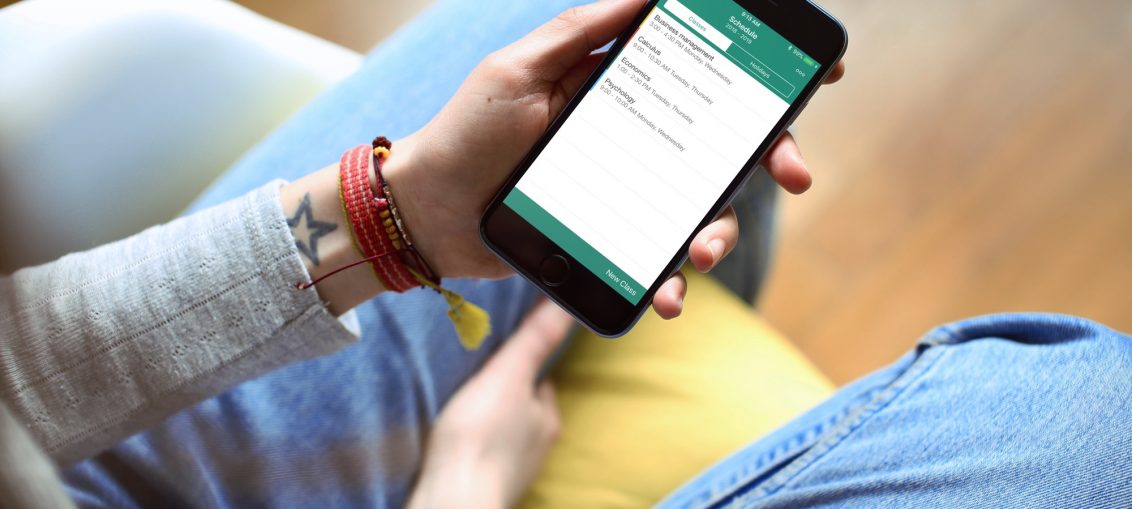
Below we have compiled the best planner apps for iPhone for you.
Criteria and functions
In selecting the best apps, we looked at the specific features they needed.
- Reminders and notifications: Reminders will help you remember to start pairs or important tasks.
- Simple interface: You already have a lot to worry about, so the planner application should be as simple and straightforward as possible.
- Many functions available: The planner should be able to keep track of your schedule, tasks and tasks. This requires different functions.
Pocket Schedule Planner
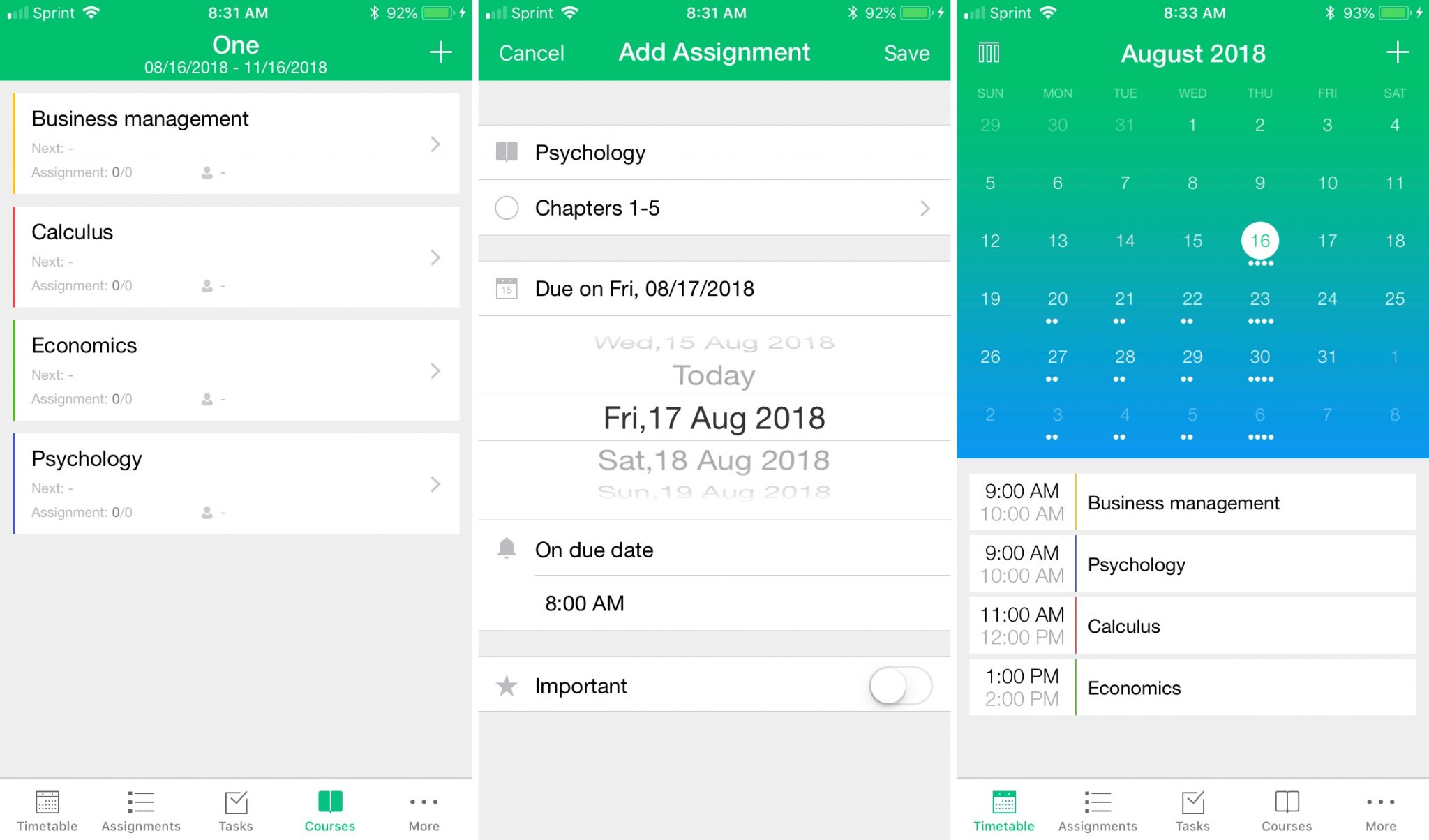
Pocket Schedule Planner allows you to easily create your schedule by day of the week and time, add assignments and exam dates, and view your calendar with a single tap. The application has a clean interface and is very easy to use.
Best Pocket Schedule Planner Features:
- Setting up notifications allows you to receive various notifications about classes and exams, about assignments and other things.
- The application has a section for the teacher's name, the location of the academic building, his working hours, e-mail address, phone number and website.
- Add tasks and projects and keep track of what needs to be done today, next week, etc., and which tasks have already been completed.
- Choose the types of activities: practice, lecture, seminar and study group.
Pocket Schedule Planner contains all the tools you need to plan your studies. You can view the schedule, tasks, personal files, etc. with one tap.
- Support: iPhone and iPad.
- Price: Free + 'pro' version with additional themes, widget and no ads.
myHomework Student Planner
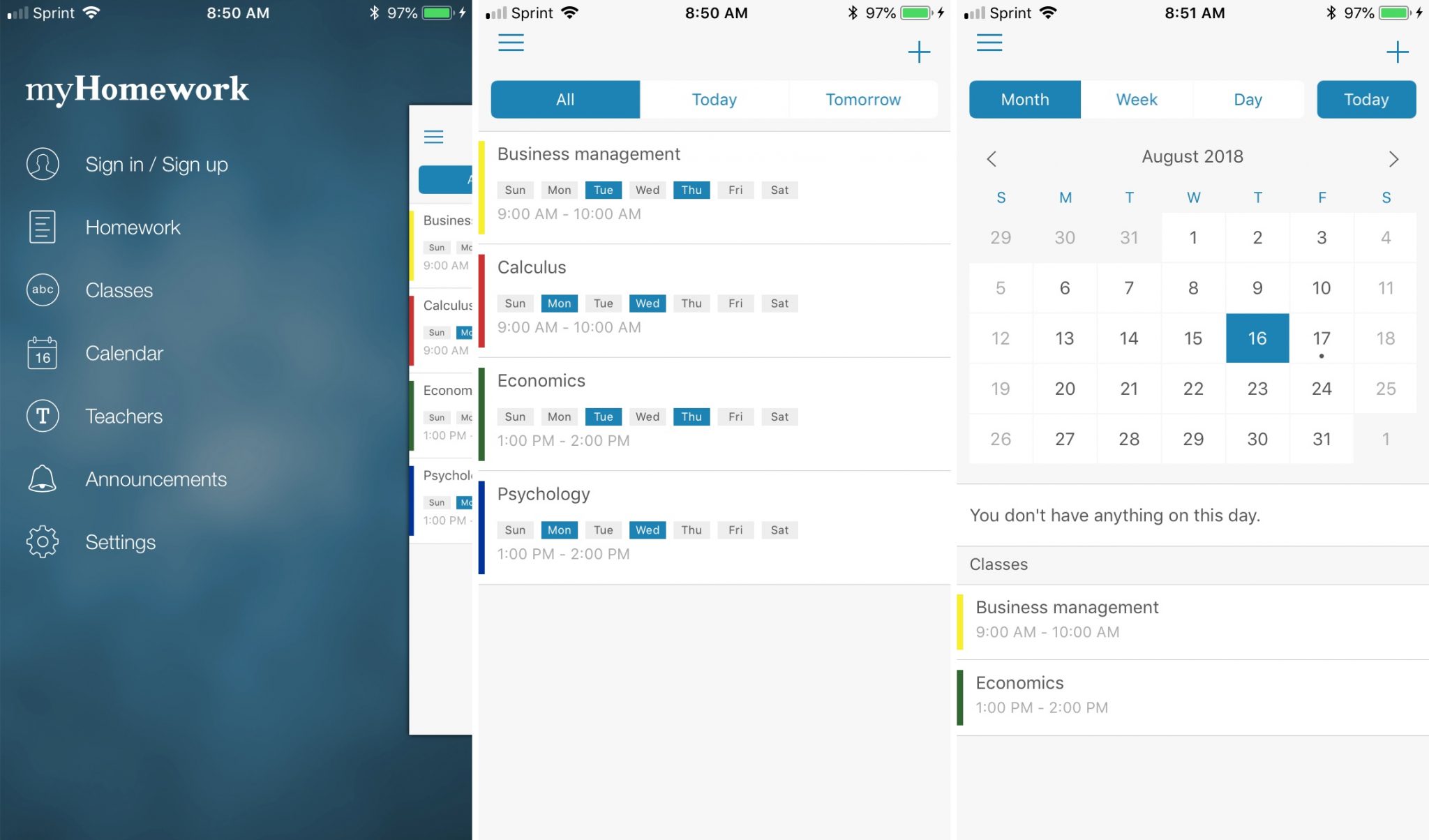
Another handy app is myHomework Student Planner. It is similar to the previous one, you can add your own activities and tasks, view the calendar and receive notifications.
The best features of myHomework Student Planner:
- Connect to Teachers.io if your teachers are using the service and receive assignments automatically.
- Convenient settings allow you to schedule classes in different ways.
- Calendar options let you add events, weekends, etc.
- Set tasks to repeat every day, every week, or every month.
The myHomework Student Planner app is a great way to remember your studies and complete assignments on time.
- Support: iPhone, iPad, and Apple Watch.
- Price: Free + 'premium' version with additional themes, widget, attachments and no ads.
My Study Life – School Planner
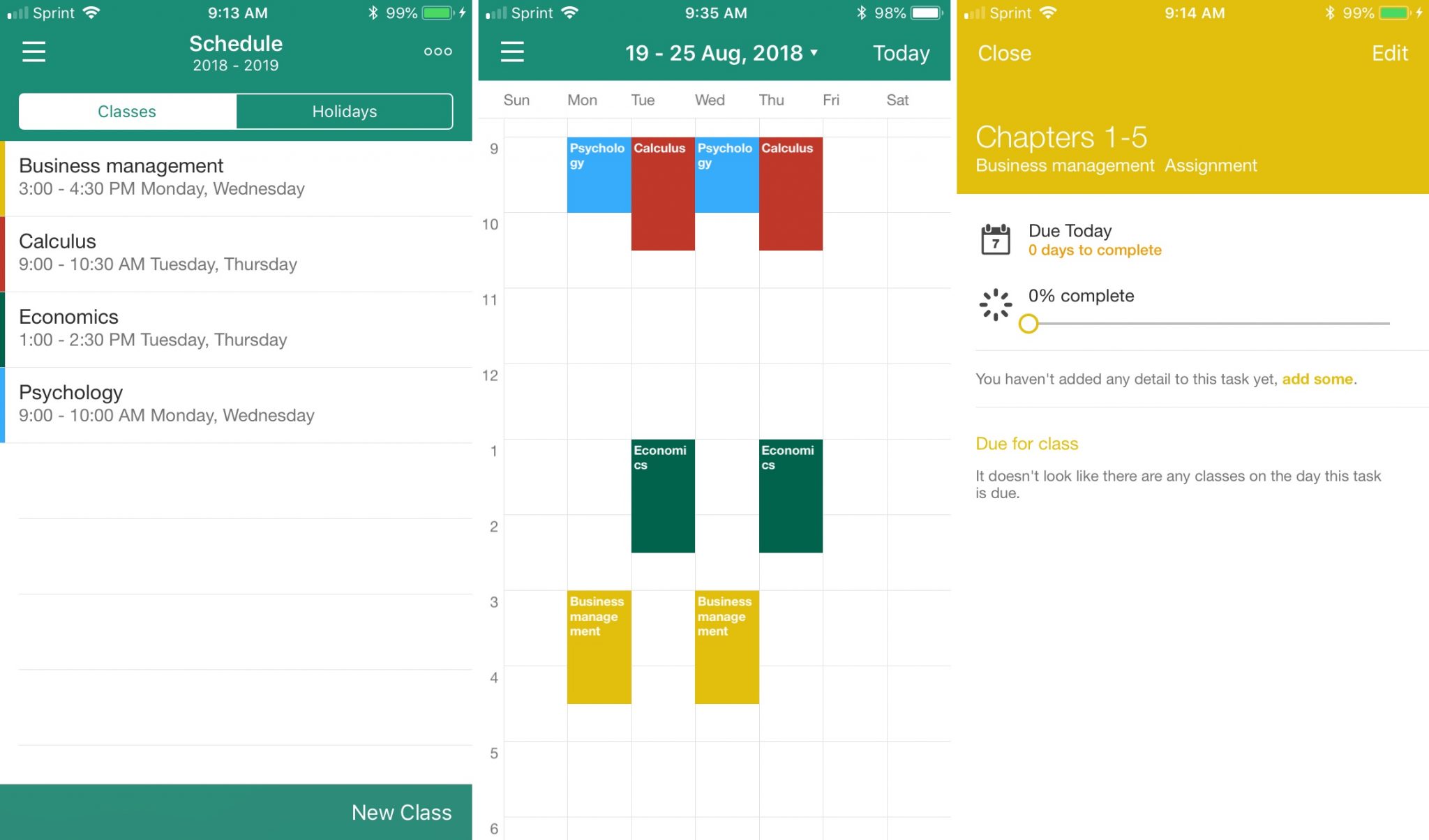
My Study Life – School Planner is another great app. Add classes, holidays, assignments, exams and keep track of all this in your calendar.
Best features of My Study Life – School Planner:
- The task progress indicator allows you to track your progress on tasks.
- On the main screen, you can quickly view the tasks for the current day, find out the number of pairs, tasks, etc.
- View your calendar by week or month, highlighting activities in different colors.
- Customize notifications for classes, exams, and assignments.
My Study Life – School Planner is completely free app for iPhone with no in-app purchases. It already has everything you need.
- Support: iPhone.
- Price: Free.
Good organization is one of the key points of the student body. We hope that the above applications will help you with this.
