There are no numbers for photo editing apps on iOS and Android. If you want to go beyond the filters in Instagram but don't know how to find the right program, the huge selection can be overwhelming. We've tested dozens of photo editors to find the ones that deserve your attention and time.

A little about built-in editors
The Photos app on iPhone and iPad has been significantly redesigned in iOS 11 and is well suited for basic things like exposure adjustments, cropping and, to be honest, filters. However, it is difficult to do more than this with such a toolkit. The same can be said for Google Photos in Android. These basic apps do the trick if you're not particularly interested in complex artwork. However, the purpose of this article is to draw your attention to more complex applications that are close to full-fledged desktop editors.
Lightroom CC
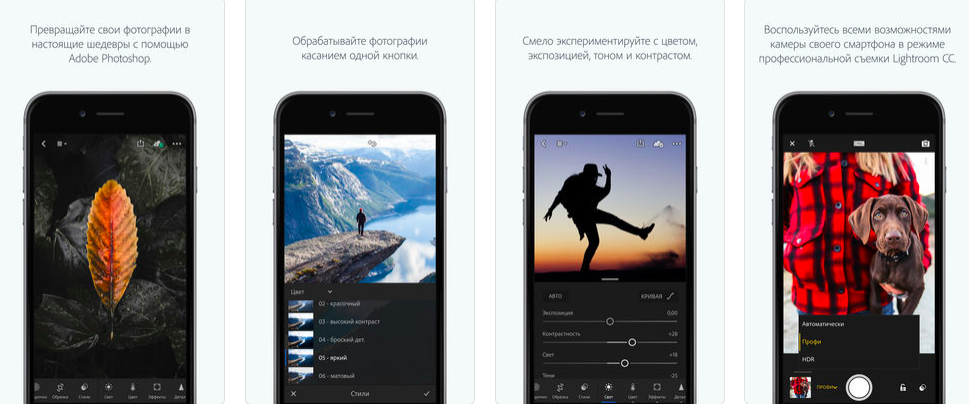
For a long time, Adobe has been paying a lot of attention to the constant improvement of mobile Lightroom – and it seems that this is being done to the detriment of the desktop version of the program. While Lightroom CC users on Windows and macOS are undoubtedly frustrated by this, it's great news for smartphone and tablet owners.
Mobile Lightroom CC uses artificial intelligence to automatically edit at the touch of a button – and this is in addition to being able to shoot in RAW and process these files later. There is also a function of shooting with HDR and a set of presets that are familiar to all users of the desktop program. Plus, whatever you shoot and edit on your smartphone can be synced to Lightroom CC on your computer and tablet. So you can do a quick basic processing on your smartphone and finish it on your computer.
Of course, the mobile version is somewhat stripped down. In particular, there is no perspective correction, and HDRs sometimes look unrealistic – probably due to the peculiarities of the algorithm. However, if you are seriously into photography and use your smartphone to do it, Lightroom CC is definitely a must-have.
Download Lightroom CC in App Store
Download Lightroom CC in Google Play
Snapseed
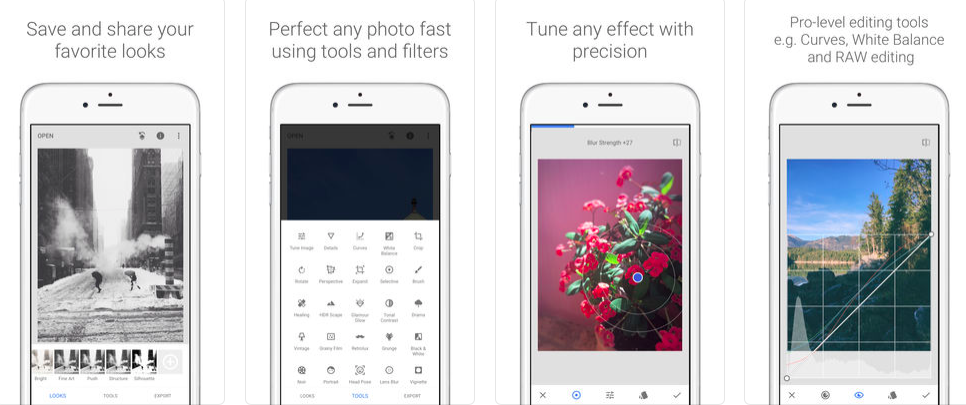
Of all the apps on this list, Snapseed from Google offers perhaps the best balance between functionality and an intuitive interface. This free editor uses artificial intelligence to detect faces in pictures and has a number of built-in presets to turn an ordinary photo into an atmospheric portrait or landscape in one click. Presets for photos of people are especially good. Speaking of presets – you can create them yourself to make your life easier when processing series. Snapseed also allows you to adjust the perspective. As we said, this feature is not available on mobile Lightroom, so an editor from Google can come to the rescue.
Features like double exposure don't always work well, but things like editable color channel curves, contrast and saturation are really good.
Also Snapseed offers a feature that is almost never added to mobile photo editors – the ability to save the edited photo instead of the original. It seems to be a trifle, but nice and allows you to reduce the size of your Camera Roll and not clutter it with a bunch of versions of the same photo.
Download Snapseed to App Store
Download Snapseed in Google Play
VSCO
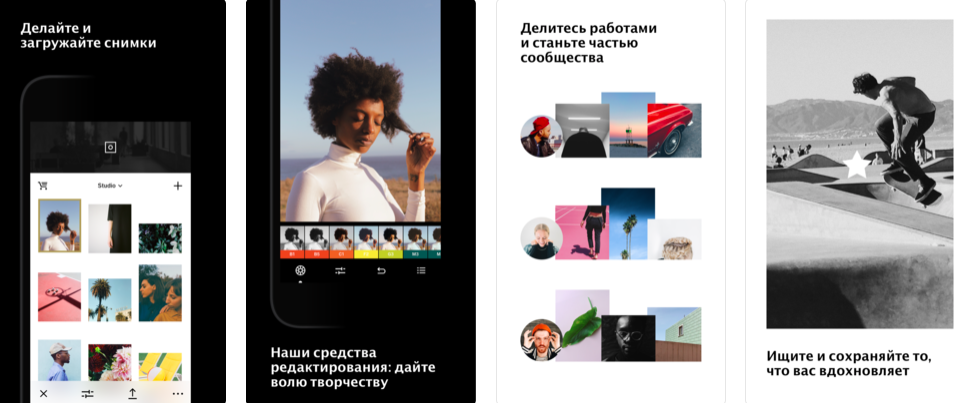
If you often use filters and sliders in Instagram, but you are missing it, download VSCO. In addition to all the editing tools and presets, this app also has its own photo social network with the ability to chat with users and view the feed of those you follow in VSCO.
The app also has instructions, the ability to edit GIFs, videos and RAW files. But most of all, of course, VSCO is famous for the huge number of filters (free and paid) – in case you urgently need to publish something, but do not want to sacrifice style. All paid subscribers, in addition to access to all filters, also receive presets that simulate classic effects of various types of film, such as the Fuji Pro 400H and Kodak Portra 160 and 400.
Download VSCO at App Store
Download VSCO at Google Play
Prisma
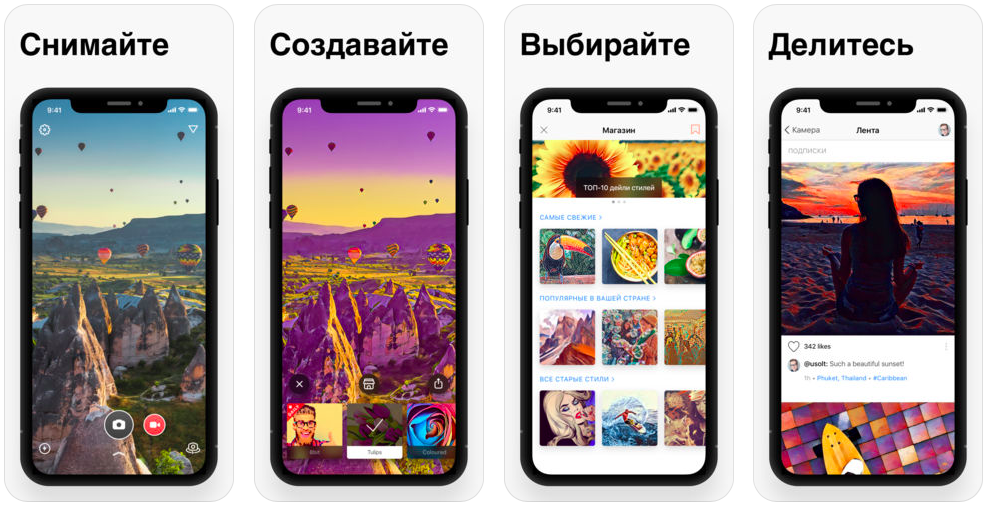
Many people have forgotten this application, which was extremely popular at the time of release – but that does not mean that it is not worthy of attention. This editor offers many artistic filters that are different from what you can create in any other application. The creators of the presets drew inspiration from Monet's work and various art styles, many presets are hybrids of styles. Prisma can process both photos and videos.
You can turn a photo into an object of art in one click, which is especially attractive for those who are not particularly good at complex processing.
On the downside, Prisma requires an internet connection, so editing away from home can waste a few precious percent of your charge and often no less precious megabytes of bandwidth. The main thing is not to forget to turn off the watermark before exporting so that no one will know how you took such a cool photo.
Download Prisma in App Store
Download Prisma at Google Play
Photoshop Express
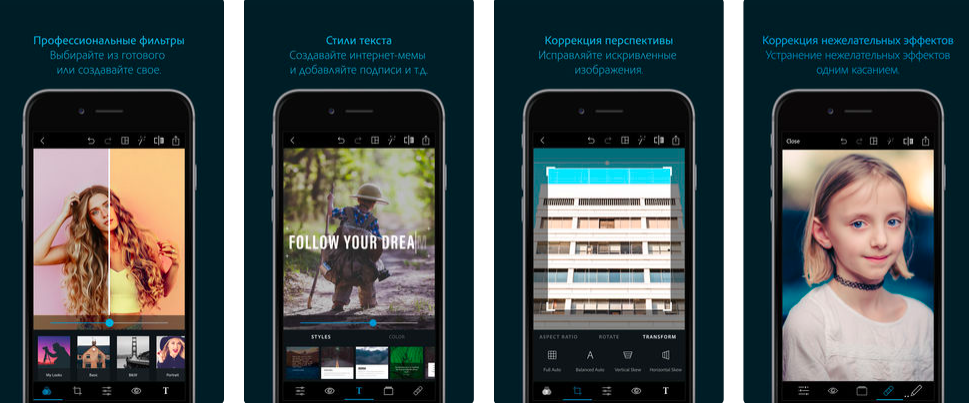
If you need more options and tools for processing images, welcome to Photoshop Express. Here, of course, you will find filters and presets (where without them in a mobile editor), but the most interesting thing here is, of course, a set of powerful tools, including red eye removal, acne removal, collage and text manipulation. Another unique feature is the crop presets. You can crop your photo to fit your YouTube video cover, background image on Facebook, or even LinledIn's profile.
As with Lightroom, if you have an Adobe CC subscription, you can sync across all your devices. You can even export photos from the mobile editor directly to your computer. Once the image has loaded, it will open in Photoshop CC for you to finish processing. Sounds pretty futuristic, but it really works and it's insanely convenient.
Download Photoshop Express at App Store
Download Photoshop Express at Google Play
