What if you have a PNG image saved to iPhone or iPad, but you need to send it in JPG, or vice versa? You will have to convert it, but this is not always as easy as it seems.
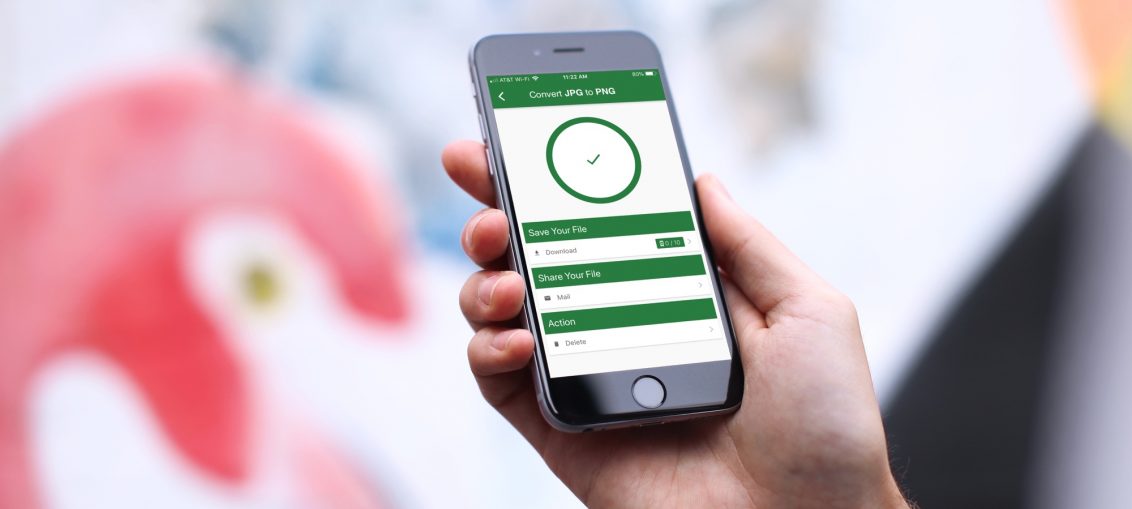
If you're looking for a free app for iPhone and iPad to convert images easily and conveniently, we've got you covered.
Criteria and functions
- File Formats: If you only need to convert JPG and PNG images, this is not a problem. But if you work with BMP, PSD and GIF formats, the tool will be more difficult to find. The list below has all the options.
- Intuitive interface: Conversion should be done in a couple of clicks, so the interface should be simple and straightforward.
JPEG, PNG, Image File Converter
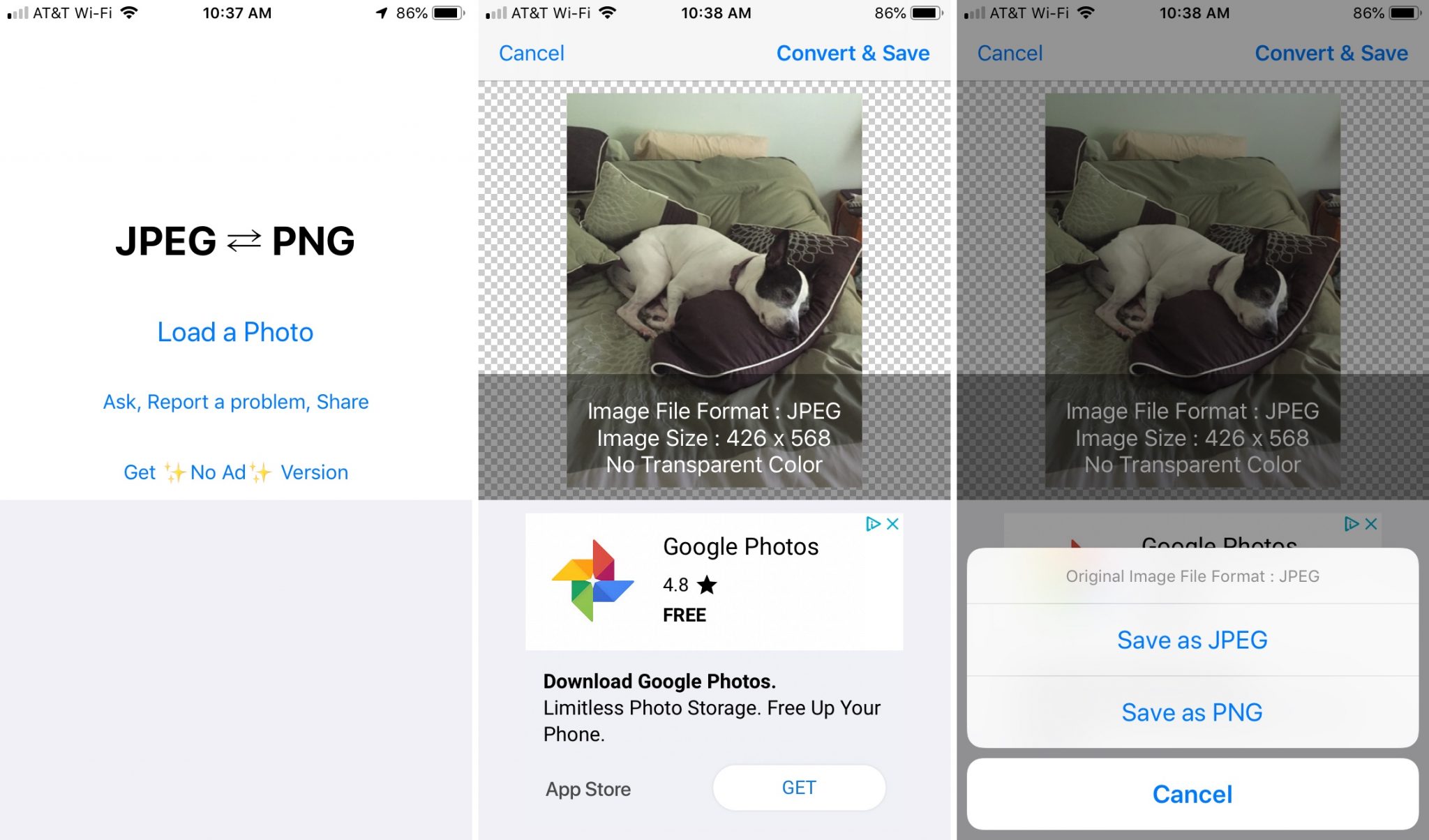
JPEG, PNG, Image File Converter contains basic formats – JPEG and PNG. Many others can be converted to these two formats, and everything happens quickly and easily.
You can convert JPEG, PNG, GIF, BMP, TIFF, TGA, and HEIF to JPEG and PNG quickly and easily. The results will be saved in the Photos app.
The app is free, so it has a lot of ads, but you can purchase the paid version without it.
- Support: iPhone, iPad and Android.
- Price: Free + paid version without ads.
Image Format Converter
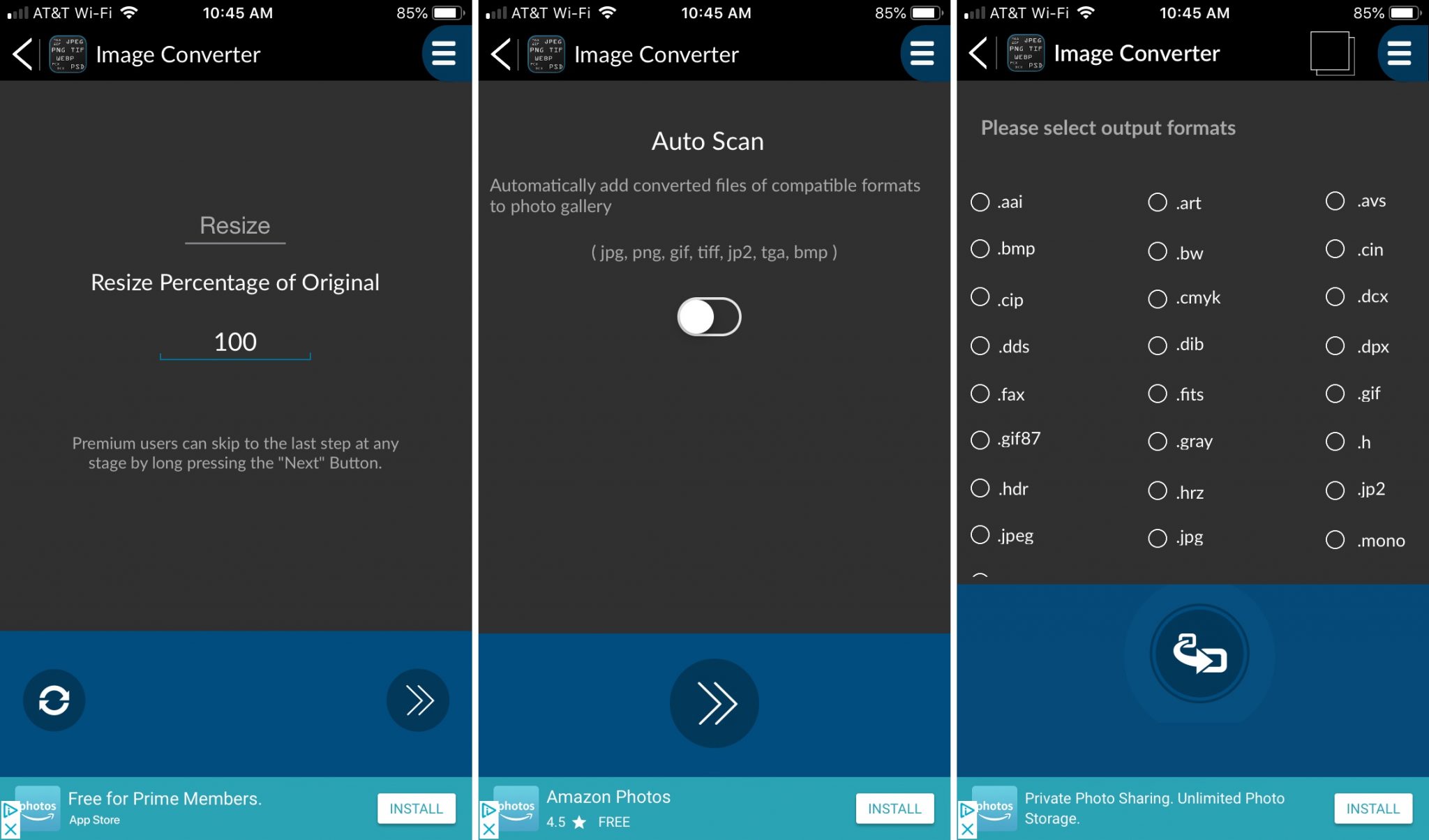
Image Format Converter is better than the first application. It supports over 40 formats. Need to convert BMP to TGA or PNG to PSD? The app will handle this.
Select an image, resize it if desired, and then save it in a new format. The result can be shared immediately.
Image Format Converter also contains ads, but there are not many of them. If you decide to buy the ad-free version, you get additional features as well.
- Support: iPhone and iPad.
- Price: Free + paid version without ads with additional features.
File Converter – By Online-Convert.com
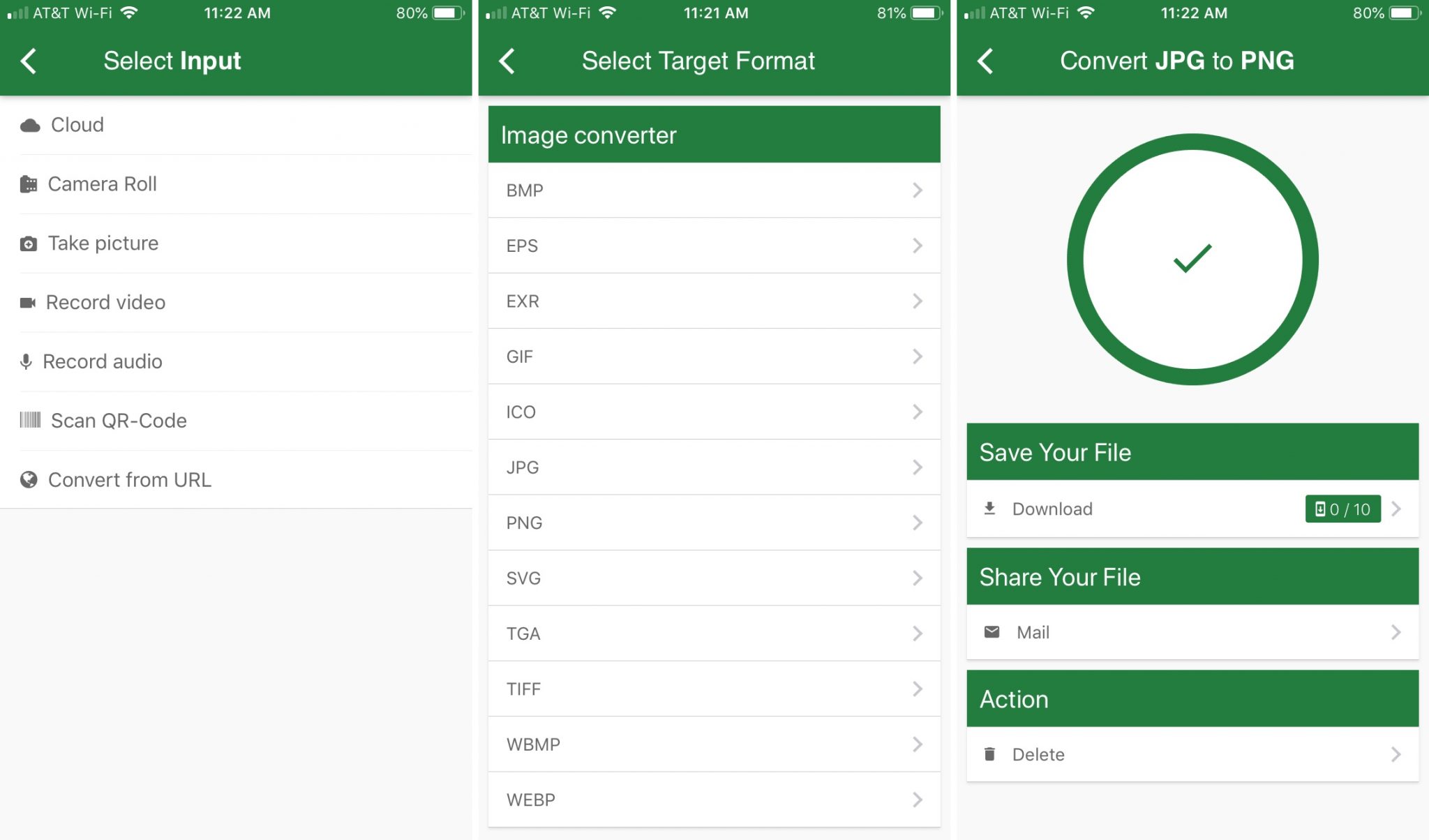
In File Converter – By Online-Convert.com, you can convert not only images, but also documents, videos, e-books and audio files.
The app's only drawback is that images are uploaded to servers for processing. According to the developers, it is removed automatically after 24 hours or 10 downloads. If you are concerned about this, it is better to choose a different application.
- Support: iPhone, iPad, Android, website.
- Price: Free
We hope you find the perfect app for you on our list.
