There are many different uses for Apple TV. From watching movies to playing games and learning new skills, there is an app for it all. And when you are not using yours Apple TV, a clock app is a useful and beautiful solution. Below we have collected the best of these applications for you.

Criteria and functions
- Design: If you are going to install a clock on your TV screen, then it should look beautiful.
- Uniqueness: Some people think that a watch is just a watch, but we found something more for you than just a watch.
- Cost: When choosing an application, you can not overpay for anything.
Wallscape

Every time you open Wallscape on your Apple TV, you will see a stunning landscape along with time. Moreover, you will be able to find out where each photo was taken.
Top Wallscape Features:
- Check the weather with icons and temperature.
- The timer turns the screen on and off at the set time.
If beautiful views, weather and time are enough for you, Wallscape is a great option for your Apple TV.
- Support: Apple TV.
- Price: Free.
Ellie

Free apps are always better, but Ellie's low cost pays off. In the application, you get not just time against the background of a beautiful photo, but an amazing video intro.
The best features of Ellie:
- Choose from different landscapes: sun, sea, sky, space, etc. Some options contain sound.
- Change the time format from 24-hour to 12-hour with one swipe.
Ellie has landscapes for every taste and every mood. If you want a little more than just a watch, choose Ellie.
- Support: Apple TV.
- Price: 75 rub.
Clock and Timer
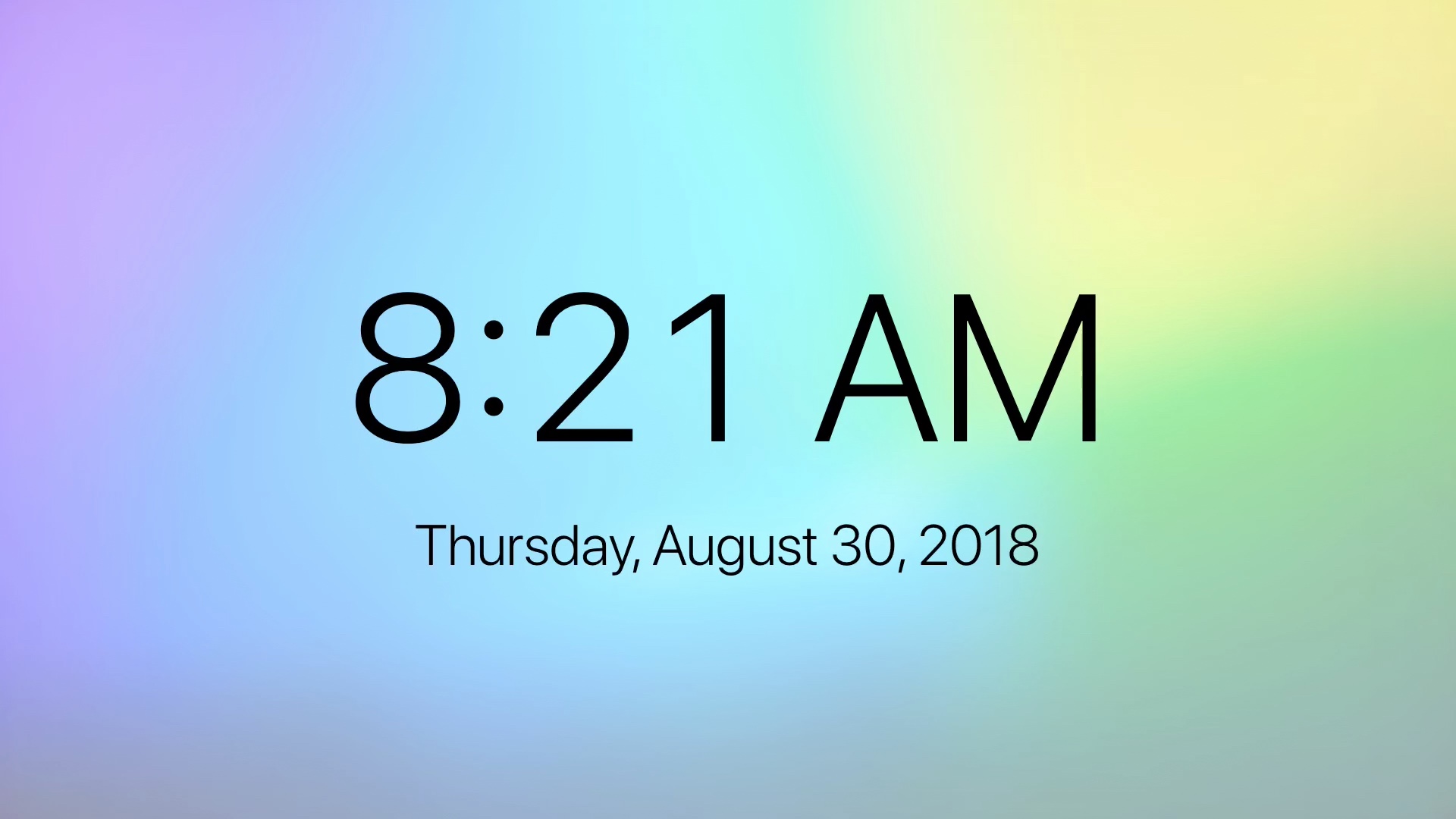
Clock and Timer for Apple TV is another great app with extra features. It has a timer and other options.
Best Clock and Timer features:
- Choose local or world time.
- Change options for sleep mode, local time, seconds display, time format.
Clock and Timer displays a very simple background with a gradient, time and date. However, the application has an additional function in the form of a timer.
- Support: Apple TV.
- Price: Free + premium subscription with city search, watch faces, different backgrounds, etc.
Nixie time

Nixie Time displays time in the form of gas discharge indicators. This application is suitable for those who want something special and unusual.
Top Nixie Time Features:
- Change the time format in two clicks.
- Set to zero at the beginning of the time.
Nixie Time has no additional features, but one design makes it unique.
- Support: Apple TV.
- Price: Free.
TextClock
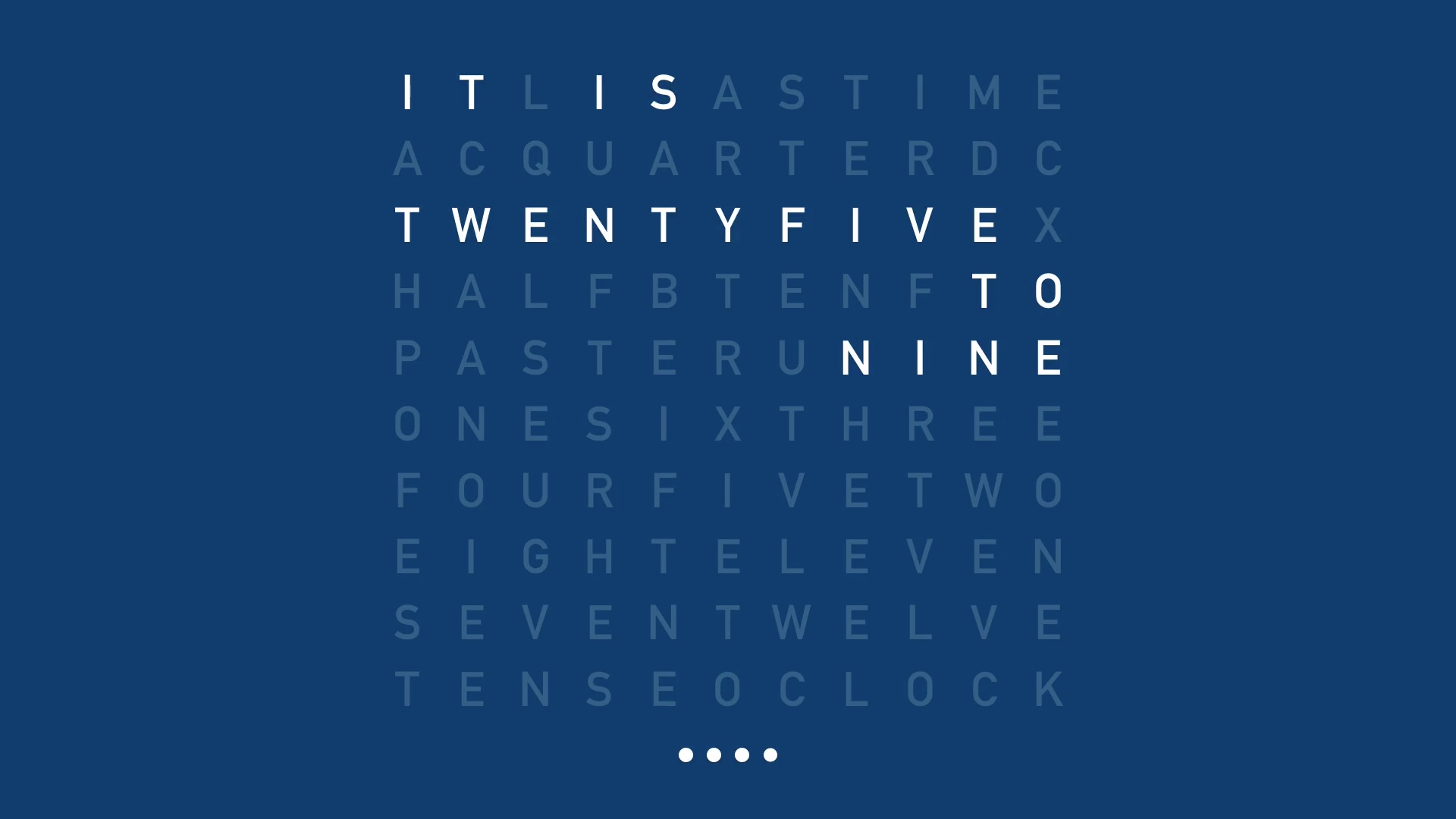
TextClock is a very unusual way to tell the time, because in the application it is displayed in words, not numbers.
Top TextClock Features:
- Time is displayed as words and minutes are separately displayed as dots at the bottom of the screen.
- Change the background with swipes left and right, as well as up and down.
TextClock does not display the exact time, but the idea is very interesting and unusual.
- Support: Apple TV, iPhone, iPad.
- Price: Free.
All applications above are somewhat different from each other, and they are all very interesting. We hope you find the perfect one for you.
