The line iPhone has excellent cameras. The camera iPhone X is so good it can replace a camera. Thanks to new lenses and optical image stabilization, you can take great, high-quality pictures with your smartphone. App Store has a variety of camera apps for every taste. We have tried almost all of them and realized that there are three best. Below we will tell you about them.

1. VSCO
VSCO remains the best camera for iPhone. It combines camera and photo editor in one. Even the new interface and the paid VSCO X subscription do not interfere. The free version has everything you need to take great photos. The VSCO interface is simple and straightforward and the application is easy to use.
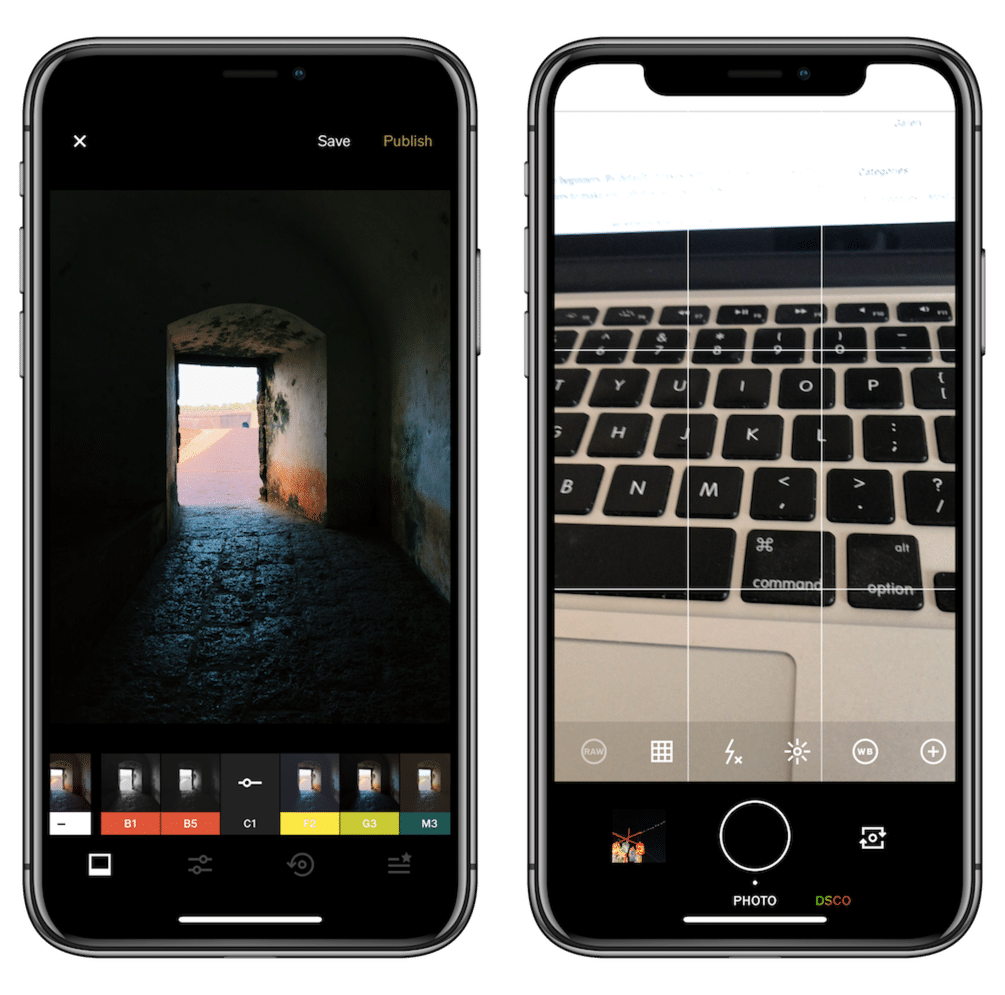
There are many settings available in the app. You can change ISO, exposure and focus. You can even take RAW photos. But this is all optional, the VSCO automatic mode looks great.
The same goes for the photo editor. VSCO filters are ideal for Instagram. Plus, you can change brightness, contrast, exposure and more.
How to make VSCO better
Some people find the VSCO interface awkward. Firstly, the application does not open the camera immediately, which can be a disadvantage for many. Second, you need to manually export your pictures to the Photos app. Both problems can be solved by changing the settings.
On the last tab of the application, click on the settings icon (in the form of a gear), then go to Settings and enable the functions Automatically save images to the camera folder and Turn on the camera automatically.
Download: VSCO
2. Halide

There are dozens of apps that can shoot RAW. They are all paid. If you plan on buying a camera app, we only recommend Halide. The app has a beautiful dark interface and very simple settings.
In addition, Halide has an excellent auto mode. You can take pictures in RAW format without worrying about their quality. The pictures will come out with great detail and will be easy to process.
In iPhone X on either side of the notch, the application displays additional options. The interface is built on sliders that are easy to use. Switch to manual mode and find even more settings. Choose an option, adjust the slider, and the effect will be visible instantly.
Download: Halide (379р.)
3. How to improve the standard Camera
The best camera for iPhone is still the standard Camera. It can be opened directly from the lock screen and from the Control Center. It may not have many parameters, but it still has many possibilities. By changing a few settings, you can make the Camera app better. To do this, go to Settings -> Camera.
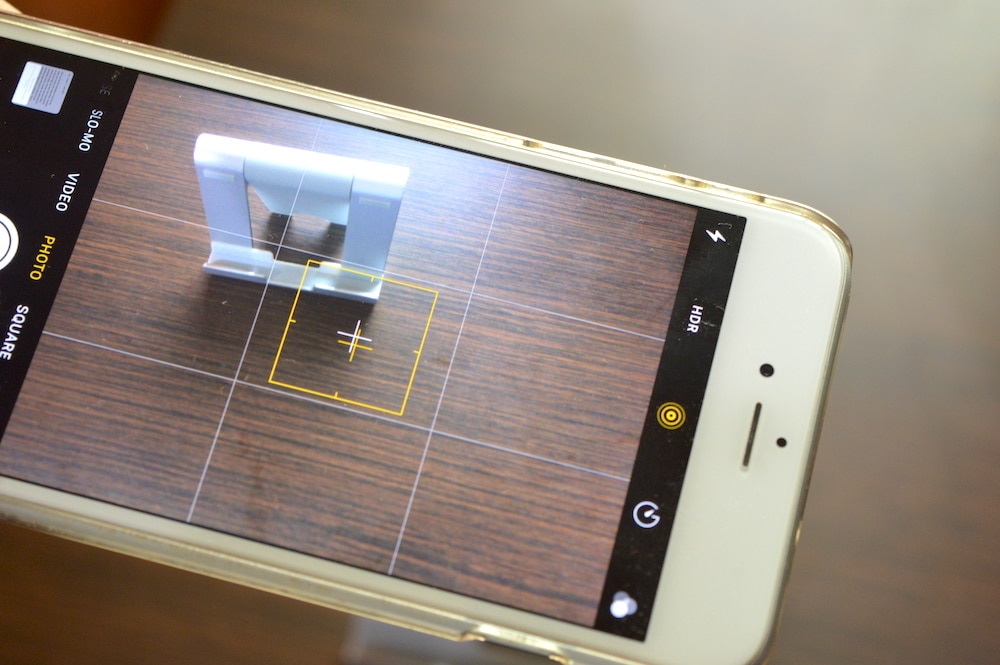
Now select Save Settings and enable Camera Mode. By default, Camera opens the main camera in photo mode every time. If you record videos a lot, it can be awkward to switch each time. This function will keep the last mode you used.
Go back and turn on the Grid function. This will add a grid of 9 equal squares to the camera that you can use to align the horizon, etc. It also activates a secret level.
If you have iPhone X, you can record 4K video at 60fps. However, by default, the Camera records video at 1080p at 30fps. These settings can be changed in the application itself.
Bonus: Focos

Focos is a new app that can control portrait mode. If you have iPhone 7 Plus, iPhone 8 Plus or iPhone X, you definitely need to install the application. In it you can edit ready-made portrait shots. You can change the subject of focus and reduce or increase the blurring of the background. Also in the application you can take portraits.
Download: Focos
