Unlike iPhone, there is no standard calculator app in iPad. And this is a minus. But in App Store you will find many applications that will solve this problem. As with any other category App Store, very few applications are worth your time. We have found the best calculators for iPad for you.

1. PCalc Lite
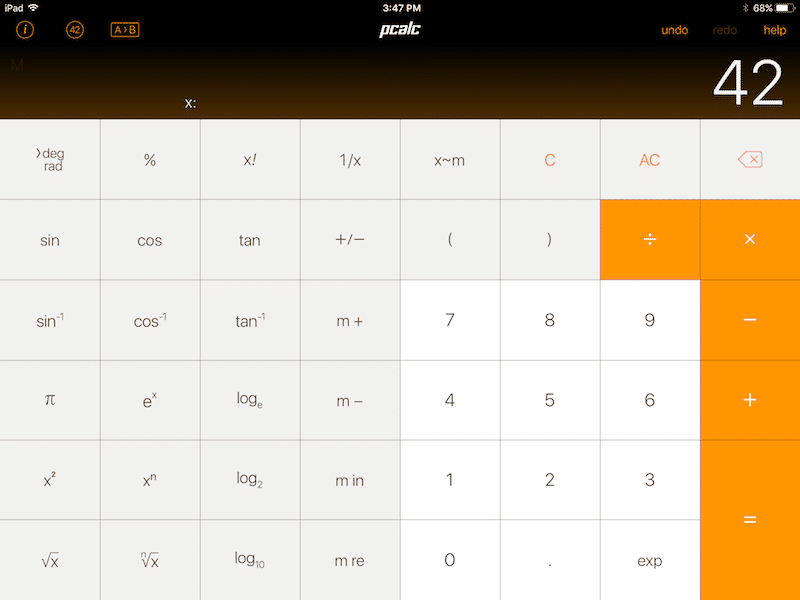
Pcalc Lite is the most common calculator for iPad. If you want a simple calculator with all the features that won't be littered with ads and eat up your RAM, PCalc is your only option. It has a useful widget, and it also supports Split View.
PCalc Lite is a free application. It can do basic and scientific calculations, as well as convert currencies. You can choose from two themes and several icons (if you have iOS 10.3 or higher).
PCalc is the full version of the application. It costs 749 rubles. and allows you to customize the look of the calculator for yourself. The full version has many more themes and icons (hard to count). It supports clerical, engineering, and scientific notation, as well as hexadecimal, octal, and binary computing.
If you don't want to buy the full version, you can just open more themes and features in PCalc Lite separately.
Download: PCalc Lite (Free) | PCalc ($ 9.99)
2. Calculator Pro for iPad (Free)
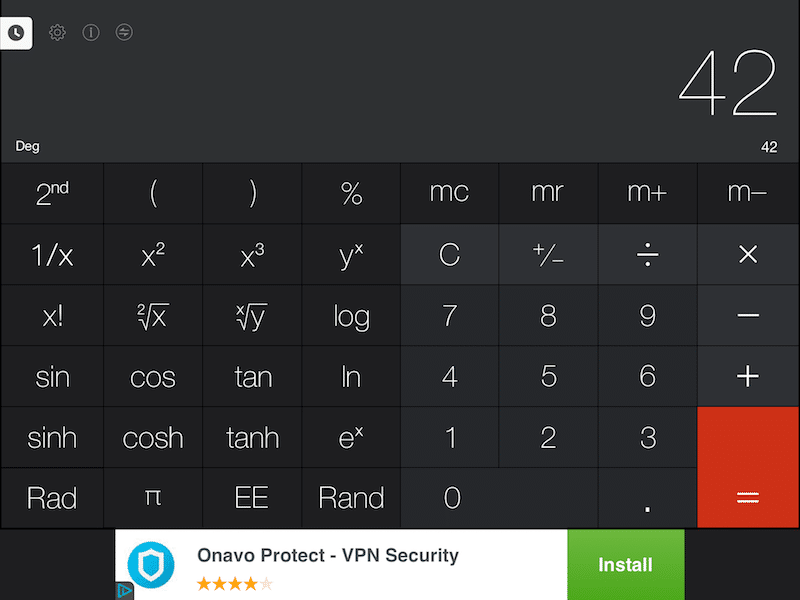
Let's continue our list of professional calculators with Calculator Pro. In portrait mode, the app looks like a regular basic calculator. More scientific symbols appear in landscape mode. There are many different themes in the app.
To match the 'Pro' in the name, the app provides a computation history, a converter with 19 categories, a 'remember' button, search, multitasking, etc.
The free version of the app contains ads, but you can buy the version for $ 229 to remove it.
Download: Calculator Pro for iPad (Free)
3. MyScript Calculator
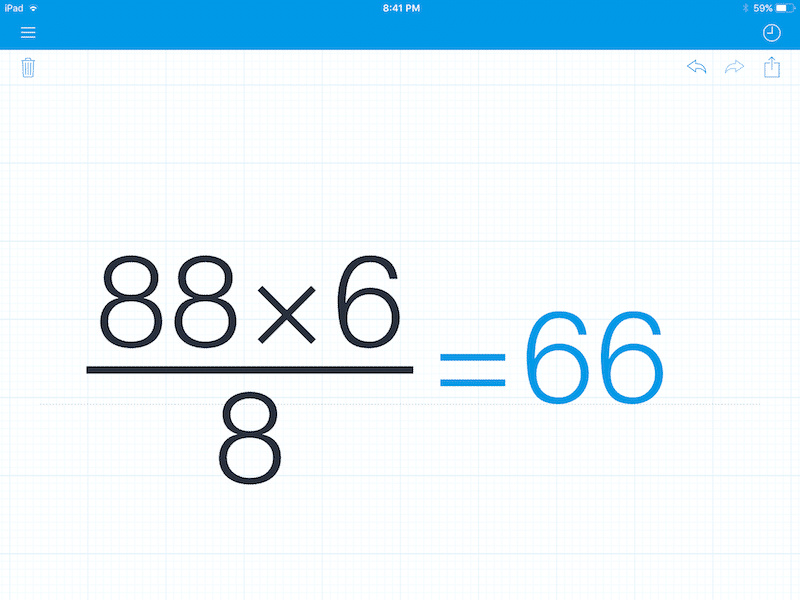
MyScript is an unusual calculator. Instead of a keyboard with numbers, you will see an empty canvas in it. Just draw the calculations by hand. The app converts them to text and resolves immediately.
The ability to draw by hand makes calculations easy and fun. In addition, you can do calculations with fractions here. And if you have iPad Pro with Apple Pencil, the process becomes even faster and more enjoyable.
Download: MyScript Calculator (Free)
4. Calcbot
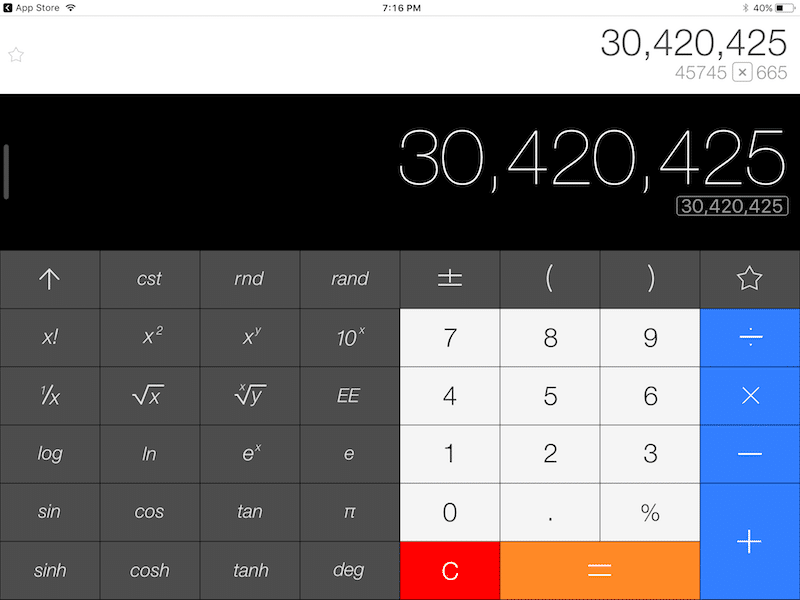
If you prefer an enjoyable computing process, Calcbot is for you.
This is a simple and fun application from the creators of Tweetbot. It is free and contains no ads. You get basic and scientific layouts for free. You can buy the Pro version ($ 1.99) which contains a converter, special themes, and an unlimited history feed.

Calcbot has a nice design. When buttons are pressed, animations are activated and background sound effects are heard. When the calculation is finished, it appears at the top in the history feed. Here you can add it to your favorites and save for later.
The only downside is that the app hasn't been updated in over a year. This means you lose features like the Today View widget and multitasking support.
Download: Calcbot (Free)
5. Or just use Spotlight and Siri
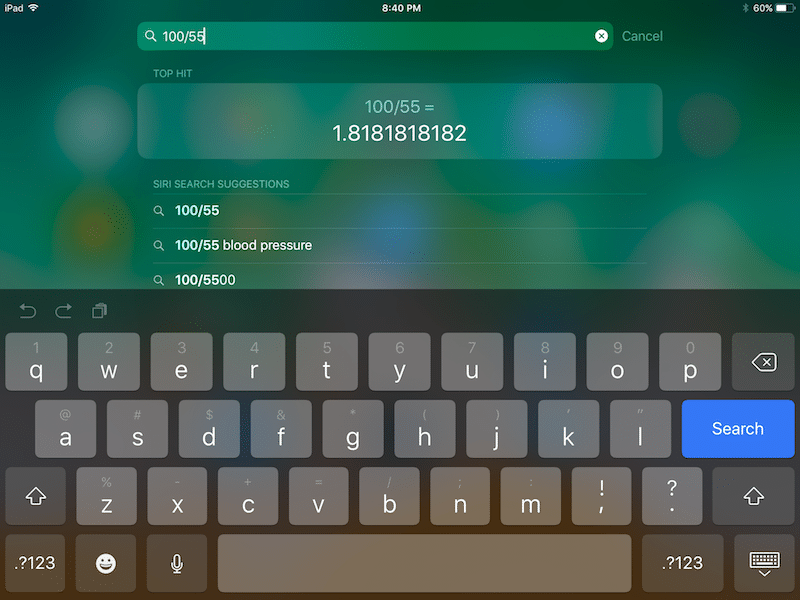
If you only need basic calculations or a currency converter, you don't need a calculator app at all.
Just swipe down on the screen to open the calculator. Spotlight Search can perform addition, subtraction, division, and multiplication. It even converts currency and length.

Siri does the same. Hold the Home button and just dictate Siri your example.
