Apple has finally released iOS 11.2 with two long awaited features that we have been promised since the WWC. One Apple Pay Cash is enough to upgrade to iOS 11.2. But an even more important reason is the fix for the date bug.

We will tell you about all the new features and changes iOS 11.2.
- 1. Fixed bug with date
- 2. Fixed a bug of the Calculator
- 3. Apple Pay Cash
- 4. Fast wireless charging 7.5W
- 5. Pop-up messages in Control Center
- 6. Icons Bluetooth and Wi-Fi in Control Center have become clearer
- 7. AirPlay 2
- 8. Changed emoji
- 9. Control Center Indicator on iPhone X
- 10. New wallpapers
- 11. Updated TV application
- 12. Paid trial subscription in apps
- 13. Interface changes
- What to expect from iOS 11.3?
1. Fixed bug with date
The main reason for installing the update is to fix a date-related bug that caused devices to constantly reboot from December 2. Apple explained how you can fix the error yourself and also resolved the issue in iOS 11.2. If, due to constant reboots, it is not possible to install the update, first change the date a couple of days ago, make a forced reboot, and then download the update.
2. Fixed a bug of the Calculator
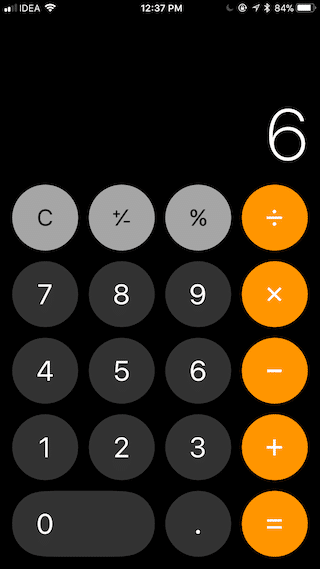
Also in the update, a bug was fixed in the Calculator animation, due to which 1 + 2 + 3 did not equal six. Apple has learned a lesson about the quality of their apps.
3. Apple Pay Cash
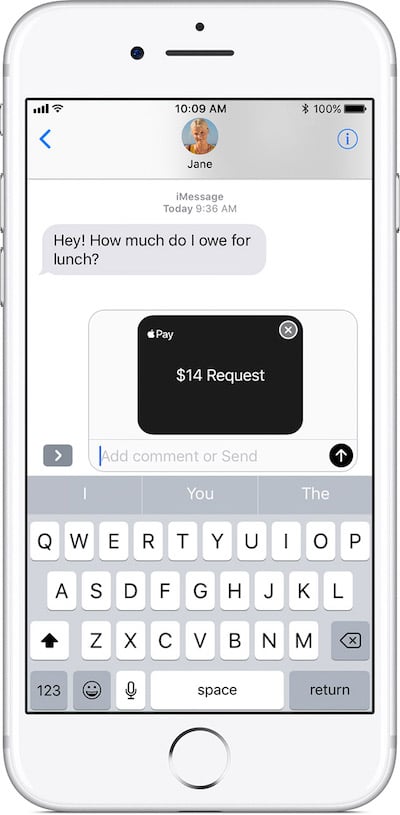
Apple Pay Cash, a new money transfer system from Apple, announced at the Worldwide Developers Conference, has finally appeared in iOS 11.2. First you need to link your money card, and then you can make transfers through the Messages application.
Open the dialog in Messages and find a new icon Apple Pay at the bottom of the screen. Click on it, enter the amount and click 'send'. When the addressee receives the money, you will receive a notification. You can also request money. You can find more details in this article.
So far, the Apple Pay Cash feature is only available from the US. In other countries, it will appear early next week.
4. Fast wireless charging 7.5W
Up to this point, iPhone 8, iPhone 8 Plus and iPhone X only supported 5 watts of wireless charging. In the update Apple, we increased its power to 7.5W, that is, it became faster.
5. Pop-up messages in Control Center
In iOS 11, the Wi-Fi and Bluetooth icons work differently. Now clicking on the icon does not disable the function, but simply disconnects the device from the network. After a day, the device will automatically connect to the saved network. To completely disable Wi-Fi, you need to do it through Settings.
In the first update iOS 11 Apple did not inform users in any way, which led to the confusion of many. In iOS 11.2 Apple added pop-up messages to Control Center explaining how icons work. They explain that Wi-Fi / Bluetooth is now disabled only for a day, and AirDrop, Apple Watch, etc. continue to work at the same time.
6. Icons Bluetooth and Wi-Fi in Control Center have become clearer
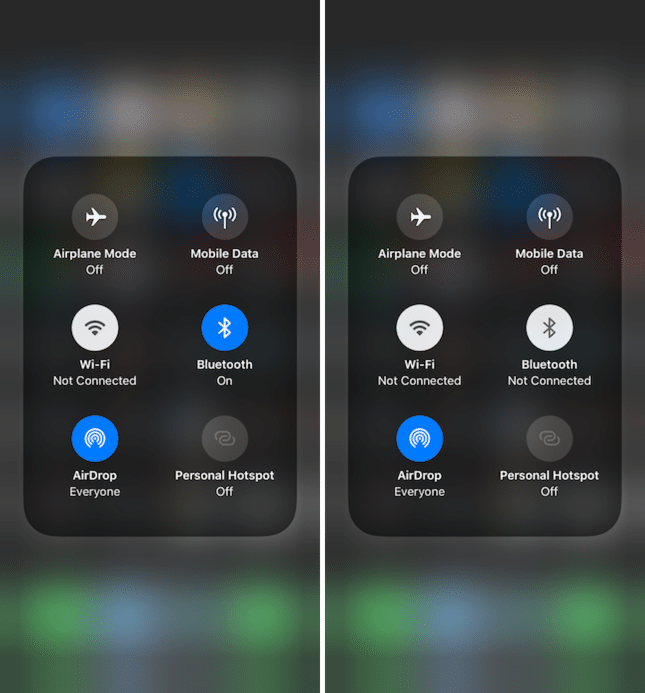
Let's explain the three-step system in more detail: on, off. and not conn. Apple changed the color of the offline icon. Now it is not gray, but white. This means that the function is not completely disabled. It's not the best system, but it will take some getting used to.
7. AirPlay 2

The AirPlay 2 feature allows you to connect a device to multiple audio players and control them from one device. For example, you can connect your smartphone to the HomePod and Apple TV speakers and control both devices in the Control Center. Just click on the icon AirPlay and you will see the icons of all connected devices.
8. Changed emoji

There are no new emojis in iOS 11.2, but the old ones have been changed. These include emoji mugs, cameras, forks, spoons, ant, etc.
9. Control Center Indicator on iPhone X
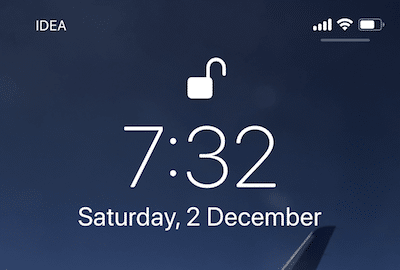
iPhone X had an indicator on the lock screen announcing the new location of Control Center. Previously, after you opened Control Center several times, the indicator disappeared, but now it is always displayed. There is no indicator on the screen of the unlocked device.
10. New wallpapers
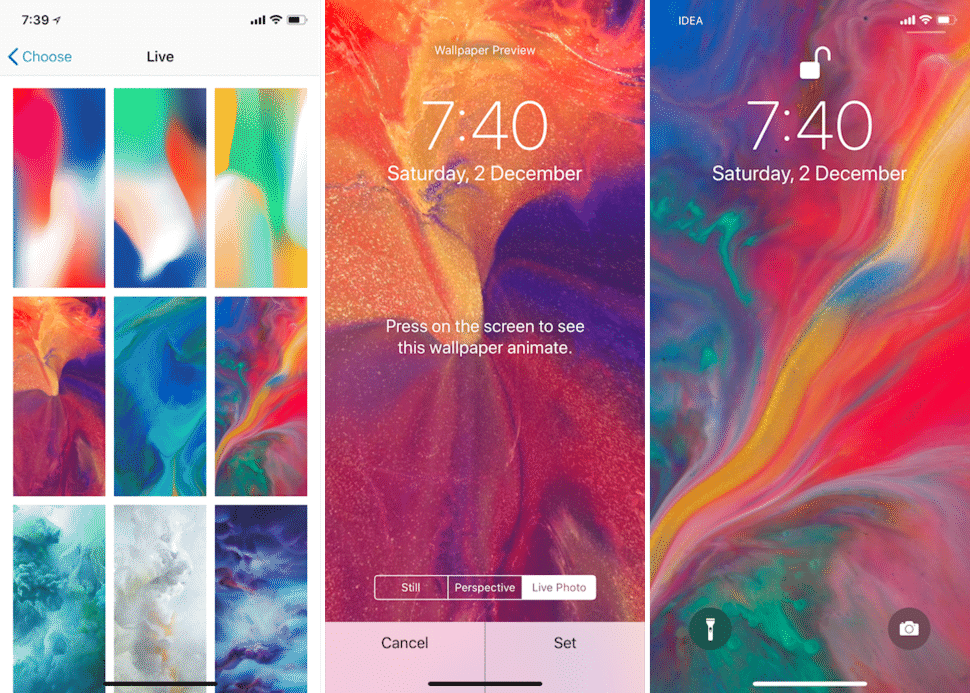
In iPhone X there are new live wallpapers from the commercials of the new model. Other models have new regular wallpapers.
11. Updated TV application
The TV app has a new Sports section. In it you can watch broadcasts of sports matches and games, as well as find the results of the past. You can choose the sports you are interested in and follow their news.
Also, notifications have been updated in the application. Now they can be disabled and limited to banners.
12. Paid trial subscription in apps
In iOS 11.2, developers can charge for trial subscriptions in their apps. The first month of the subscription will be discounted, and then the user will have to pay the full price.
13. Interface changes
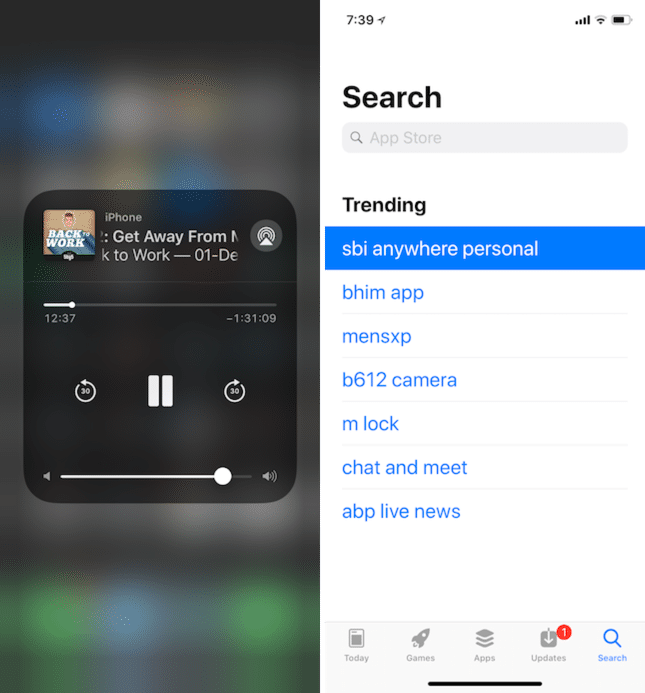
There are several minor interface changes in the update. The Camera icon in Messages is now similar to its icon. The Control Center views have become more square. Popular searches in App Store are marked in blue.
What to expect from iOS 11.3?
In this update we saw two features that were promised to us a long time ago, but Messages in iCloud have not been added. Hopefully this feature will appear in version 11.3.
