Apple has finally released publicly iOS 11.3, which it announced back in January. The new version contains a large number of new features and improvements.

In iOS 11.3 there is finally a battery status section where you can disable the famous power management feature. In addition, we finally got Messages in iCloud, new Animoji and an improved ARKit platform. Learn more about all the new features below.
- #1. Battery status
- # 2. ARKit 1.5
- # 3. New Animoji
- #4. Health records (US only)
- #five. Business Chat (USA only)
- # 6. Video in the News Apple
- # 7. Videos in Apple Music
- #8. HomeKit
- #nine. IBooks turned into Books
- #ten. Size of updates in App Store
- #eleven. Confidentiality screen during setup
- #12. Face ID payment animation
- #thirteen. Emergency Call Updates
- #fourteen. Game Center updates
- #fifteen. Face ID for family shopping
- #sixteen. Autocomplete passwords in apps
- # 17. Older smartphones are faster
- #eighteen. Improved connection security with USB accessories
- #19. Keyboard improvements
- #20. Sort reviews in App Store
- New features that have been delayed
- Messages in iCloud
- AirPlay 2
- Improvements and bug fixes
#1. Battery status
The Battery Status section is available only on iPhone 6, iPhone 6 Plus, iPhone 6s, iPhone 6sPlus, iPhone SE, iPhone 7 and iPhone 7 Plus. According to Apple, models iPhone 8, iPhone 8 Plus and iPhone X have been updated so that they do not need power management and are protected from sudden blackouts.
Go to Settings-> Battery and find a new section Battery Status.
Here you will see two items – Maximum capacity and Peak performance. Maximum capacity is the state of your battery iPhone. On a new smartphone, it will be 100%, but over time, the figure will begin to fall.
According to Apple, the maximum battery capacity drops to 80% after 500 full charge cycles under normal conditions. That is, as long as the maximum capacity of your smartphone is more than 80%, is everything all right? Not certainly in that way. Peak performance is also worth considering.
As the capacity of the battery decreases, so does its ability to handle peak performance. Then the old models and suddenly begin to shut down. During peak performance times, the processor requires more power than the battery can supply, and iPhone simply shuts down. In iOS 11.3, the battery capacity will be balanced with the peak performance needs.
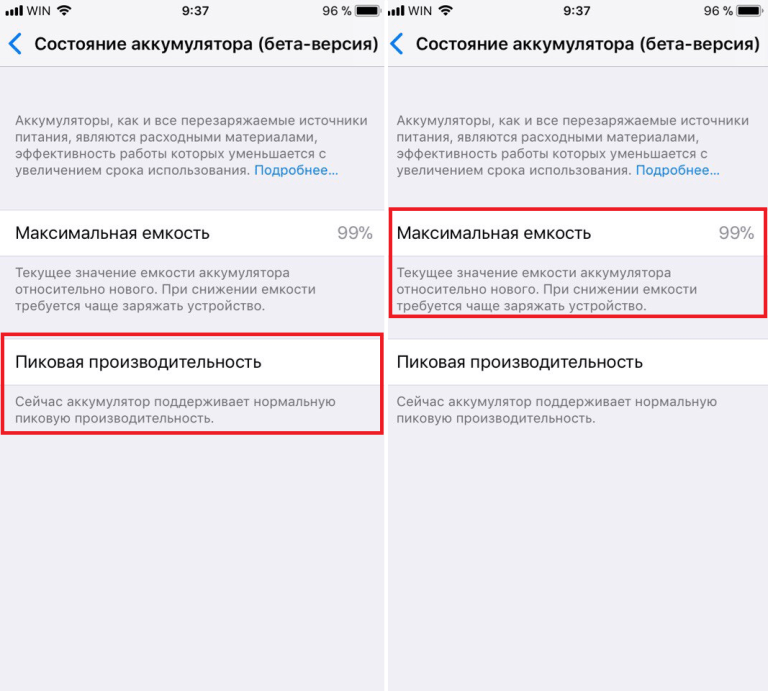
Below is the item Peak performance. There are no indicators in it. Instead, you will see text informing you of the peak performance level. If you have a new one iPhone, peak performance will be normal.
But, if the battery capacity has dropped to 90% and it is not able to provide peak performance, you will see a similar message:
This one iPhone was suddenly shutting down due to the battery not being able to provide the required peak performance. Power management was applied to avoid this later. Disable …
If the maximum capacity of your battery has dropped below 80%, you will see this message:
Your battery has deteriorated significantly. Replace it to restore full capacity and performance.
See the blue word Disable … at the end of the text? This is the only way to disable the power management feature. Disabling the function, you will see the following message:
This one iPhone was suddenly shutting down due to the battery not being able to provide the required peak performance. You have disabled power management.
By disabling the function, you will not be able to enable it yourself, but it will activate itself after your iPhone again fails to cope with the load and turns off. Then you can turn it off again in the settings.
# 2. ARKit 1.5
The new version of ARKit 1.5 will fulfill a lot of user wishes, which is great. So at least we know that Apple listens to what people think about the platform. ARKit will now be able to recognize vertical surfaces and place objects on them. In addition, the technology will be able to recognize non-square surfaces (for example, round tables).

ARKit will be able to recognize 2D images, like signs and posters, and use them to create augmented reality. This means that posters can come to life by hovering over them iPhone. Quality will also be improved – ARKit will support 1080p instead of 720p.
# 3. New Animoji

It looks like Apple is treating Animoji as emoji and is starting to add more options with system updates. There will be four new Animoji in iOS 11.3: Lion, Bear, Dragon, and Skull. Animoji is a Messaging feature available only on iPhone X.
#4. Health records (US only)

Apple has collaborated on a new Health Records feature with several hospitals, healthcare providers and clinics. It will bring together all your health data in one tab in the Health app. But only if you are visiting a supported institution. According to Apple, all data will be securely encrypted on your device and protected with a password.
So far, the feature only works with a few US hospitals, but in the future Apple it promises to expand this list.
#five. Business Chat (USA only)

The final version iOS 11.3 introduces the Business chat function. It will allow users to correspond with companies through Messages without revealing their personal information. The correspondence can be interrupted at any time, and the company representative will not be able to contact you without your consent.
Discover, Hilton, Lowe’s and Wells Fargo already support the feature, and the list will continue to grow.
# 6. Video in the News Apple
Section For You in the News Apple now contains popular videos specially selected for you.
# 7. Videos in Apple Music
A separate section with clips will appear in Apple Music. So far, there are few details about this feature, but it will most likely be similar to the YouTube Music service. You will be able to watch clips without ads in the Music application.
There is another change in Apple Music. If you click on the name of the track being played, many options will open. You can go to the artist, album or playlist.
#8. HomeKit
iOS 11.3 adds support for a new device authentication system. It will allow developers to add HomeKit support to their old accessories. Previously, this required technical compatibility. We're now getting a lot more HomeKit-enabled smart home accessories.
#nine. IBooks turned into Books
Apple is dropping the 'i' prefix for its new products, and the company has now also renamed the iBooks app to Books.
#ten. Size of updates in App Store
Previously Apple got rid of this feature in the new App Store iOS 11, which upset many users. Fortunately, she returned. You will now see the version number and size of app updates.
#eleven. Confidentiality screen during setup
When setting up a new iPhone with iOS 11.3 you will see a new Privacy page. It says that when the application gains access to your personal data, you will see a special icon in the status bar.
#12. Face ID payment animation
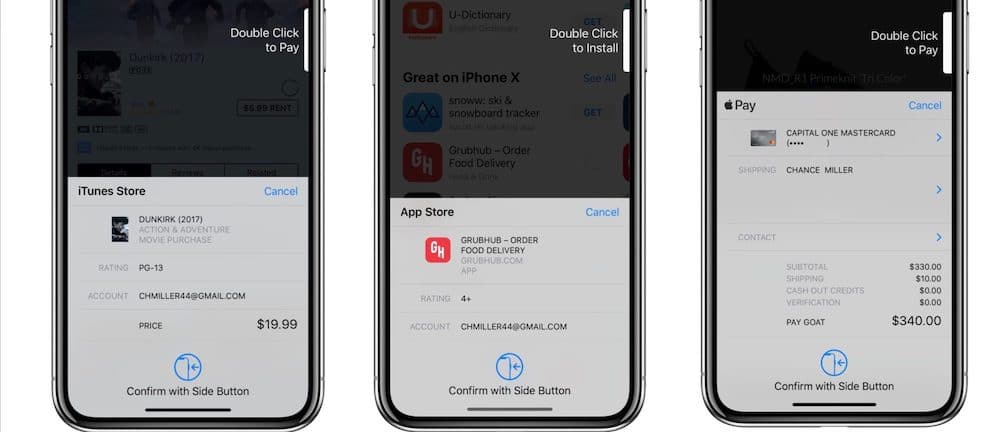
Payments Apple Pay and App Store to iPhone X are made by double-clicking the side button. Previously Apple announced this with a static screen, due to which many users thought that they needed to double-click on the selected area on the screen. Because of this, users were often confused.
In iOS 11.3, the static image will be replaced with a new, more understandable animation.
#thirteen. Emergency Call Updates
Now on an emergency call Apple will automatically send your location data (using GPS or Wi-Fi) to emergency services. This way, you don't have to waste time explaining where you are. The feature will not work in the US, but is already active in the UK, Estonia, Lithuania, Austria, Iceland and New Zealand.
#fourteen. Game Center updates
Now you can easily delete one friend at a time in Game Center Settings.
#fifteen. Face ID for family shopping
Face ID authentication now works for family purchases as well.
#sixteen. Autocomplete passwords in apps
Auto-fill passwords on iPhone X with Face ID is pure magic. When the authorization screen opens, Face ID is triggered, your face is scanned, and the login and password are filled in automatically. You don't have to do anything at all. Now this feature will work even in built-in application browsers.
# 17. Older smartphones are faster
So far Apple has not added the ability to disable power management, but it looks like the company itself disabled or changed it in the first beta iOS 11.3. The benchmark scores of older models are better. Users report that the results of their old iPhone have increased from 900 to 1400. This is only the first beta, so it is too early to draw any conclusions.
#eighteen. Improved connection security with USB accessories
In iOS 11.3, the security of the connection with USB accessories has been improved. According to Apple, 'if you are using accessories via the Lightning connector, then periodically you need to enter the password for your iPhone, iPad or iPod touch'. Now the connection is broken after a week, i.e. you will need to enter your password at least once a week when using the accessories.
#19. Keyboard improvements
Now iOS allows you to return to the keyboard with a simple tap after voice input.
#20. Sort reviews in App Store
Reviews of games and apps can now be sorted into the following categories: Most Helpful, Highest, Most Critical, and Recent.
New features that have been delayed
Messages in iCloud
We are waiting for Messages in iCloud from June 2017. The function has been postponed for a long time due to bugs.
For those who actively use Messages, the function will free up 4-8GB of memory from messages without the need to delete anything. You also don't have to manually copy all your messages after buying a new smartphone.
Messages in iCloud work very simply. All your messages will be transferred to storage iCloud, and only recent messages will be visible on the device. However, when you scroll through the screen or use the search, the entire archive will immediately open. What's more, you can now sync messages across all your devices.
When you open the Messages application after installing iOS 11.3, you will see a screen where you can enable the Messages feature in iCloud. To do this, you must have two-factor authentication enabled. After you choose to enable the feature, you will see a loading indicator at the bottom of the app.
AirPlay 2

The AirPlay 2 feature allows you to play the same music on multiple devices at once. Let's say you have two Apple TV connected to stereos in two different rooms and a speaker HomePod. Now you can play one song on all three devices at once using your iPhone.
Hopefully these features will appear in iOS 11.4.
Improvements and bug fixes
- Introduced support for the AML standard, which provides more accurate geo-positional data for emergency responders when the SOS function is triggered (in supported countries).
- Added support for software authentication as a new way for developers to create and activate HomeKit-compatible accessories.
- Episodes in Podcasts are now played with one touch. You can tap the 'Details' button for more information on each release.
- Improved performance when searching for users with long notes in Contacts.
- Improved Handoff and Universal Clipboard functionality when both devices are on the same Wi-Fi network.
- Fixed a bug that could prevent incoming calls from waking the screen.
- Fixed an issue that could slow down or prevent the playback of Visual Autoresponder messages.
- Fixed an issue that prevented opening a web link in Messages.
- Fixed a bug that could prevent users from returning to Mail after previewing an attachment in an email.
- Fixed a bug that could cause Mail notifications to reappear on the lock screen after 'clearing' them.
- Fixed an issue that could cause time and notifications to disappear from the locked screen.
- Addressed issue that prevented parents from using FaceID to approve Ask to Buy requests.
- Fixed a bug where the data on current weather conditions could not be updated in the Weather application.
- Fixed a bug where contacts might not sync with the car's address book when connected using Bluetooth.
- Fixed a bug that could prevent audio from playing in cars from programs running in the background.
