Recently Apple released public version iOS 9.3. The update brought several interesting features to the system, among which I would like to note Night shift , the ability to set a password for notes and functions intended for use in schools. Let's take a closer look at everything.

What's new in iOS 9.3
Night shift
The engineers Apple have worked hard to create an analogue of the wonderful Cydia application, f.lux. Once upon a time this application could be installed in some way on iOS – devices without jailbreak bypassing App Store, however Apple prohibited this installation method. It's a pity that f.lux failed to become legal, but now all the features of this application will be available out of the box on iPhone, iPad and an iPod with iOS 9.3 installed .

Night shift changes the color profile of the display over time, decreasing the intensity of blue as it gets dark. Many studies have shown that imbalanced perception of blue light in the evening can affect a person's circadian rhythms and worsen their sleep. From now on, your device's display will attenuate the intensity of blue radiation over time and produce a warmer, softer light that is easier for the eyes to perceive. You can enable the function and set the schedule for its operation in Settings.

Touch ID in Notes
I think we all use Notes at least from time to time: the app is perfect for quickly jotting down a shopping list or making small notes about work. But whatever notes you take, you might want to protect them from other people. In iOS 9.3, it became possible to set a password and use Touch ID in order to hide your records from unauthorized access. You just need to go to Settings> Notes> Password Protection. This menu sets a password and configures the use of Touch ID.
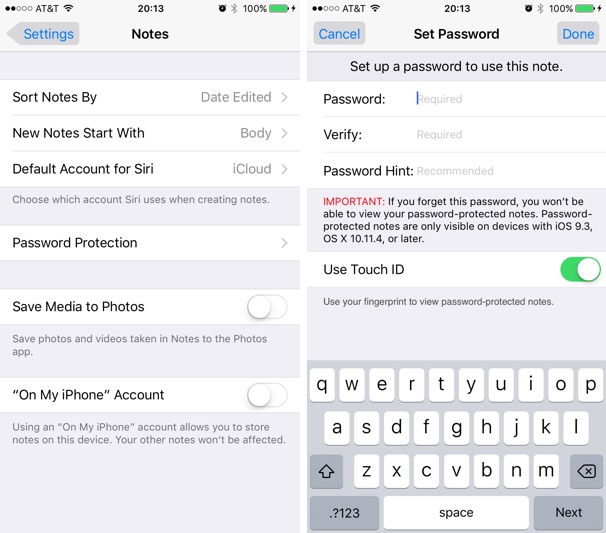
The password does not protect the entire application, but only those notes that you want to hide. To protect your recording, click on the Share icon and select Password Protect. Next, you will need to enter the password set in the Settings, and you're done. You will now need to enter the password again to view this note.
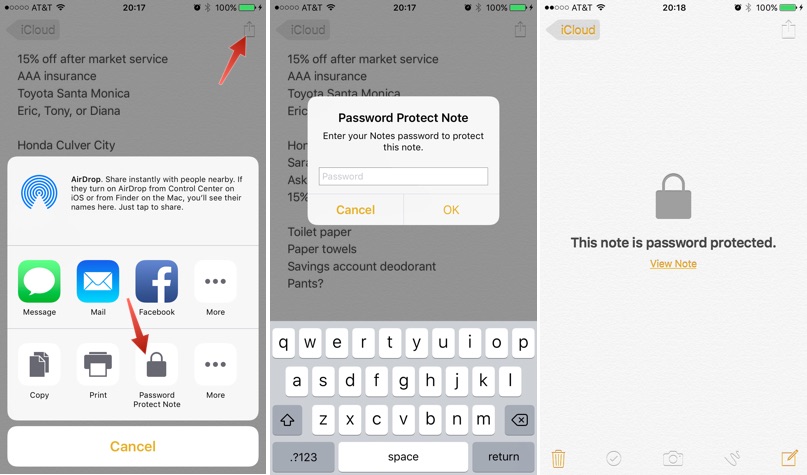
Updated News
Visual and interface changes have been made to the news app, but that's not the point. Apple has improved the recommendation system so that now it offers more relevant news to your interests. Another innovation allows you to watch the video embedded in the news immediately in the feed without tapping on the news. In addition, on iPhone it is now possible to view content in landscape orientation, while opening the news by clicking on the preview.

New quick actions

Quick Actions have become one of the key features of iOS 9 and last year's iPhone 6s and iPhone 6s Plus. Through technology 3D Touch, mini-menus have been implemented on these devices, giving instant access to some application functions. This time around, such menus have been added to several stock apps like Weather, Settings, and Health.
Live Photos
Another popular innovation iOS 9, Live Photos, has a new option. It consists in the fact that now live photos can be duplicated and saved without animation. To do this, you need to open a live photo, enter the Share menu and click on the corresponding button. A menu will open in which you need to select whether you just want to duplicate the photo or remove animation from the duplicate.
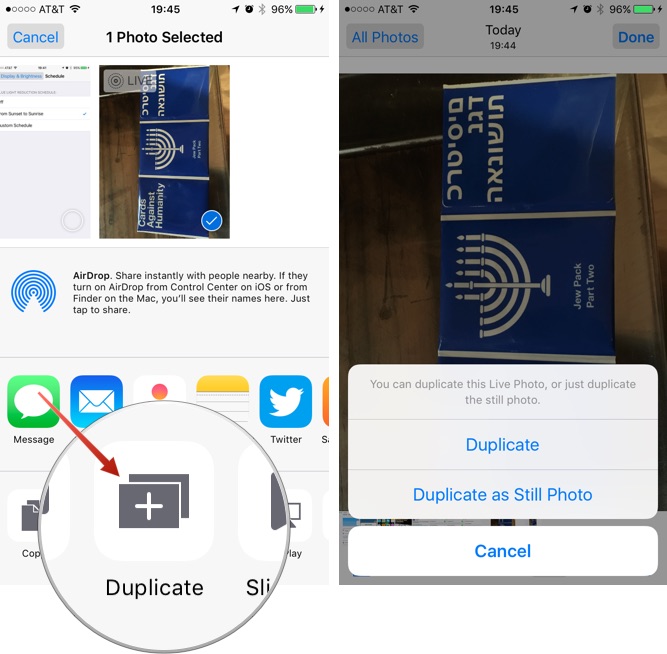
Previously, for such an operation, it was necessary to edit the photo, but now the function call has become more logical and simple.
A clearer Health app
At the time the Health app was launched, its design was not very transparent. Whole threads were created on reddit, in which people did not understand what to do with the application at all. In the last update of the mobile OS Apple, the design of Health has been slightly changed.
The app is now broken down into categories like Sleep or Weight, some of which have a list of third-party apps that sync with Health in those categories. Also, Health has become more convenient to use with Apple Watch and now is a single center coordinating the work of all fitness-oriented services.
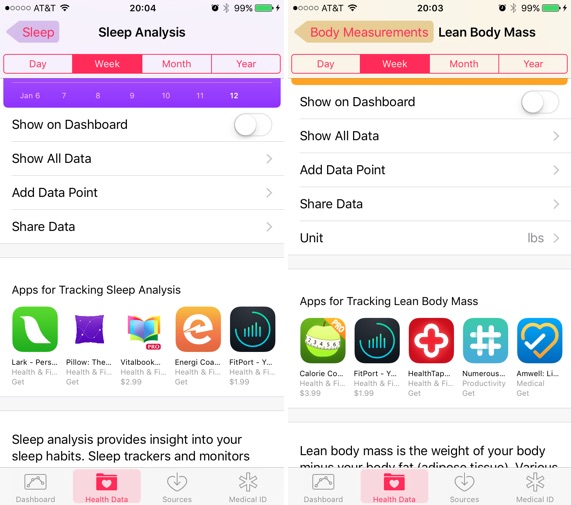
CarPlay
Considering all the recent rumors about a car in development Apple, it's no wonder that the company is actively developing the service CarPlay. Integration CarPlay + Apple Music allows you to select music tracks and playlists to listen to in the car, based on your listening history in Apple Music. Music selection is done at the touch of a button, and the more you use this feature, the more accurate it works. It is also worth noting the interaction with Maps, in which you are offered various locations along the way. For example, you can easily find a good restaurant or gas station nearby without touching iPhone at all. CarPlay is becoming more popular and supported by more and more vehicles, so there is no doubt that we will see even more new features very soon.
Apple and students
Apple has a focus on educational features in its products. iOS 9.3 introduces a new Classroom app that gives teachers a variety of ways to interact with iOS educational devices. The key function here is the use of multiple Apple IDs on one device, so that several students can use it at once from under their personal profiles.

Naturally, there is a synchronization of content for each student (books, applications, etc.) with the corresponding profile. Teachers can use Screen View to view the screens of all devices in the classroom, and open apps centrally across all devices. From under the administrator profile, you can make purchases of programs and books, which will be automatically saved on all devices.
Other innovations
In iOS 9.3 the following changes were also made.
- Siri now supports Finnish, Hebrew and Malay.
- Several Apple Watch can be connected to iPhone under control of iOS 9.3. All watches must have watchOS 2.2 installed.
- App Switcher has been provided with tactile feedback when calling through 3D Touch.
- Apple Pay has a new shortcut icon for related apps.
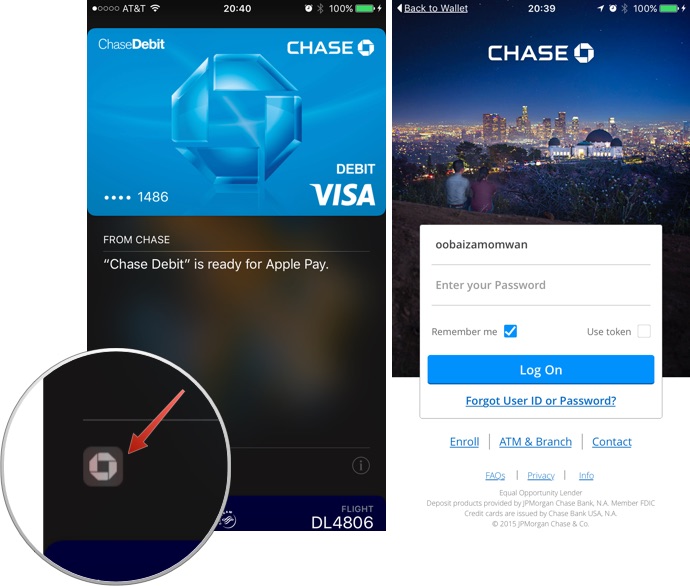
iCloud Sync for iBooks now supports PDF
Library iCloud in iBooks now allows you to sync PDF and other files between devices (All Devices Managed by iOS 9.3)

Full changelog as per update note from Apple:
Night Shift
- When the Night Shift function is on, the device clock iOS and geolocation are used to determine when the sun sets at your location. The display then automatically switches to warm display colors, which can even help you get a better night's sleep.
Improvements to Notes
- Password-protect sensitive notes with Touch ID or passcode.
- Sort notes alphabetically, by date created, or by date modified.
- While sketching, quickly open a new canvas with a two-finger swipe gesture or by tapping the New Sketch button.
- A new list button at the bottom of each note makes it easier to create lists.
- Display thumbnails instead of large images and attachments by long-pressing any image or attachment in a note.
- Choose whether the photos and videos you take in Notes are stored only in Notes, or are also added to Photos.
- Long press to import the contents of the Evernote export file into Notes.
Improvements News
- The new 'Top Articles' section in the 'For You' tab covers the most important events of the day.
- Discover great writing in the Editor's Choice, a selection of channels and articles carefully curated by Apple News editors.
- At iPhone, swipe left on articles in the For You section to quickly share or save them, or swipe right to see other options.
- Play video articles directly from 'For You' without opening the article.
- Read articles and watch videos in landscape orientation at iPhone.
- Resize text and articles for readability.
Health Improvements
- Linked third-party programs for some data types, such as weight, exercise, and sleep, appear in the Health app.
- Added support for Activity data and goals for mobility, exercise and warm-up hours on Apple Watch on the Overview tab.
- Easier access to the Overview and Medical Data tabs with 3D Quick Actions on the Home screen.
- Third party programs now have access to Activity rings and watch summaries Apple Watch through HealthKit.
Improvements Apple Music
- Add songs from Apple Music directory to playlists without having to add them to your library.
- Watch video clips on iPad in full screen mode.
- See what's playing on Beats 1 directly from the Radio tab, without having to tune in to a radio wave.
- Tap the title of the current song in Now Playing to jump to the album.
- See which songs are the most popular in the Apple Music catalog albums.
Photo Enhancements
- Extract snapshots from Live Photos by tapping 'Duplicate'. This will give you the choice to create a duplicate of your Live Photo or just a snapshot.
- Improved loading performance for full-size originals of photos and videos stored in the Media Library iCloud.
- Share Live Photos between iOS and OS X via AirDrop and Messages.
IBooks improvements
- Added the ability to store PDF documents in iCloud, making them available on all your devices.
- Added support for downloading previously purchased audiobooks to the iBooks Store.
- Added the ability to share audiobook purchases with any family member using Family Sharing.
- New controls make reading manga more comfortable by making it easier to turn pages and enlarge text more easily.
- Added support for Apple Pencil to select and save your favorite fragments for later use.
Improvements to educational products
- Introduced a Common iPad view feature that allows multiple students to use the same iPad at different times throughout the day.
- Added support for logging into iCloud using managed Apple IDs.
- Compatibility with the new 'Class' program is ensured.
- New configuration options to control the arrangement of programs on the Home screen.
- New controls let you decide which programs to show and which ones to hide on the Home screen.
- Added support for new restrictions for the Media Library iCloud and the Apple Music service.
Improvements CarPlay
- Apple Music subscribers now have access to content in the 'For You' and 'New' sections of CarPlay.
- The new 'Nearby' screen in Maps will help you quickly find gas stations, parking lots, coffee shops and other important destinations for motorists.
- Siri speaks more expressively when reading and composing messages in CarPlay.
- Uniform sound levels between different audio sources in CarPlay.
Dolby Digital Plus
- Added support for video playback with audio streams in Dolby Digital Plus format with support for multichannel output using Lightning Digital AV Adapter.
Physical keyboard improvements and bug fixes
- Provided the ability to use arrow keys to navigate lists in Spotlight, Mail, and Safari.
- Provided the ability to use the spacebar to scroll in Mail.
- Improved performance when using the spacebar to scroll in Safari.
- Added the ability to display the virtual keyboard from the keyboard shortcut bar when a physical keyboard is connected.
- Fixed a bug that could prevent unlocking iPad using the physical keyboard.
- Fixed an issue where the physical keyboard could become unresponsive on login pages that require network pre-authentication.
- Fixed a bug that could result in the disappearance of the text input field behind the keyboard shortcuts in Messages when a physical keyboard is connected.
Other improvements
- Maps added support for highlighted display of destinations and stops for selected public transit lines using touch.
- Maps now show multiple public transport lines for each route option.
- In Wallet, added the ability to view an application related to a card in Wallet by tapping the icon on that card.
- In Apple Pay added support for subscribing to promotional promotions for stores with Apple Pay in POS terminals.
- Podcasts added support for full screen video playback.
- The Activity app has a new tab with monthly key metrics overviews and the ability to sort by workout type.
- 'Transfer to iOS' now offers program options from App Store for installation based on the programs installed on your device Android.
- iCloud Storage adds active status information and inline notifications to warn you ahead of time when free space is running out.
- Two-factor authentication is now available on all accounts iCloud.
- Support for Spanish (Latin America) as the system language.
- Support for new languages Siri: Finnish (Finland), Hebrew (Israel) and Malay (Malaysia).
Bug fixes for corporate products
- Addressed issue that could prevent some purchased VPPs from launching after an upgrade.
- Added backup support iCloud for VPP programs assigned to a device.
- Addressed issue that could prevent the correct installation of certificates when updating configuration profiles.
- Fixed an issue with some IPSec VPN configurations that could cause the VPN to interrupt when the VPN session ends.
- Fixed an issue that prevented unmanaged accounts from sending emails to managed corporate PDF documents.
- Fixed an issue for some Exchange users where multiple responses were sent from Calendar to the same invitation.
- Improved reliability of device connection to the OS X Caching Server.
Accessibility fixes
- Improved reliability 3D Touch when using the Switch Control Accessibility option.
- Fixed an issue where VoiceOver was interfering when speaking text after dictation.
- Fixed an issue where VoiceOver users were unable to write a review in App Store.
- Addressed issue resulting in VoiceOver becoming unresponsive when receiving a phone call through the headset Bluetooth.
- Fixed an issue where large text in Reminders became difficult to read.
Other bug fixes, performance and stability improvements
- Fixed a bug where setting the date to May 1970 or earlier could prevent the device from turning on iOS after a reboot.
- Fixed bugs that could prevent the completion of some backups iCloud.
- Fixed a bug where the medical data of some users was incomplete after restoring from a backup iCloud.
- Fixed a bug where the battery charge as a percentage could be displayed inaccurately.
- Fixes an issue that prevented iMessage or FaceTime from activating for some users.
- Fixed an issue that could prevent the Phone interface from being displayed when receiving a call.
- Fixed a bug that allowed to overcome restrictions on turning cellular data on and off.
- Fixed a bug due to which the notification settings in the Watch application were displayed for applications not installed on the watch Apple Watch.
- Improved reliability when using 3D Touch on the keyboard.
- Improved stability of the 'Phone' application when setting up an answering machine.
- Improved stability of Mail when there is little free space on the device.
- Improved the stability of Mail when sending large attachments using Mail Drop.
