iPhone XR does not support the technology 3D Touch, but it was replaced by the Haptic Touch function, which responds with vibration when holding the screen for a long time. So far, the possibilities of the new function are not as wide as the possibilities 3D Touch, but soon there will be many more.

Apple plans to expand Haptic Touch functionality in iOS. The Verge writes: 'Apple told me that she is working on expanding the functionality of Haptic Touch in iOS, but new features will appear gradually to keep everything perfect.'
The Fireball journalist wrote in his review iPhone XR that the function doesn't do anything complicated like reading the pressure on the display. Accordingly, Haptic Touch is just a beautiful name for screen clamping + vibration feedback.
If on the lock screens iPhone X and iPhone XS on the camera and flashlight icons you need to press harder to activate them, then on XR the same function is performed by long pressing the icons. There is a slight delay, but it is not significant at all.
At the moment, Haptic Touch does not support all functions 3D Touch in the system. For example, with the new technology, you cannot preview link previews in Mail, Safari, and Messages without opening the messages themselves.
Where a long press is already important, Haptic Touch does not work. For example, if you hold down the application icon on the home screen, the menu with its functions will not open. Long pressing the icons on the home screen opens the editing mode.
On iPhone XR you cannot move the cursor by long pressing the keyboard, however, in iOS 12 you can still use the virtual trackpad even on devices without 3D Touch.
Also read: How to use a trackpad in iOS 12 on iPhone without 3D Touch
To open the virtual trackpad, simply hold down the Space bar on your keyboard. Continue to keep your finger on the screen and move it to move the cursor. To start selecting text, tap the keyboard with a second finger.
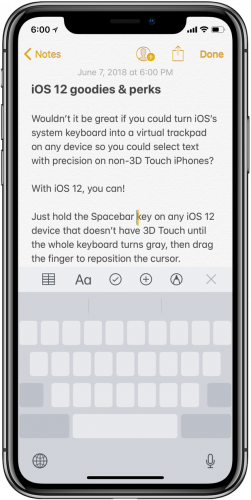
To add or remove part of the selected text, simply move your second finger across the keyboard. When you're done, release both fingers and tap the highlighted text to open a menu with options. iOS 12 supports all the virtual trackpad features that 3D Touch technology provides.

It looks like iOS 12 marked the beginning of the technology phase out 3D Touch. For example, now 3D Touch is not needed to delete all notifications from the Action Center.
The technology 3D Touch uses 96 pressure sensors between the display and the backlight. They make the display thicker, heavier and more expensive to manufacture. Apple even removed parts of 3D Touch from the iPhone XS Max, reducing its cost by $ 10 per smartphone. This did not affect functionality in any way.
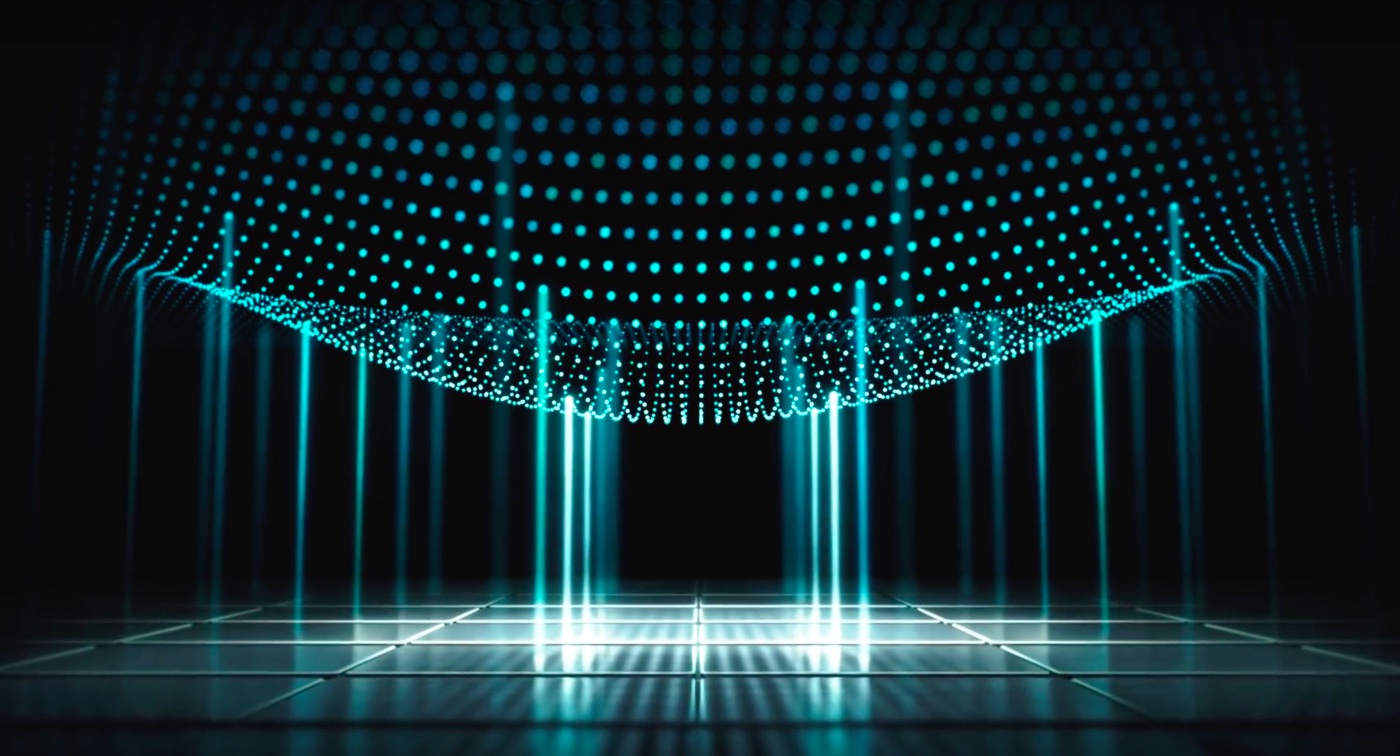
Some analysts suggest 3D Touch will disappear completely by 2019. iPhone XR is the first new smartphone without 3D Touch since the feature was first introduced. iPhone SE does not have it either, but the smartphone cannot be called new, because its design was not innovative, like the iPhone XR.
