If you have a Samsung or LG Smart TV, you don't have to buy Apple TV or other devices to stream from iPhone or iPad on the TV screen.
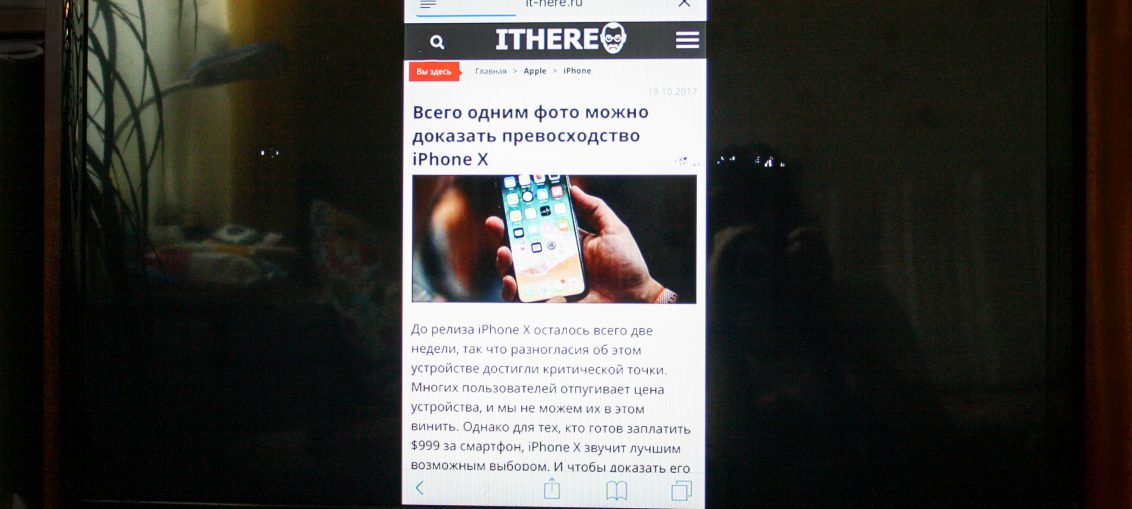
The new Mirror for Samsung TV and Mirror for LG TV apps developed by AirBeamTV BV allow you to stream device content from iOS 11 to your smart TV screen.
In this tutorial, we'll show you how the Mirror for LG TV app works, but the Mirror for Samsung TV app should work in much the same way.
For the apps to work, your iPhone / iPad and Smart TV must be connected to the same Wi-Fi network. If so, then you can start.
How to Cast Screen iPhone to LG Smart TV
After you connect both devices to the same Wi-Fi network, follow the steps below:
1) Download and install the Mirror for LG TV application from App Store (cost is 379r).
2) Open the app.
3) Wait until your TV appears in the list of available ones, and then click on its name.
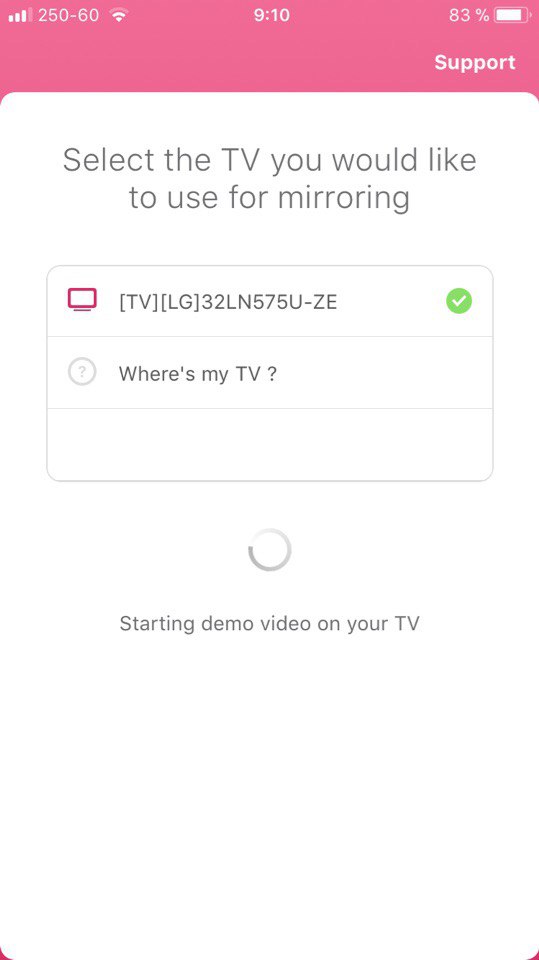
4) If a window appears on the TV asking if you want to connect the device, use the remote to press Accept / Allow.
5) The application will prompt you to add a screen recording icon to the Control Center and enable access in applications. If you have these settings enabled, you can skip the corresponding steps.
6) Go to Settings → Control Center and enable Access in programs:
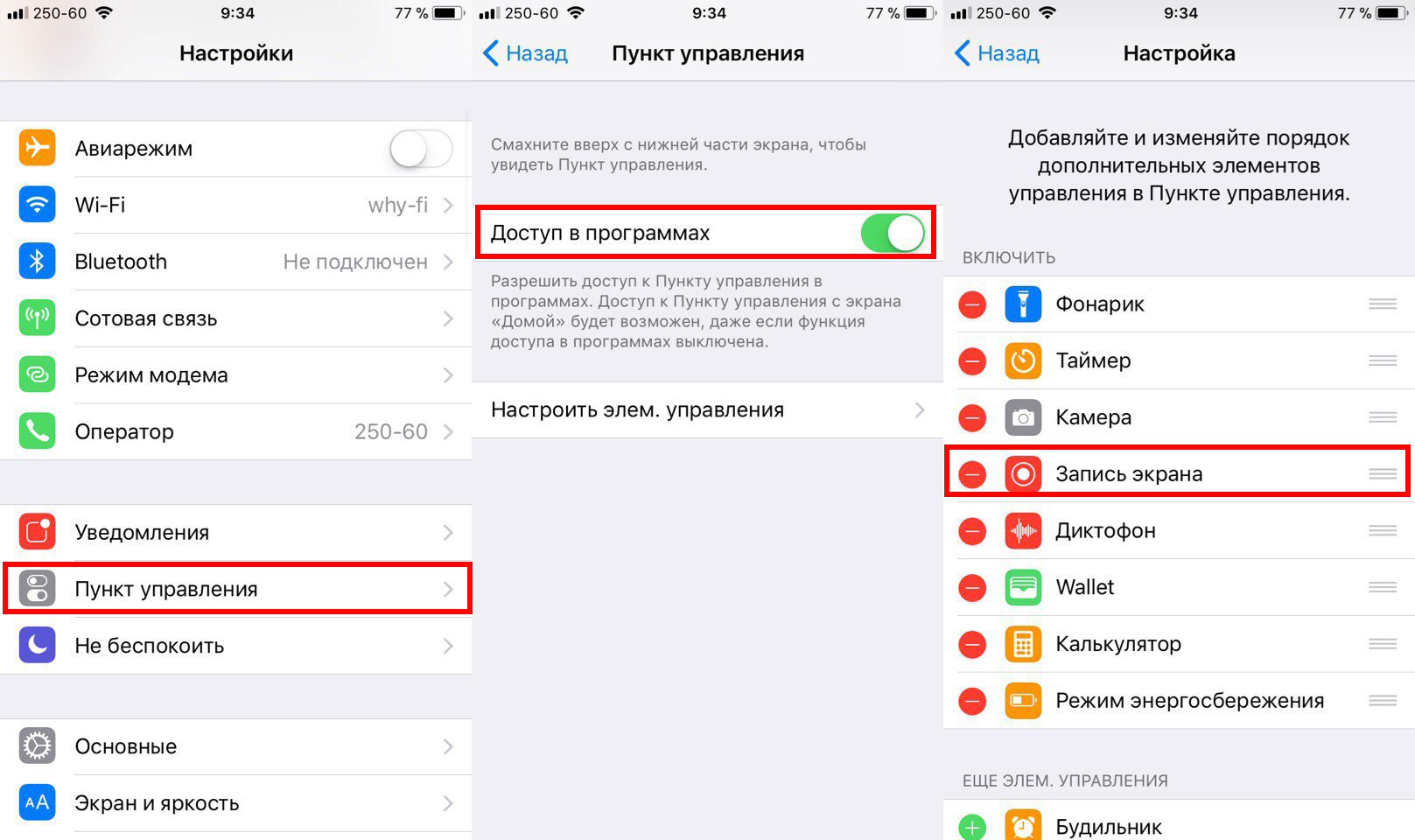
7) Then open the Customize Element section. and add a Screen Recording icon.
8) Return to the Mirror for LG TV app and skip all instructions by clicking on the button at the bottom of the screen:
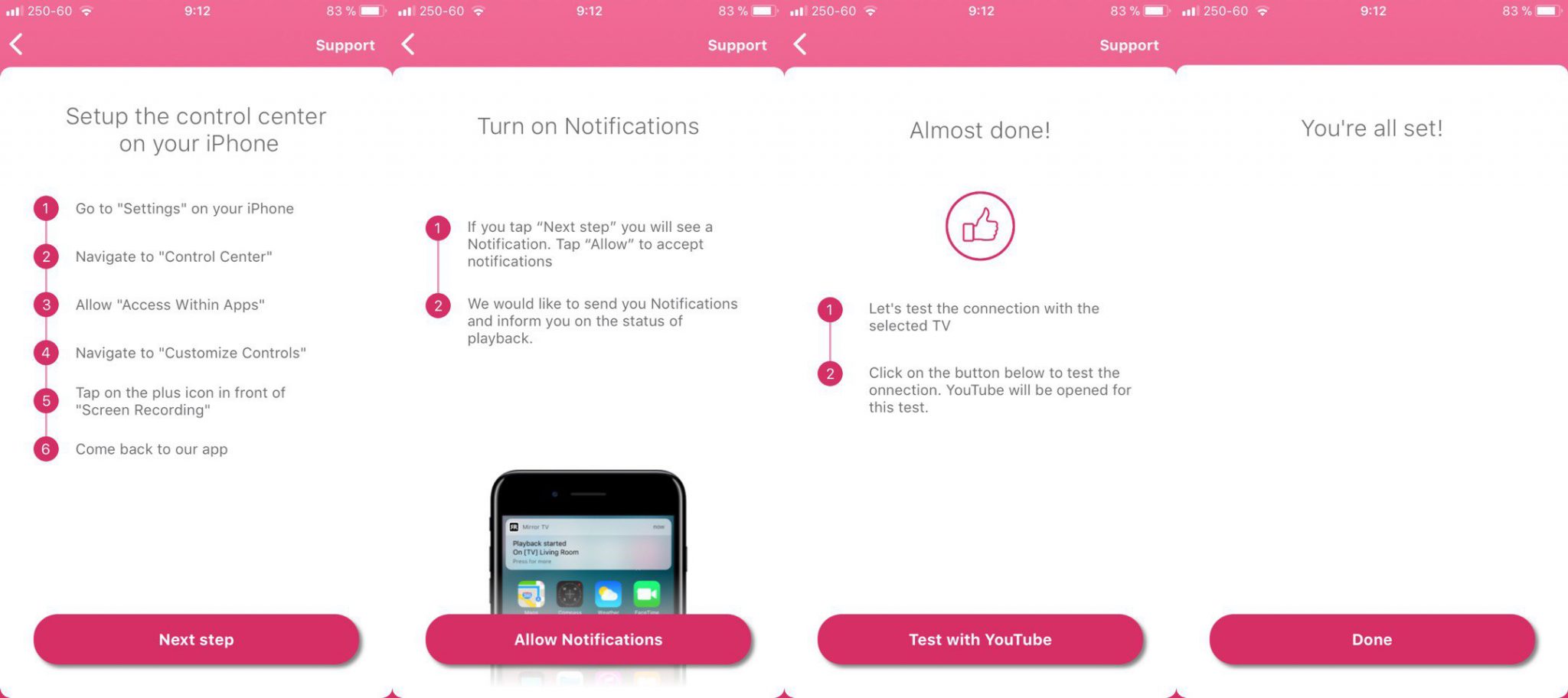
9) You will need to enable Notifications so you can see when your device connects to and disconnects from your TV.
10) When you have completed all the steps, the application will redirect you to YouTube to test the function. Find some video you want to watch on TV.
11) Then open Control Center and click on the Screen Recording icon with 3D Touch or just long press.
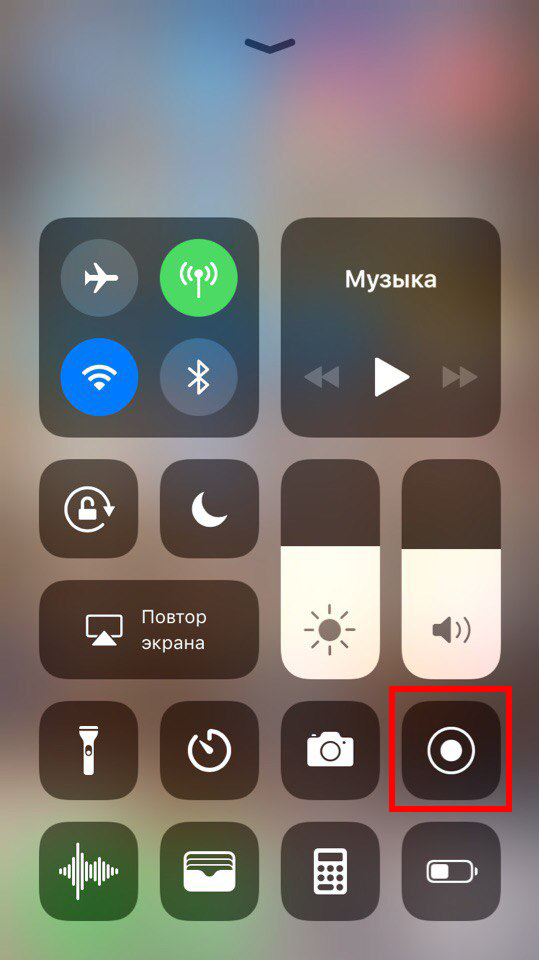
12) Next, select the Mirror LG TV option and click Start broadcast.
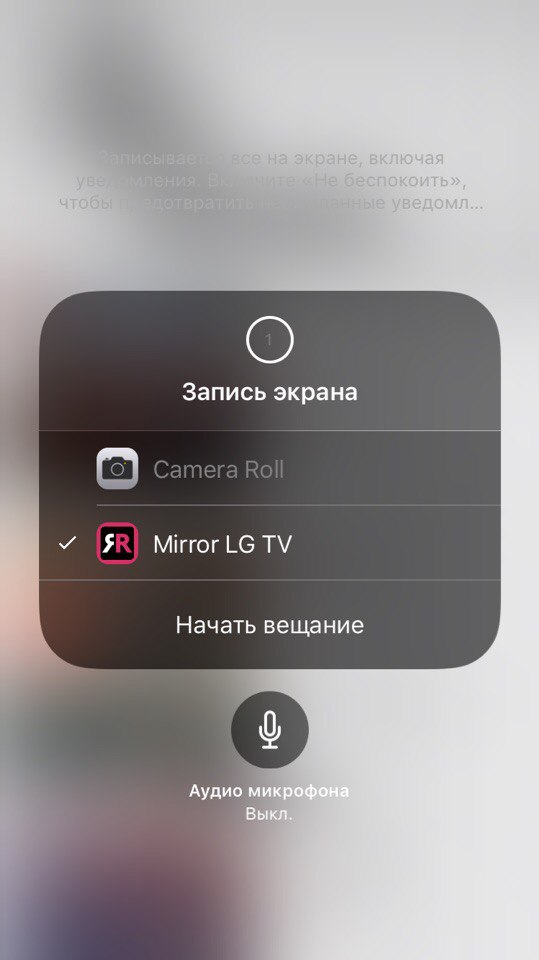
After that, you should see the contents of your device on the TV screen with a slight lag.
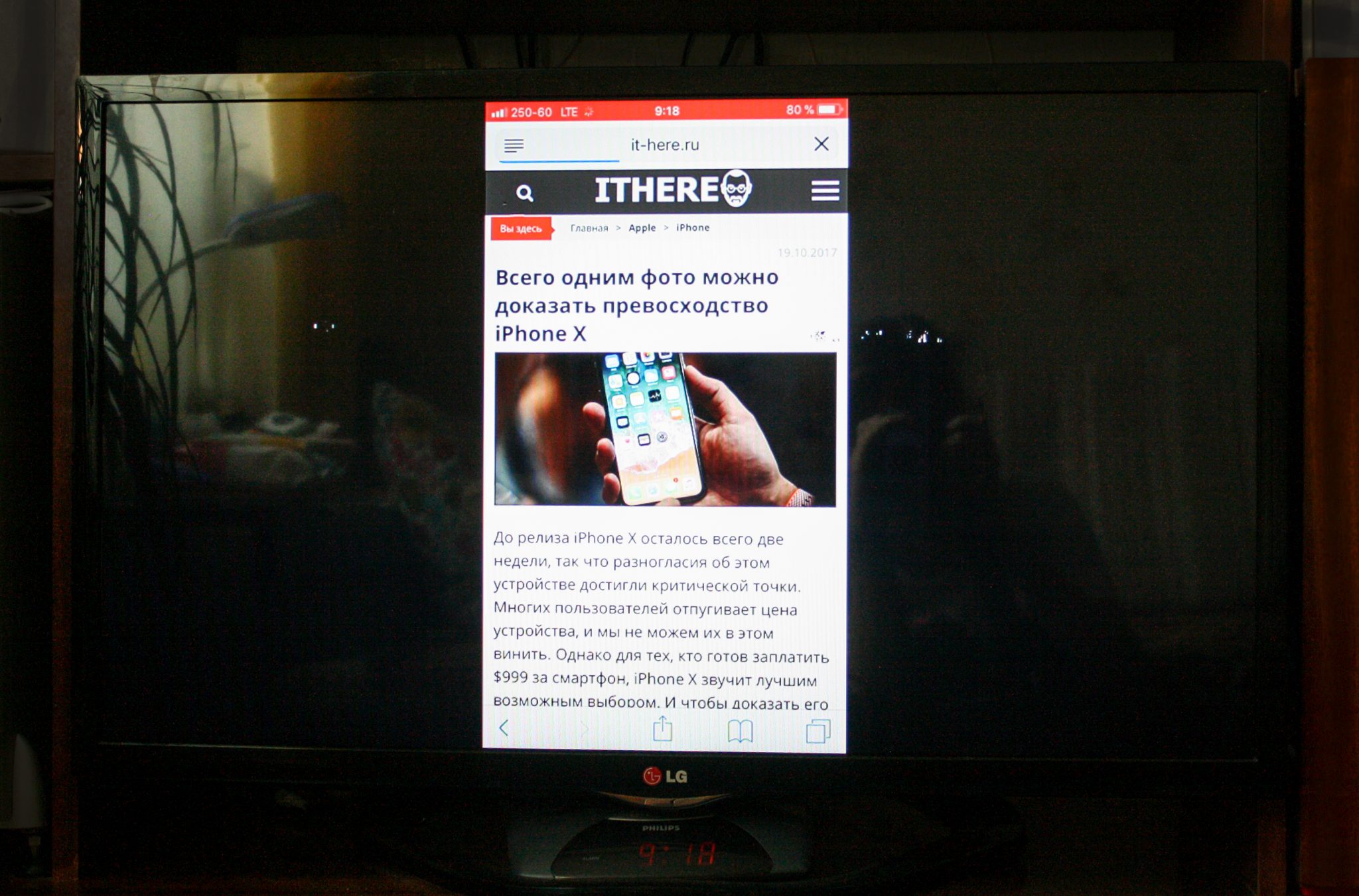
How to end broadcast
When you want to finish broadcasting, just open Control Center and click on the Screen Recording icon.

A notification will appear at the top of the screen stating that the broadcast has been stopped The TV will return to its normal state.
What you need to know
Although the app is very user-friendly, it has its own nuances that are worth knowing about. First, it only supports Smart TV 2012 and newer. If you are not sure which TV you have, you can find the model on the back.
If you have a Samsung Smart TV, look at the letter in the middle of the model name (on the back of the TV).
E = 2012
F = 2013
H = 2014
J = 2015
K = 2016
M = 2017
For instance:
UE55_E_S8000 = 2012
UE78_H_U8500L = 2014
If you have LG Smart TV, it will be more difficult to find out the model. The app developers recommend installing a free trial of the app and checking if your TV is compatible with it.
Other nuances:
- The device must have iOS 11 and newer installed.
- Broadcasting occurs with a lag of 1-3 seconds.
- Audio from Safari will not play on the TV, only on the device itself.
- You only need to start broadcasting after you open the desired application, since switching between applications will disable it.
- Some applications block broadcasting. These include Netflix.
- Apps are only supported by Samsung and LG Smart TV. There is no support for other brands.
Outcome
The Mirror for Samsung TV and Mirror for LG TV apps can be helpful if you have a Smart TV at home.
Mirror for LG TV and Mirror for Samsung TV are priced at $ 4.99 each App Store. By purchasing any of the apps, you can save money that you would have spent on purchasing Apple TV. Plus, you don't need to hook up an endless number of adapter wires to stream your device to your TV.
Whether you would like to watch YouTube videos or surf the web on a big screen, these apps will do the job just fine. If you are a gamer or just hate a delay of a couple of seconds, then applications are unlikely to suit you.
