We have already written many times about the new operating system from Apple. There are now nine beta-versions iOS 10, the last of which was iOS 10 Golden Master – for developers. In this article we'll look at a lot of system and visual changes to see if it's worth upgrading to iOS 10. Read more about other updates here.

- 1. Smart unlock
- 2. Interactive notifications
- 3. Widgets on the left
- 4. The camera is in the right screen
- 5. To unlock, just press the Home button
- 6. Interaction with widgets via 3D Touch
- 7. Another panel of widgets
- 8. New notification center
- 9. New design of Control Center
- 10. Music control panel
- 11. Function 3D Touch in Control Center
- 12. Redesigned music
- 13. New design in Apple Music
- 14. Lyrics
- 15. Smart photos
- 16. Memories
- 17. Automatic video creation
- 18. Creative photo editor
- 19. Emoji in the text
- 20. Extensions for messages
- 21. Bubble Effect
- 22. Digital Touch Mode
- 23. Live messages
- 24. Stickers
- 25. Maps Apple – extensions
- 26. Places, companies and smart search
- 27. Redesigned News app
- 28. Siri opened to developers
- 29. The Home app
- 30. More internet calls
1. Smart unlock
Let's say you put your smartphone on the table. Now, in order to unlock, you just need to pick it up and take it in your hand.
2. Interactive notifications
In fact, notifications in iOS 10 began to look like a kind of cards, and they are 100% not transparent – this was necessary to make it easier for the user to read the text of the notifications. They are also interactive, with the help of 3D Touch you can choose what to do with this or that notification.
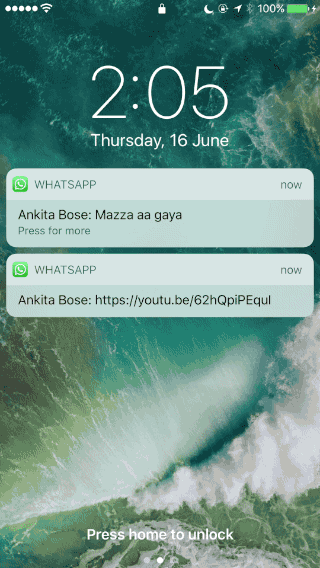
If the application is adapted to such interactive notifications, the user will be able to see a preview of this or that application. That is, the program will not need to be opened – it will demonstrate this or that process through a notification, for example, Uber through a notification will tell you where your taxi is currently driving.
If these are messages, then you can continue the conversation without leaving the home screen – only through notifications.
3. Widgets on the left
The leftmost screen in the lock menu – where previously asked to enter a password and displayed the time – will now be filled with live widgets. These widgets will be much cooler than the ones currently displayed in your notification bar.
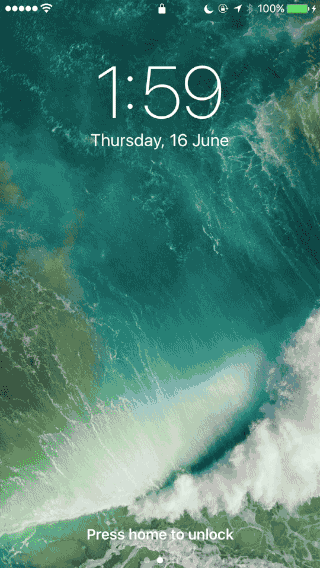
In addition, the device search – Spotlight will be located on this left screen. All of these widgets and search will be on the lock screen, so to access some of them, the user himself can set a password or authentication using Touch ID.
Widgets will not only be displayed, you can interact with them, they will open without unlocking the device.
4. The camera is in the right screen
Now the camera buttons will no longer be on the lock screen. And in order to take a photo or record a video, you need to swipe to the left and open the right screen.
5. To unlock, just press the Home button

To unlock the device, you just need to press the Home key. Users with Touch ID are already using this technique on older firmwares. The old way – swipe to the left was removed.
6. Interaction with widgets via 3D Touch
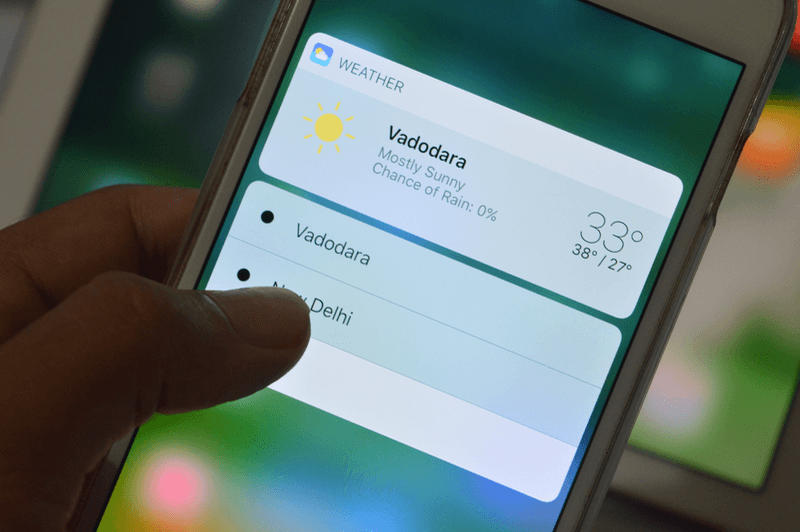
When interacting through 3D Touch with widgets, you can do a lot. System applications such as: Apple Music, phone, weather, etc .; already equipped with their own interactive widgets. Many developers will add the same widgets to their applications to make them easier to access.
7. Another panel of widgets
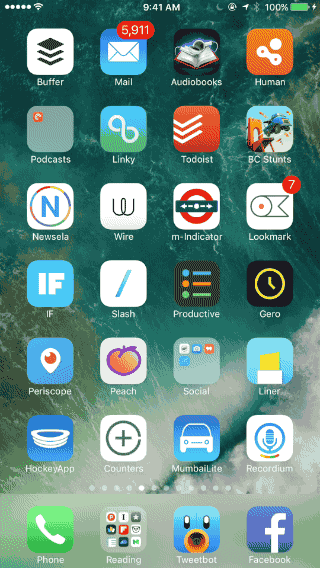
This is the same as what you saw above on the lock screen. An additional panel with widgets is located on the far left of the Springboard home screen. Previously, there were Recent Contacts, Spotlight Search, and Recently Open Applications.
The old widgets have been removed from the action center and moved to this left screen. Spotlight search was not affected – it is still there. Widgets can be arranged in any order, deleted and added.
8. New notification center
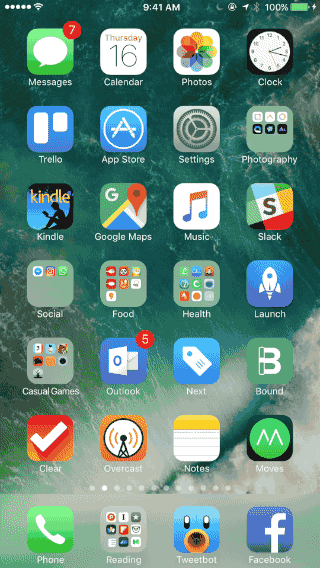
The action center will now have another Spotlight search and interactive notifications.
9. New design of Control Center

The control center has undergone another series of changes. Now the icons have become larger and have been painted in different colors. It's sad to realize that Apple never added another switch – for mobile internet. But now there is no longer a music player.
10. Music control panel

Music control can be carried out from the control center. To open this panel, it will be enough to swipe to the right along the surface of the Control Center.
11. Function 3D Touch in Control Center
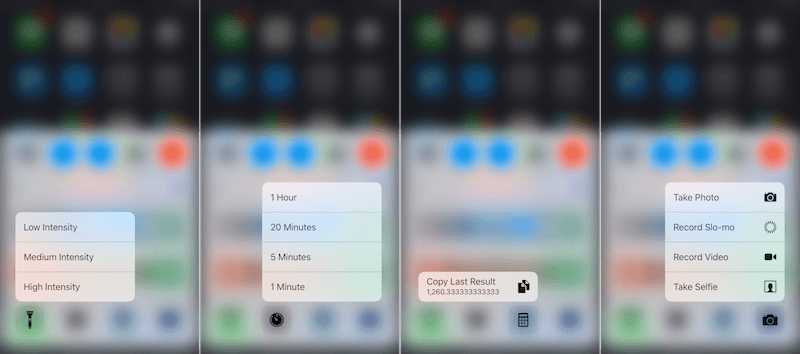
Now in the control center you can interact with the presented applications: calculator, alarm clock, flashlight and camera. Take a look at the image above to see what features will be available to users with 3D Touch.
12. Redesigned music

When you open the application Apple Music, you are now taken to your Library. From here, you can quickly navigate to playlists or music downloaded to your device. This should make the use of music more convenient.
13. New design in Apple Music
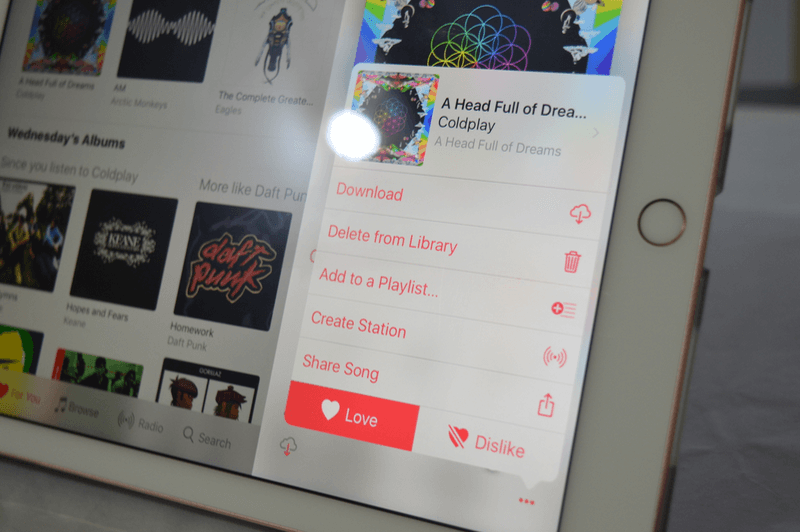
Engineers Apple slightly reworked the application. The text size has been slightly increased, and the application itself now looks nicer and cleaner. Also removed the “Connect” section. The Music app is now very much like Spotify, with even a recommendation section based on your past musical tastes.
14. Lyrics
News for fans to sing along while listening to music. Lyrics are now available in Apple Music. Previously, this required the use of special applications, such as Musicxmatch.
15. Smart photos
Apple developed its own photo processing technology (which Google already had). It allows you to define people's faces in photographs and pictures. The most interesting thing is that a smart search has been added to the “Photos” application. In it you can simply enter any query, for example: “machines”; and you will be given all your photographs with cars. This new technology of photo search: the device itself determines which object is captured in the picture. Sounds cool, doesn't it?

16. Memories

Apple added a new section to the “photos” app called “memories”. The trick is that all photos can be divided into sections automatically based on geo-location, or you yourself can group them at your discretion. This is necessary in order to quickly find the photos you need, for example, from a trip to Russia. They will be grouped into the appropriate folder.
17. Automatic video creation
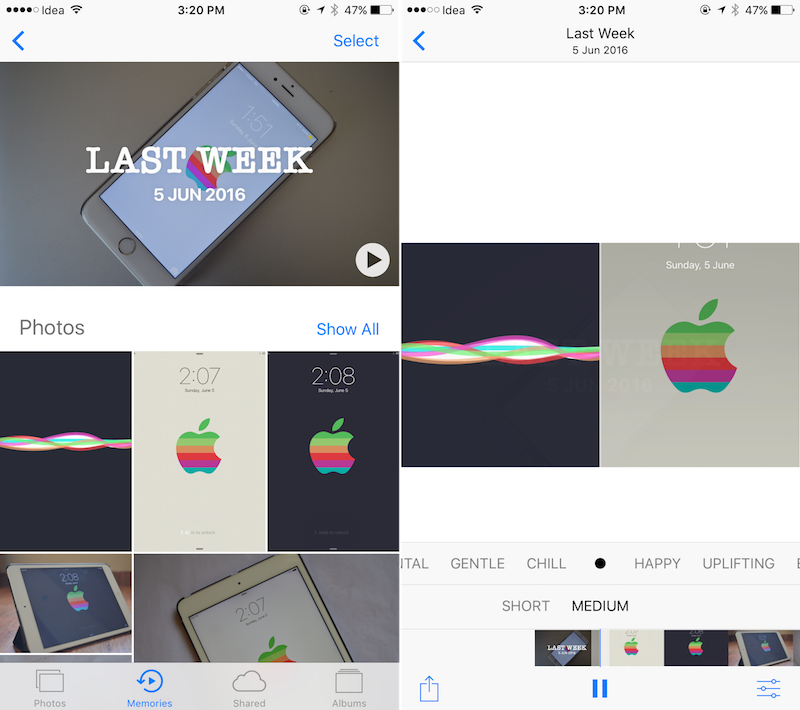
If you need to share a series of photos or videos, you can now compose a video from the selected elements. This is necessary, for example, in order to share your favorite moments with your friend: send immediately the finished video from all photos, and not send many pictures.
18. Creative photo editor

For creative individuals, it will be possible to edit photos. By pressing the special button “Markup photos”, you can make a sketch, draw something, paint, write and even insert a magnifying glass to enlarge any object.
19. Emoji in the text

Now, the number of emojis is huge. Almost each of them in Apple has been matched with a word and now, when typing, you can replace these words with emoji.
20. Extensions for messages
The default messaging application can now be modified. Special plugins will be released for it in App Store. With the help of them you can get the opportunity to create your own GIF-messages or stickers. It can also be food ordering apps.
21. Bubble Effect
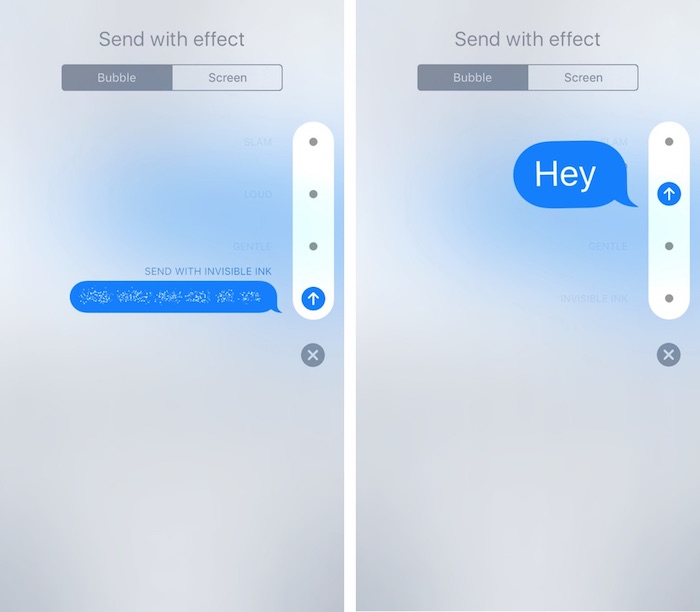
IMessage now has the ability to send messages with a bubble effect. There will be four effects available: large text, medium, tiny and invisible. The latter kind of messages will be blurry, and you have to rub to see the text.
22. Digital Touch Mode
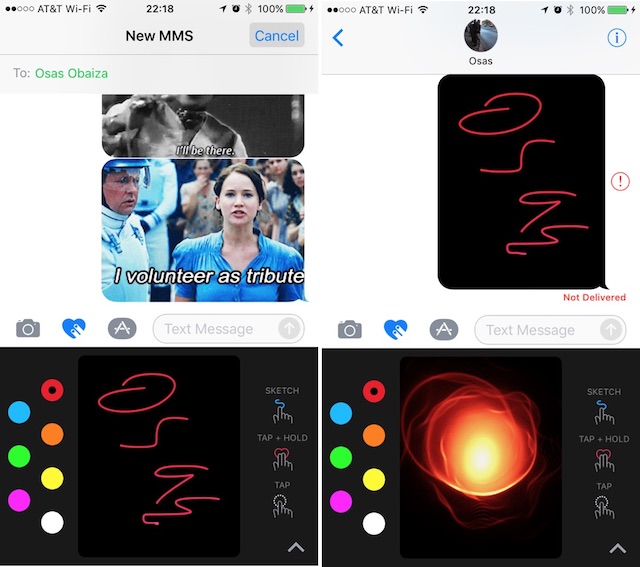
Messages can be not only text, but also animated. You can send a note or handwritten text – graffiti.
23. Live messages
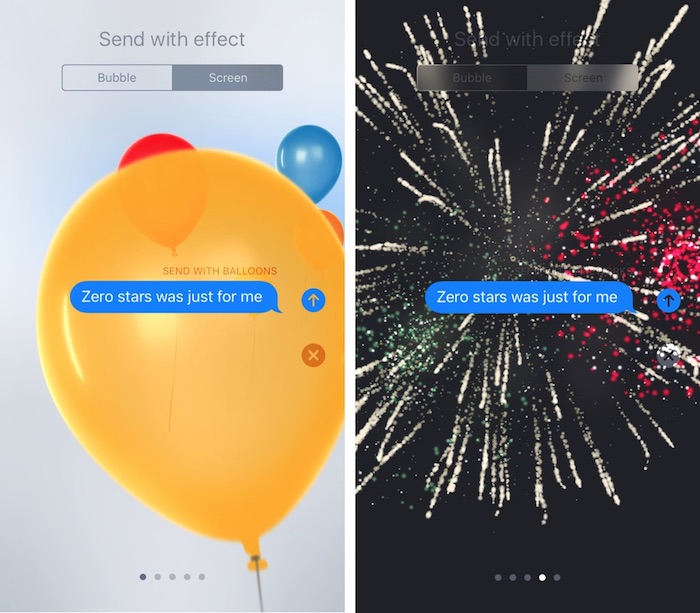
Another effect in the Messages application allows you to create messages on top of some gif animation or your own picture.
24. Stickers
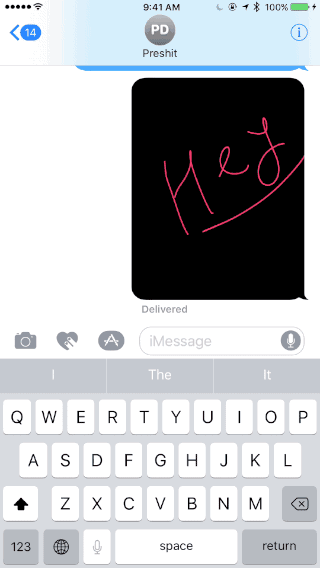
Apple, apparently, decided to copy everything from other messengers. Now iMessage has its own stickers. They don't look good yet. In order to insert a sticker into a message, you just need to drag it into the text input window.
25. Maps Apple – extensions
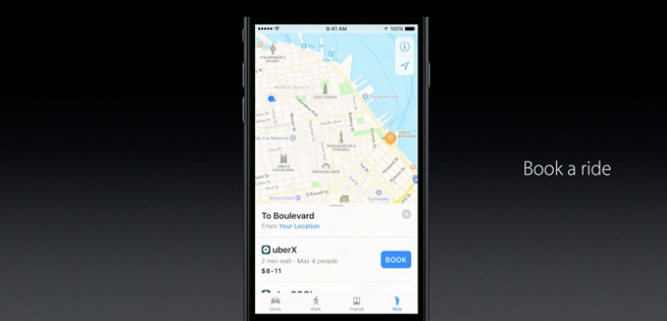
Apple Maps got extension support as well. So announced Apple at her presentation. It is not yet clear what extensions for the map service can be downloaded.
26. Places, companies and smart search

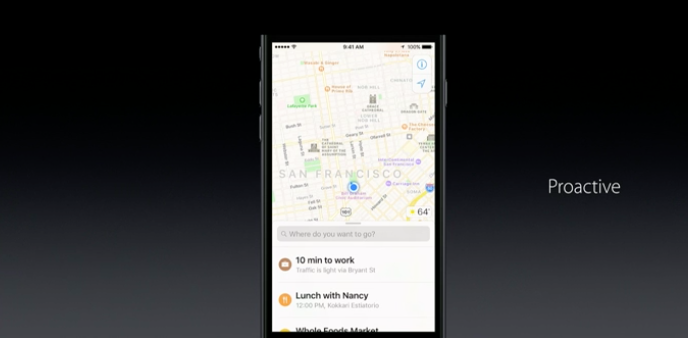
Apple continues to copy the developments of competitors. Now you can save your favorite places and give them a name: for example, “home”, “food”, “work” and much more. Also in the search, you can now enter a variety of questions: “Where to eat?”, “Refuel the car”; and Apple Maps will show the addresses of nearby gas stations and restaurants. This has long been implemented in Yandex.Maps and Google Maps.
27. Redesigned News app

Apple News has a lot of redesign. It has been updated and made better. In addition, the application now has a smart selection of news based on what you have ever read. It is also possible to subscribe to individual publications: Wall Street Journal, Washington Post and others.
28. Siri opened to developers
In Siri added the ability to download extensions from App Store, as in messages, and Apple Maps. Now through Siri you can control 6 more processes: reading, correspondence, training, photo search, online calls and payments. The innovation will be available in Russia as well.
29. The Home app

The Home app can be a very good way to control all the devices in your home with just one simple program. Turn off the light or open the door – all through the app. It is not yet clear whether the service will take root in Russia. Even more unclear: how to set up your home appliances so that they work with The Home app, or buy a new one specifically for this?
30. More internet calls

Now all calls or web conferences where you are called will be displayed as a regular phone call. Whether it's Skype, Whatsapp or Viber. The screen will simply say “Whatsapp Call”. It's better than opening a notification and entering a password for this.
What did you like about the update? Or are we missing something? Write in the comments.
Don't forget to join our Vkontakte group, Facebook, read us in Twitter and Google +, and subscribe to our weekly newsletter.
