Each user has a unique home screen. If you are one of those who have it very loaded with many applications, a new jailbreak tweak called LeadMeHome will help you.
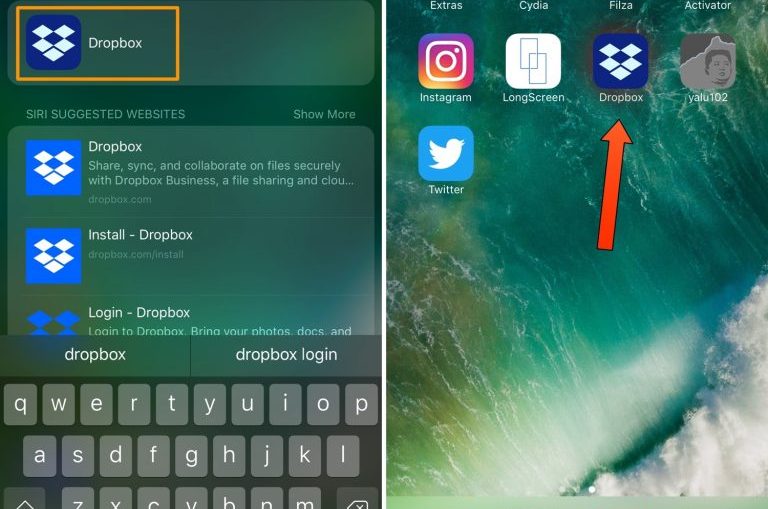
Tweak LeadMeHome allows you to quickly and easily find the icons of the desired applications on the home screen. If you want to launch, move or delete an application, LeadMeHome will save you time, because you do not have to flip through the pages of the home screen in search.
The tweak is very easy to use. Just enter the name of the application you want in Spotlight search and hold down the result. Note that the gesture 3D Touch will not work, you just need to pinch the icon.
After that, the device itself will find the application icon on the home screen. The icon will be highlighted in red so that you will immediately notice it, and then it will return to its normal state. And yes, there are also applications in folders.
LeadMeHome adds an extra section to Settings.
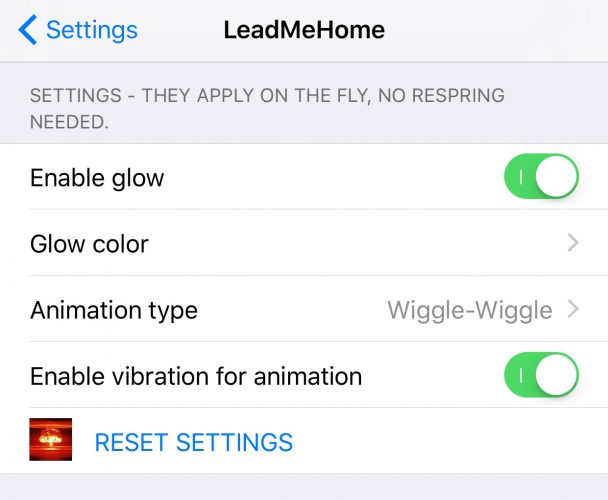
Here you can:
- Turn the backlight effect on or off
- Select backlight color
- Customize animation style
- Turn vibration on or off
- Reset settings
The LeadMeHome tweak is useful if you have multiple home screen pages. If you have everything clearly distributed over a couple of pages, there is no need for it.
You can download the tweak for free from the BigBoss repository. It is compatible with devices with iOS 10 and 11.
