Users iPhone with technology 3D Touch can turn their smartphone keyboard into a trackpad since the days of iOS 9. It would be great to have this feature on older models without support 3D Touch? Well, with iOS 12 it is possible.

You can navigate the keyboard with your finger, positioning the cursor as convenient when editing text.
Accurate text selection without 3D Touch
Now users of older models can also enjoy one of the best features 3D Touch – precise text selection. As you probably know, on technology-enabled devices, you can press harder on the keyboard to turn it into a trackpad and control the cursor. On iPad this mode can be activated by placing two fingers at once on the keyboard.
All iPhone starting with iPhone 6s support technology 3D Touch.
Older models such as iPhone 5s and iPod touch do not support this technology.
Apple it was worth adding trackpad mode to all models much earlier, but better late than never.
It should be noted that not all functions of the mode will work on models without 3D Touch even with iOS 12. Among these:
- Force-pressing on a word, sentence, or paragraph to highlight it.
- Toggle between cursor and force-click text selection.
The virtual trackpad in iOS 12 also works on devices where 3D Touch is disabled in Settings.
How to use trackpad mode on models without 3D Touch
Everything is very simple. If you have already installed iOS 12, you can simply hold down the Space bar to turn the keyboard into a virtual trackpad.
The method works only if you hold down Space, and not any other key.
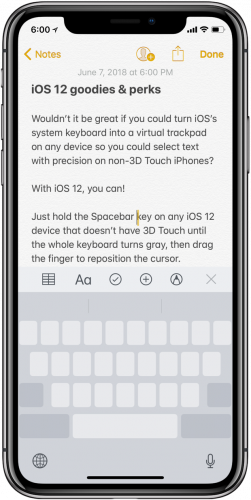
But that's not all. If you click on the gray area while continuing to hold the Spacebar, the text selection mode will open. In it, you can drag your finger over the text to select it. After that, release your finger and tap on the highlighted text to open a menu with options for copy, paste, etc.
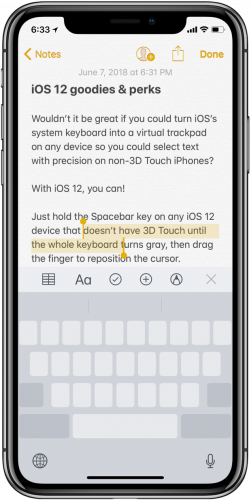
On devices with 3D Touch iOS 12 will continue to support all virtual trackpad features that simply cannot work on older models. For example, quickly select a word, sentence or paragraph without lifting your finger from the screen.
