The third beta version is out iOS 11, and we are starting to see the growth of features iOS 11. In Beta 2, the main bugs of the first beta version of the operating system were fixed. Beta 3 did the same, but tweaked everything else. To our surprise, several new features have been added and the old ones have been improved.

- 1. Swipe up to close the app on iPad
- 2. Changes to Wi-Fi switches and Bluetooth
- 3. To view old notifications, you do not need to swipe the screen twice
- 4. New authorization via API for Safari
- 5. Updating the Safari interface
- 6. Content blockers work again in Safari
- 7. Added support for OS X Server and Dropbox to Files app
- 8. Fixed function AirPlay for third-party applications
- 9. New TV providers
- 10. Synchronization of messages via iCloud
- Other bug fixes
1. Swipe up to close the app on iPad
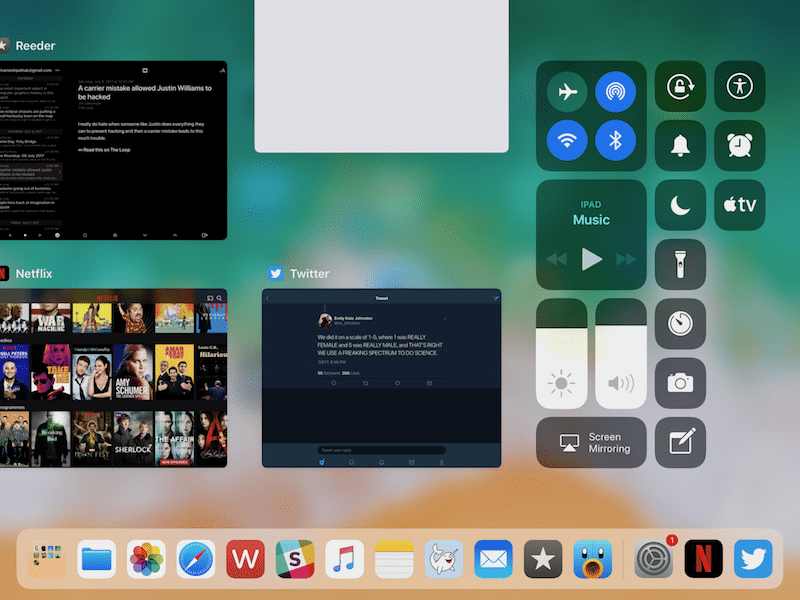
The new switch between applications on iPad brought back support for swiping applications to close them. This works for both standalone apps and Split View. Previously, you had to hold down the app for the close button to appear, and it was too difficult. It is much easier to swipe an app up and we are used to this in several previous versions iOS.
Multitasking on iPhone has become more reliable. In addition, iPhone no longer produces errors when swiping closed applications.
2. Changes to Wi-Fi switches and Bluetooth

Beta 3 iOS 11 changed how the Wi-Fi switch works. Now, if you click on it, Wi-Fi will not turn off at all, as in iOS 10. The device will simply disconnect from the Wi-Fi network to which it was connected and will not connect to other networks that it catches ( that is, it will temporarily disable the ability to connect to networks).
If you press the switch again, iOS will start looking for available networks and connect to the appropriate one.
This significantly changes the way you use the device. Now even if you 'turn off Wi-Fi', you can still use AirDrop and other apps that don't require Wi-Fi, but use the same technology to create your own secure network. The switch Bluetooth now works the same.
3. To view old notifications, you do not need to swipe the screen twice
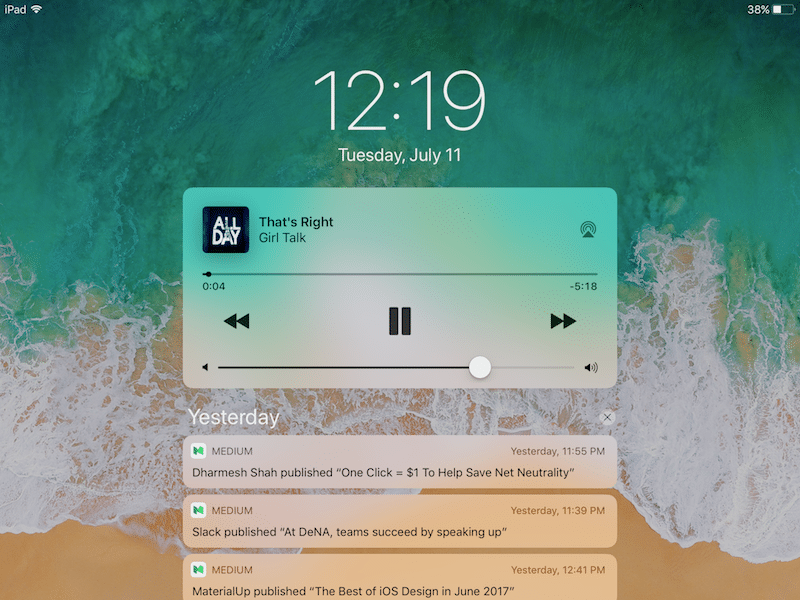
One of the most annoying features of the new notification center was the fact that you had to swipe through the notifications twice to see the old ones. First, you had to swipe down on the screen to open the notification center, then swipe up again to view notifications that have been hanging there for more than a few hours. Older notifications are now shown with all others.
Notification Center tweaked in iOS 11 beta 3. Now shows “Earlier Today” section be default without an additional swipe. Better, I suppose. pic.twitter.com/h0aRzChUY6
– Lance Somoza (@SyrinxStarman) July 10, 2017
Of course, not everything is perfect. You still need to swipe up on the screen to open lock screen notifications, but options won't appear here if you swipe the notification to the right. Perhaps this will be fixed in Beta 5?
4. New authorization via API for Safari
iOS 11 Beta 3 adds SFAuthenticationSession, a new API for authenticating users with a web service. It leverages login sessions from Safari. pic.twitter.com/VruZRo6OQm
– Ricky Mondello (@rmondello) July 10, 2017
Safari in iOS 11 Beta 3 contains many updates. For starters, there is a new API authorization called SFAuthenticationSession. Developers can use it in conjunction with OAuth to authenticate users directly to apps and websites.
5. Updating the Safari interface
The Safari app has also received a visual update. Now, if you click on a link with 3D Touch, it will open in Safari with an improved interface. Removed the toolbox and added a new preview of the default settings.
6. Content blockers work again in Safari
Content blockers in the first beta iOS 11 were not working properly. Beta 3 has resolved the issue.
7. Added support for OS X Server and Dropbox to Files app
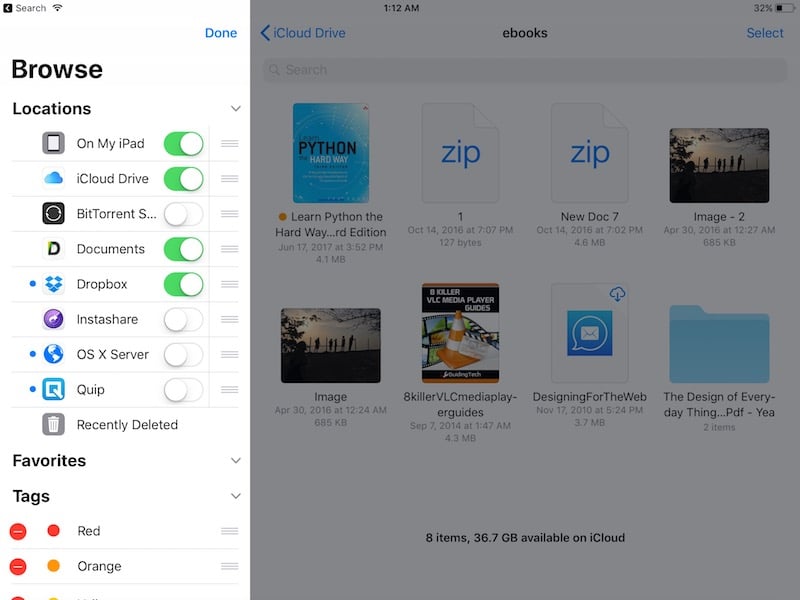
Now in Files you can add content from Dropbox. There is also a variant with OS X Server. If you have a server configured, then you can work with the files that are stored on it directly from your iPhone or iPad.
8. Fixed function AirPlay for third-party applications
AirPlay now works fine, especially with 3rd party apps.
9. New TV providers
Added more options to the TV Provider section such as Comcast XFINITY. But for now, this is just a list, and they don't really work.
10. Synchronization of messages via iCloud
The new feature allows you to sync messages via iCloud. The number of saved messages is now shown here.
Other bug fixes
Many minor bugs were also fixed in the update. The Music app no longer shuffles songs. Family purchases are now displayed in App Store. Complete erase and factory reset are available again.
