iOS 10.3 is expected to be released this week. Apparently, this will be the last significant update iOS 10. Against this background, 10.3 may not look very important, but this version adds a lot of small innovations that together significantly change some things. Overall, your iPhone or iPad will be faster, the user interface will undergo some changes, and some new features will also appear.

- 1.APFS speeds up iOS and reclaims disk space
- 2. Find my AirPods
- 3. Siri descends to the favorite sport in many countries around the world – cricket
- 4. Improved views in App Store
- 6. Developers can change application icons
- 6. Small changes in the interface.
- 7. New settings and profile page
- 8. Maps App Changes
- 9. CarPlay Changes
- 10. Podcasts widget
- 11. HomeKit improvements
- 12. Theater mode in Apple Watch
- 13. Lots of bug fixes
- Should you upgrade?
1.APFS speeds up iOS and reclaims disk space
One of the most important but subtle innovations is the new file system. Apple switched to its own file system Apple File System (APFS).
APFS is much more efficient in managing disk space and performance. Beta users report that the amount of free space has increased markedly – sometimes up to 5 GB.
APFS also improves performance, especially on older devices like iPhone 5s. After upgrading to iOS 10.3, iPhone will start to work better and smoother. If you think that the performance iPhone has decreased in the latest models, this update may fix everything.
The transition to APFs is completely transparent. You will not lose any data.
2. Find my AirPods
AirPods is pretty easy to lose even at home. The new Find my AirPods function will help you when this inevitably happens.
After launching the Find my application iPhone, you will see a new tab AirPods. After pressing the button AirPods, they will start to emit a high rising sound. This will only work if your AirPods is connected to your phone via Bluetooth.
Otherwise, you will be able to see the last location where such a connection was established.
3. Siri descends to the favorite sport in many countries around the world – cricket
Cricket is played in many countries around the globe (it is an unofficial sport in India). So 'when Siri will be able to report the cricket scores?' it was only a matter of time. Now you can simply ask Siri the score of the last game and she will answer you. Siri also knows champion points and world championship scores.

Additionally, Siri can plan Uber rides ahead of time and help you pay.
4. Improved views in App Store
Like a long time ago in the Google Play Store, developers will finally be able to reply to user reviews in App Store. This should help developers respond to negative reviews and educate users on how to properly use the app. The answers will be visible to everyone.
You can also rate the review using 3D Touch.
Best of all, iTunes and App Store have a new option to disable in-app purchases and ratings.
6. Developers can change application icons
iOS 10.3 adds support for dynamic icon update. Developers will be able to change them without updating the app.
However, Apple has imposed some restrictions to prevent this feature from being abused. The icon can only be changed after user confirmation. So don't expect your favorite calendar app to display the date on your home screen the way the built-in Calendar does.
6. Small changes in the interface.
When you close applications, a new animation is played, which, of course, not everyone will notice. When you exit the application, rounding of the corners appears, similar to the icons.
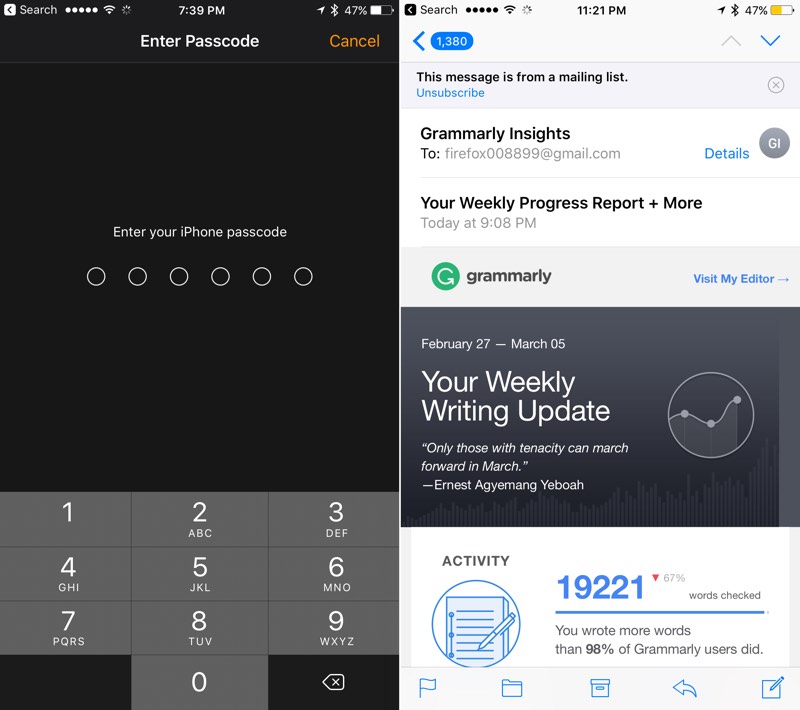
When you enter your password, you will see circles instead of stripes.
Some buttons have changed in Mail too. Arrow buttons will appear to switch between letters. The unread message icon has become much more 'talking'.
7. New settings and profile page

When you open settings, you will see your user profile name and icon at the top. Clicking on it will give you access to all settings for Apple ID, iCloud, iTunes and App Store. Below are the important alerts related to your account, if any.
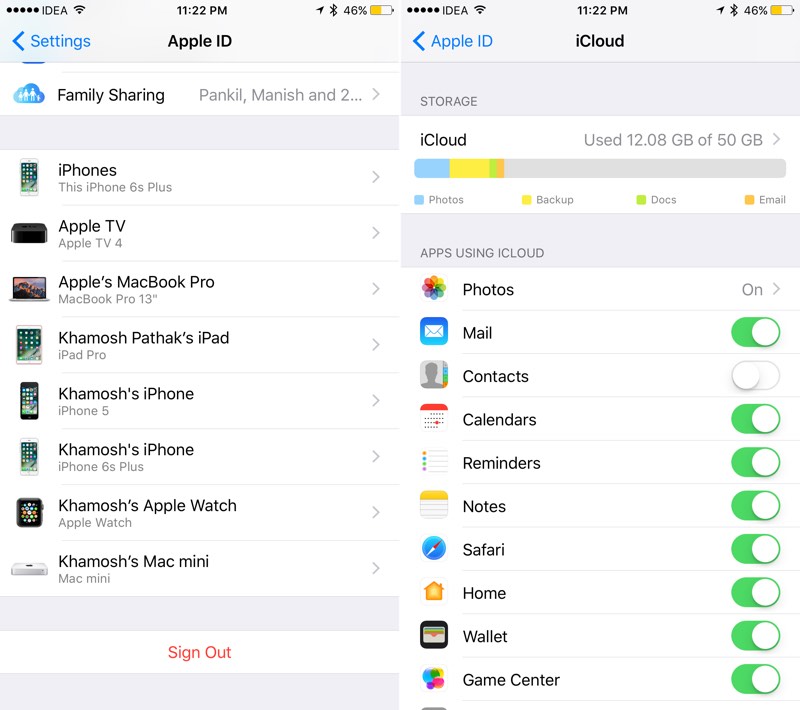
The page iCloud, for example, has a bar at the top that makes it easy to gauge how much disk space is used.
Scrolling down, you will see a list of all devices connected to your account iCloud.
8. Maps App Changes
First of all, the three-dimensional display of the globe at the maximum distance was replaced by a flat one.
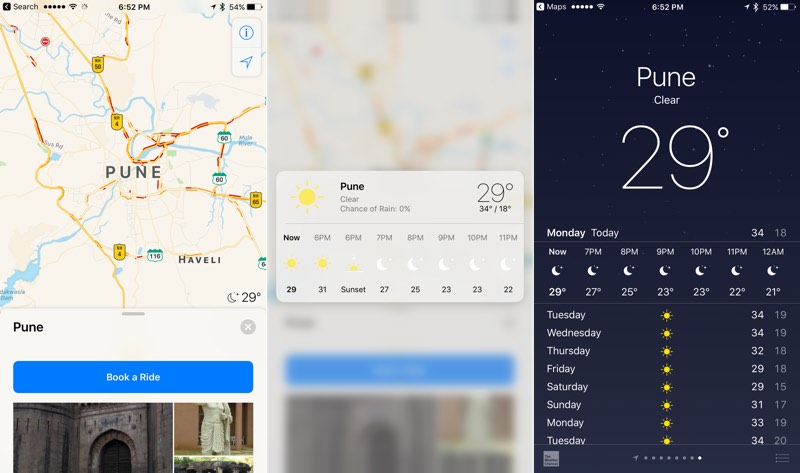
Also, when you search for places or cities, you will see a small icon in the upper right corner that displays the current temperature. If you have iPhone 6s or later, you will be able to display the hourly forecast with 3D Touch. Another tap will open a detailed weather forecast in the Weather app.
9. CarPlay Changes
Switching apps to CarPlay just got a lot easier. Together back to the home screen, you will see the last three apps on the left sidebar. You can open them with a single click. This should make switching between your apps a lot more invisible.
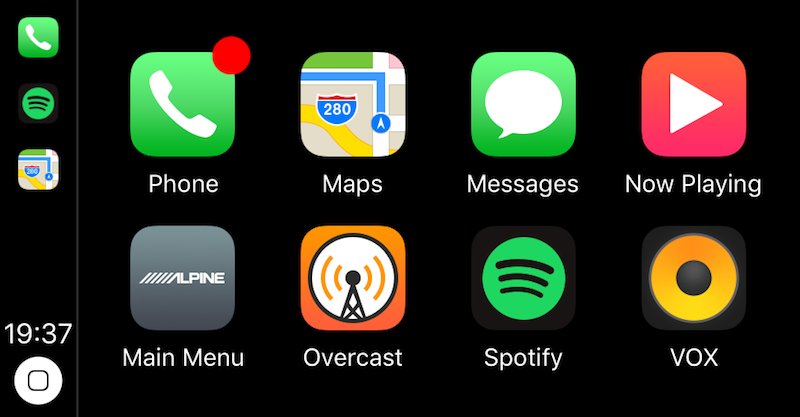
In addition, CarPlay now shows a list of EV charging stations. A new section on the About page gives detailed information about the installed version of the application.
10. Podcasts widget

The Podcasts app has got its own widget. It resembles the Music widget: you will see the cover of the podcast, clicking on which will start playing it. The widget has no buttons to control playback or queue.
11. HomeKit improvements
You can turn off the lights directly through the shortcuts in the settings panel.
12. Theater mode in Apple Watch
watchOS 3.2, which should be released alongside iOS 10.3, has a new theater mode. Don’t hope this is not the dark mode for iOS that some people have been looking forward to.

Theater mode mutes the sound and automatically turns on the display. You will still receive notifications, but you need to tap the screen to see them. This mode is very useful when watching movies in a dark room. It can also come in handy when driving or playing cards with friends.
You can enable it through the control center.
13. Lots of bug fixes
As always, Apple fixed a large number of bugs, including those that occurred in the user interface. The famous bug allowing to hang someone else's iPhone by sending a text message has also been fixed.
Should you upgrade?
Admittedly, the prospect of migrating to a new filesystem may look daunting, but Apple has implemented it well. You won't even know about the move. Converting the file system takes 10-15 minutes, but that's about it. We did not encounter any issues while using the beta versions.
On the other hand, there are many advantages. We haven't seen real performance gains in updates for a long time.
What do you think? Will you upgrade to iOS 10.3? Share your opinion in the comments.
