LED flash was added to iPad Pro a year ago. To be more precise, now there is such a flash on every iPad Pro available for sale. However iOS did not contain flashlight functionality for iPad. This changed from iOS 11.

Does your iPad function support?
The function only works on iPad with iOS 11 and LED flash. All supported models are: iPad Pro 9.7, iPad Pro 10.5, iPad Pro 12.9 (both generations).
Older models (including iPad Air and iPad Air 2) and iPad mini do not have LED flash, so they do not support this function.
Also read: How to set Control Center to iOS 11
How to turn on the flashlight on iPad
Step 1: On the home screen or in the app, swipe up to the center of the screen to open a new app switcher. In it, you will find a new control point on the right side of the screen.
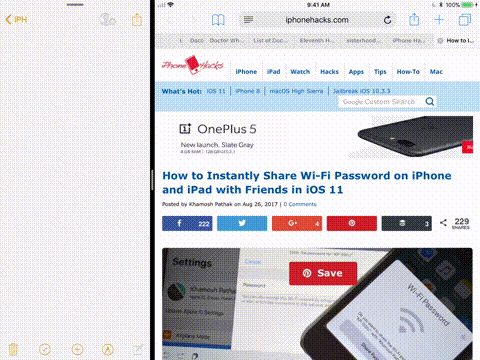
Step 2: Find the flashlight button and click on it. An animation appears and the button color changes. A tiny switch on the icon will slide – a nice little detail.

Step 3: Previously it was possible to adjust the intensity of the flashlight with 3D Touch. Now it can be done on iPad. Hold down the flashlight button and a slider with four sections will appear. On it you can choose different degrees of intensity.
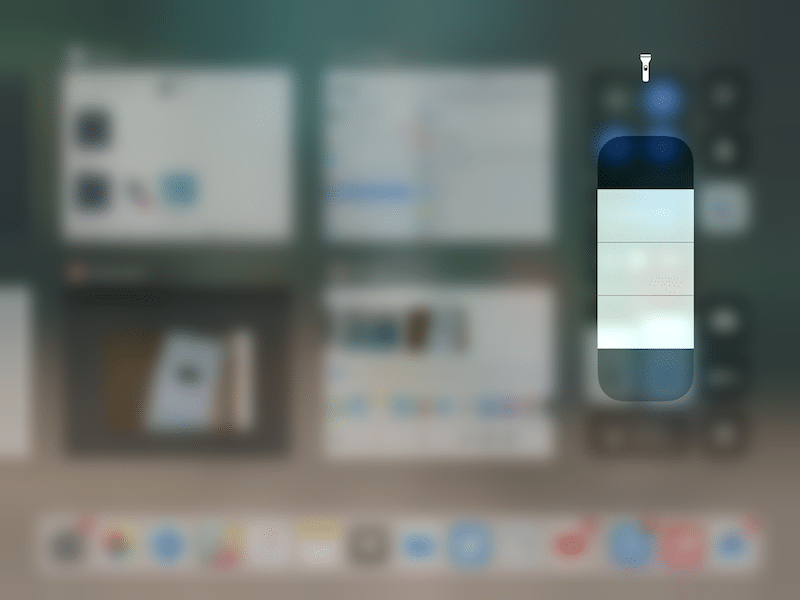
Step 4: To turn off the flashlight, just press its button again in the control center.
The flashlight can also be turned on from the lock screen, but it is not so convenient.
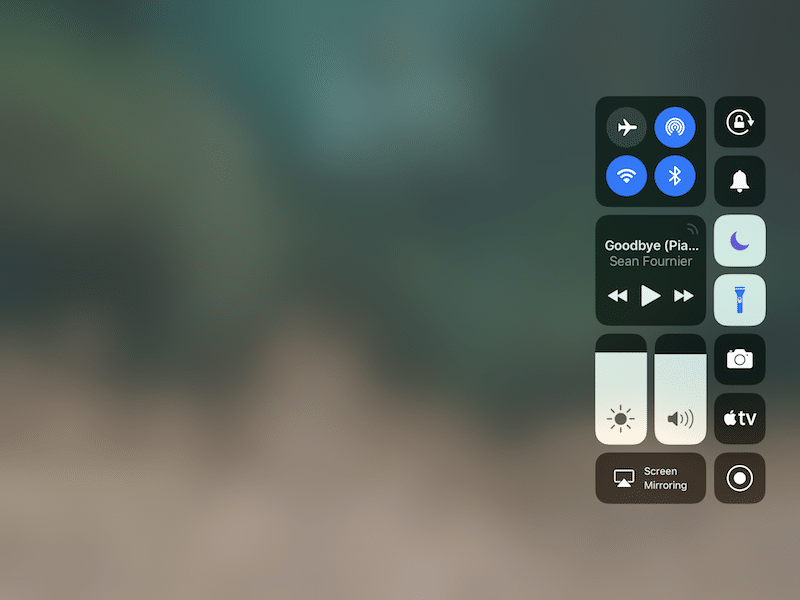
Can't find the button in the control room?
On iOS 11, the control point is customizable, and the flashlight is one of the buttons that can be removed or added. If you cannot find it in the control room, then it is simply disabled.
Step 1: Open Settings and go to Control Center-> Configure Element. management.
Step 2: Find the flashlight button and click on the Plus (+) next to it to add it to the control center.
