The 3D Touch feature on the iPhone 6s and 6s Plus has taken multitouch technology to the next level. Whenever you use a touch input system, there is a chance that an action you don't want will trigger. On the other hand, your touch may not be enough to trigger the desired action. In any case, you can adjust the sensitivity 3D Touch on your device.

How to adjust the sensitivity 3D Touch
If you have any problems with 3D Touch, for example, accidental operation, then you can adjust the sensitivity 3D Touch to your liking.
- Launch the Settings app.
- Go to Accessibility -> Touch -> 3D Touch and Haptic Touch.
- In the old iOS settings are located in a different path: Basic-> Universal Access-> 3D Touch.
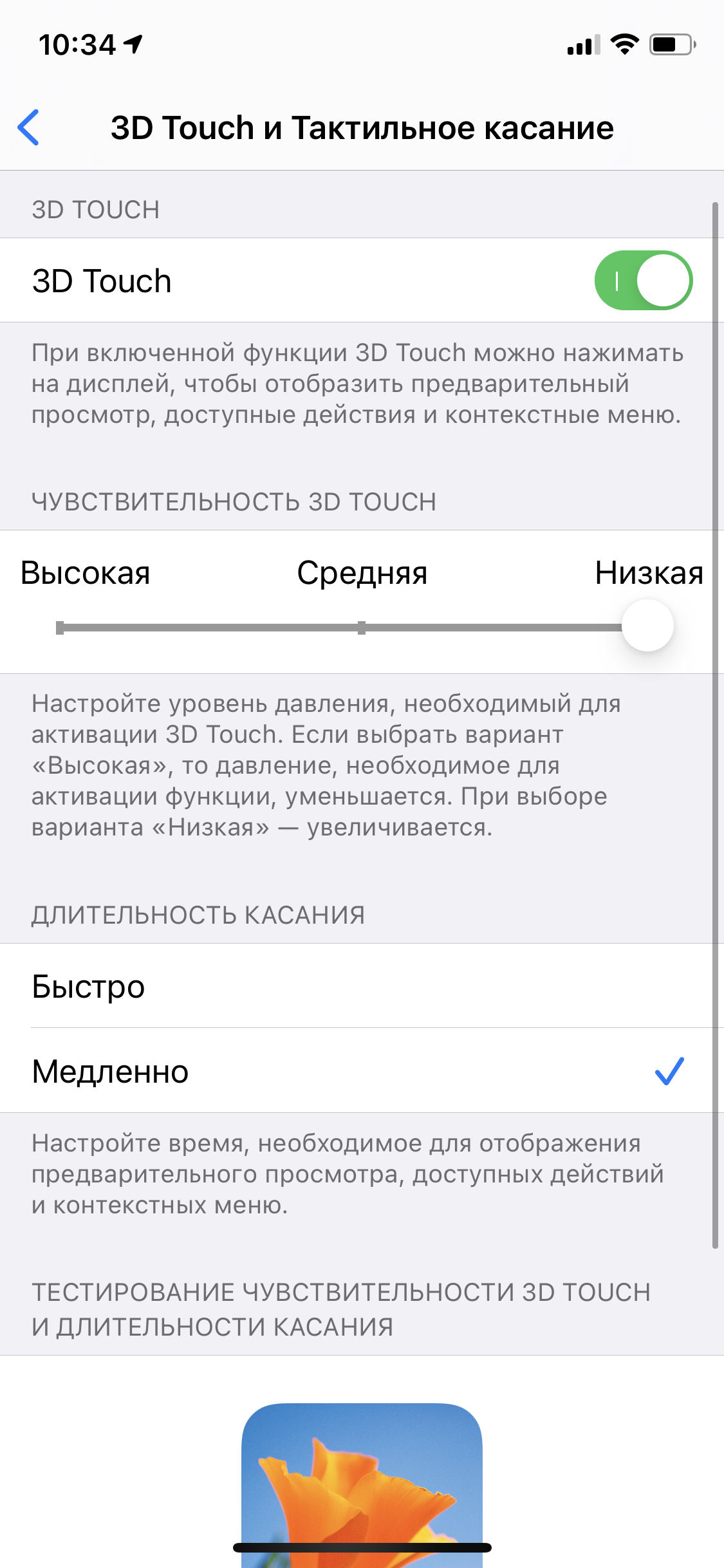
- In the 3D Touch section, adjust the slider.The sensitivity slider adjusts between High (Light press) and Low (Strong press). High means you need less pressure on the screen to activate 3D Touch and Low means you need to push harder to activate 3D Touch. The default is Medium.
Apple has provided a touch test mode by integrating a test panel into the settings section so that you can evaluate the touch sensitivity settings. This simplifies the setup and you do not need to go to the main screen every time to check the sensitivity 3D Touch.
