The iPhone 6s and iPhone 6s Plus, of course, have features not available on the iPhone older generations. Examples of such features are 3D Touch and Live Photos, some of the main new features iPhone. However, using a variety of jailbreak tweaks, you can implement these functions in one way or another on older devices.
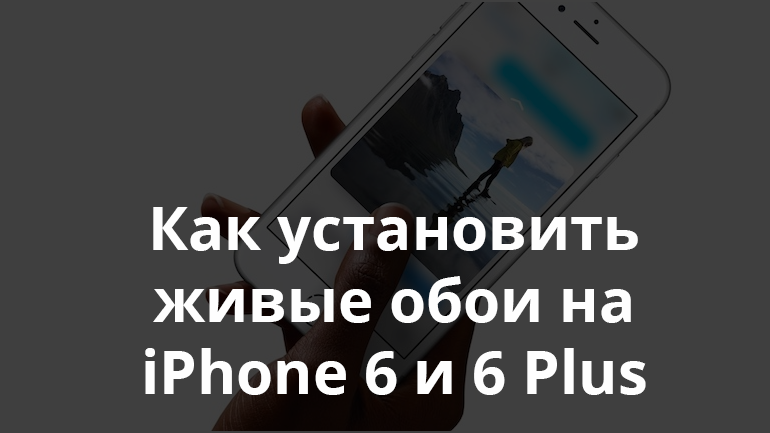
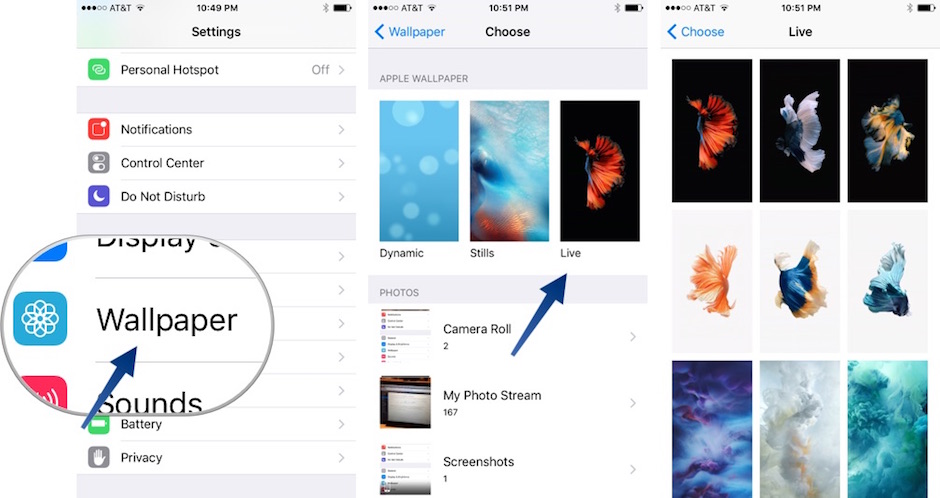
Live Wallpaper is another exclusive feature of iPhone 6s and 6s Plus. Its essence is that you can set animated wallpapers, including your live photos, as the background image of the screen. If you have a previous generation device with iOS 9 installed on it, you can, for example, download the regular versions of the standard live wallpapers, but if you want more, try the iOS 9-tweak called LiveWallEnabler .
As you might guess, this tweak makes it possible to set live wallpapers on devices under iOS 9 that do not support this feature. The tweak adds a Live section to the Wallpapers panel in Settings, this section displays a list of the animated wallpapers you have. For more information on installing LiveWallEnabler, see this post on reddit.
After installing the tweak, go to the section with animated wallpapers in Settings. To set any of these images as your lock screen background, click on it and select one of the options. If Live Photo is selected, holding down the lock screen will animate your screensaver exactly as it did on iPhone 6s and iPhone 6s Plus.
The tweak description says that it only works with iPhone 6 and 6 Plus, however some owners of iPhone 5 and 5s claim that LiveWallEnabler works fine on their devices too, so be sure to try installing its if you have one of these models.
Tell us in the comments if this tweak works for you.
