QR Code is a type of barcode originally used in the automotive industry to track vehicles during production. The invention quickly spread to other fields due to its ease of recognition and wide range of applications.

Today QR codes are used to identify goods, are placed on posters, advertisements. They are also used for authorization in applications such as WhatsApp Web.
Usually, a special application is required to recognize a QR code, but with Google Chrome on iPhone no installation is required – the necessary function is automatically built into the browser. Read the instructions on how to scan a QR code with the newest version Google Chrome (56.0.2924.79 and up).
How to use Google Chrome to scan a QR code to iPhone
Step 1: Make sure to install Google Chrome 56.0.2924.79 and above – update your browser to the latest version available.
Step 2: You can scan the QR code with or without 3D Touch.
If your iPhone has a function 3D Touch, the scan is done as follows:
- Execute the gesture 3D Touch on the application icon Google Chrome;
- Select 'Scan QR code' from the appeared 3D Touch – menu.
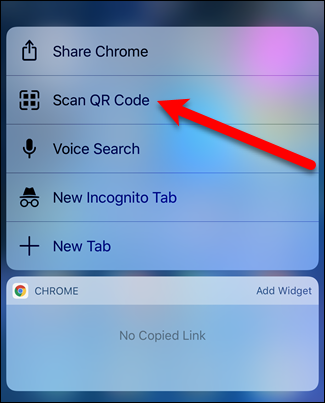
An alternative method that does not require the use of 3D Touch: - On the first page of the home screen, swipe right to bring up Spotlight;
- Type 'QR Code' in the search bar;
- Scroll through the search results until you find the 'Scan QR Code' function in the Chrome section. Click to open.
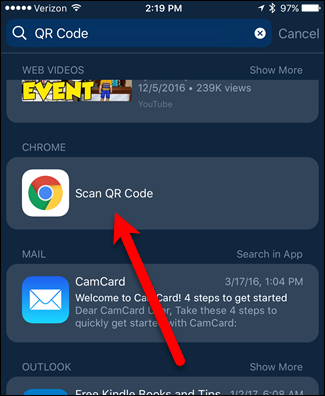
Step 3: An outline box with white corners will appear in the opened camera app. Point the smartphone camera at the code so that it is inside the frame.
Step 4: Chrome will scan the QR code and show the result. If the URL is encrypted in the code, the searched web page will be launched through Safari.
Done! The latest version Google of Chrome allows you to easily scan QR codes at iPhone without the need for a separate app. The new feature is only available on iPhone and does not work on iPad and iPods.
