The 'Today' screen at iOS contains many widgets such as weather, news, calendar, maps, recommended apps, etc. This screen is to the left of your home screen and can also be opened from the lock screen by swiping to the right.
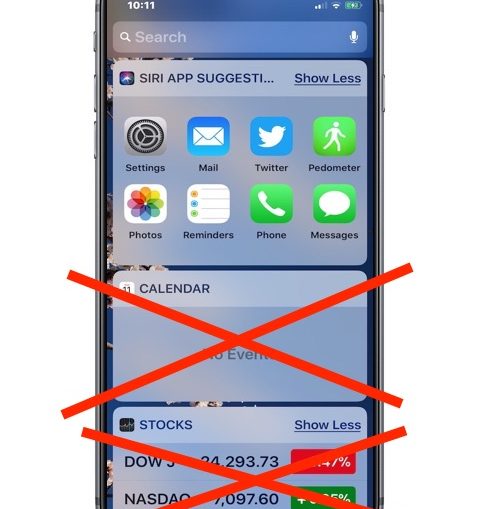
Some users don't like all the widgets that appear on the screen and want to remove them. Today we will tell you how it is done.
How to remove widgets from the Today screen
- On iPhone or iPad, swipe right from the home screen or lock screen.
- Scroll down to the Today screen and click the Change button.
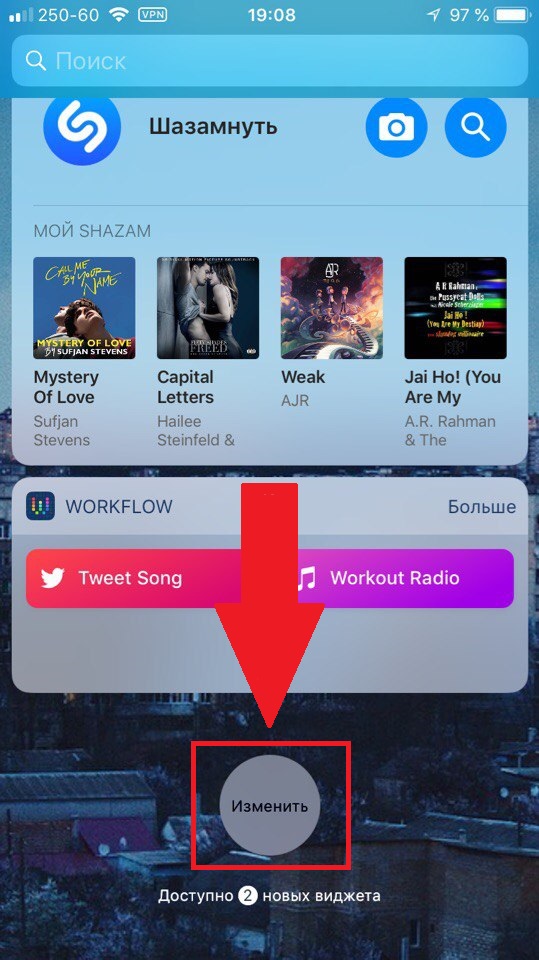
- The 'Add Widgets' screen opens, where you can remove and add various widgets.
- Find the widget you want to remove and click on the red minus sign next to it.
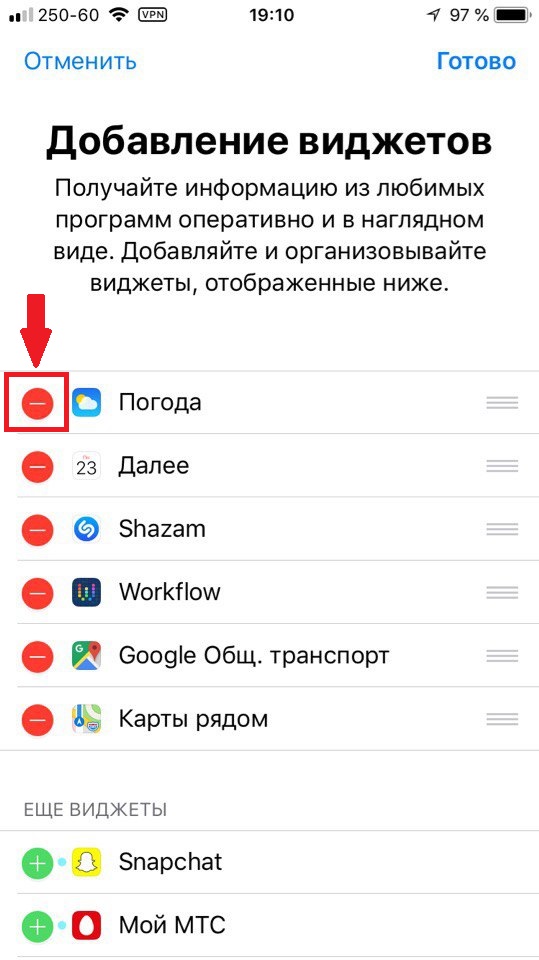
- Confirm your action by clicking 'Delete'.
- Repeat the process for all the widgets you want to remove.
- When done, click Finish to save your changes.
Now, when you open the Today screen, you will not see the deleted widgets. The method works the same on iPhone and iPad.
You can add widgets from the large list of available ones, or delete unnecessary ones. To add widgets, simply scroll down and click on the green plus sign next to the ones you want. You can also add widgets using 3D Touch, but only on iPhone, not on iPad.
Many third-party apps have widgets, so the more apps you download, the more widgets you can add.
Please note that this method only works with the latest versions iOS that have a Today screen.
