Experienced device owners Apple have probably already developed the habit of reading user reviews in App Store before downloading any application or game to their iPhone, iPad or iPod touch.

Apple allows you to flag reviews in App Store as 'helpful' and 'not helpful' in order to get the best reviews for you and other users.
You can add reviews to apps for iOS and macOS, but not tvOS.
In App Store iOS 11 with a new design, separate paragraphs are highlighted Ratings and reviews, the average rating, as well as the position in the rating by category.
App Store automatically displays the most recent user reviews as well as the most recently edited ones. And in iOS 11.3 and newer, you can sort reviews into four categories, including most helpful and most recent.
How to mark reviews in App Store as helpful / not helpful
1) Go to App Store on your device.
2) Go to the page of the application you are interested in.
3) Scroll down to the Ratings and Reviews section.
4) Select a specific review by scrolling left and right.
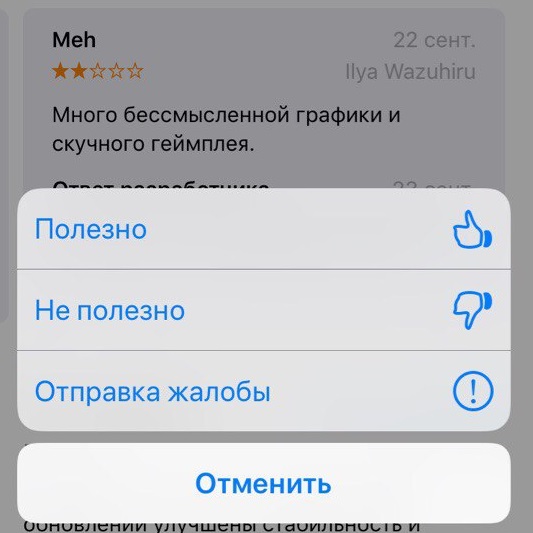
5) Now hold down this review until a box appears where you can mark it as 'helpful' or 'not helpful'.
You will then see a 'Thank you for your review' message and a thumb up or down icon. Alternatively, the recall can be clicked with 3D Touch and the effect will be the same.
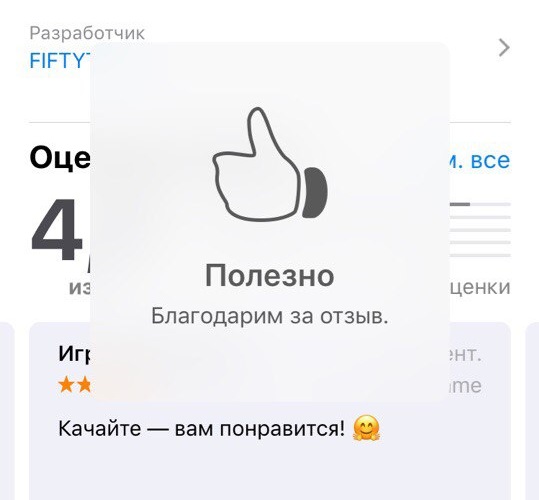
If there is something wrong with the review, you can select 'Complain' on the same window. The reviewer will not know that you have complained about it.
In iOS 11 and newer, developers can publicly reply to reviews. The system will automatically notify the user about the developer's response, and if necessary, he can update his review.
Reviews and ratings affect the app's ranking in search results. The better reviews the app has, the more audience it can attract.
Sort reviews
In iOS 10 and earlier, reviews could be sorted by app version.
This filter has been removed from iOS 11, but starting with iOS 11.3 users will be able to sort reviews into four categories, just like on Mac App Store. Among them:
- Helpful – Displays the reviews with the most 'helpful' marks from users.
- High Rating – Displays reviews with the highest ratings starting at five stars.
- Critical – Displays the lowest rated reviews starting with one star.
- Recent – Displays reviews in reverse chronological order.
The ability to sort reviews into App Store is a small but very useful feature for those who like to verify the quality of an application before downloading it.
Now you understand why it is sometimes worth marking reviews as 'helpful' or vice versa. Other users will appreciate it when they decide to sort reviews and read the ones that interest them.
Turn off app-graded queries
Don't forget that you can rate the app right there.
If the developer has built a special function into his application, then you will be asked to rate the application a maximum of three times over a period of 365 days.
If you have not rated the application, then a window with a request for rating may pop up. You can either rate the app or just close the popup.

Apple provides you with the ability to completely disable such requests if they bother you.
To do this, go to Settings → iTunes Store and App Store, go to the very bottom of the page and click on the radio button next to Ratings and reviews.
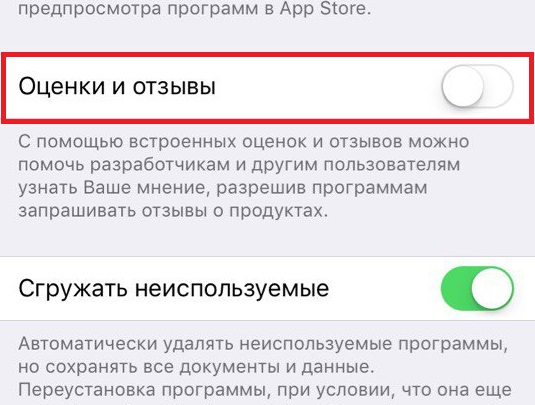
Now you will not receive requests with ratings in any applications other than the old ones, since they may still not have switched to the SKStoreReviewController API.
Apple itself warns that you are helping developers and other users by leaving ratings and reviews for applications. It's best not to change this setting so that you can quickly and conveniently rate the apps you use most often.
Output
Many users often check reviews of apps before installing them on their devices.
User reviews not only help other users to form an idea of the application, but sometimes also make a decision: to download it or not.
It's great that Apple gives users the ability to decide if a review is helpful or vice versa.
