Would you like to remove a song from your iPhone or iPad from iOS 10? In recent versions iOS, music can be removed from the Music app in a few steps, but in earlier versions, the process for removing music is slightly different.
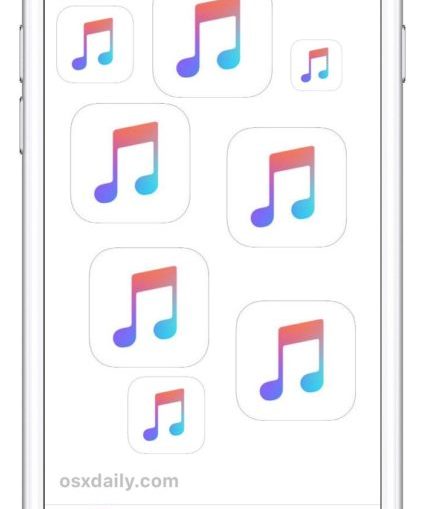
There are several ways to delete songs from iOS 10 and iOS 11. We will tell you two options for iPhone and iPad and also explain how to delete all music from devices, as well as the application itself with it.
How to delete songs in the Music app on iPhone and iPad from iOS 10
Want to delete a song or album from iOS? Here's how it's done:
- Open the Music app and go to your library and then select the song or album you would like to delete.
- Click on the little red icon (…), it looks like three dots – '…', and is located next to the cover art and track name.
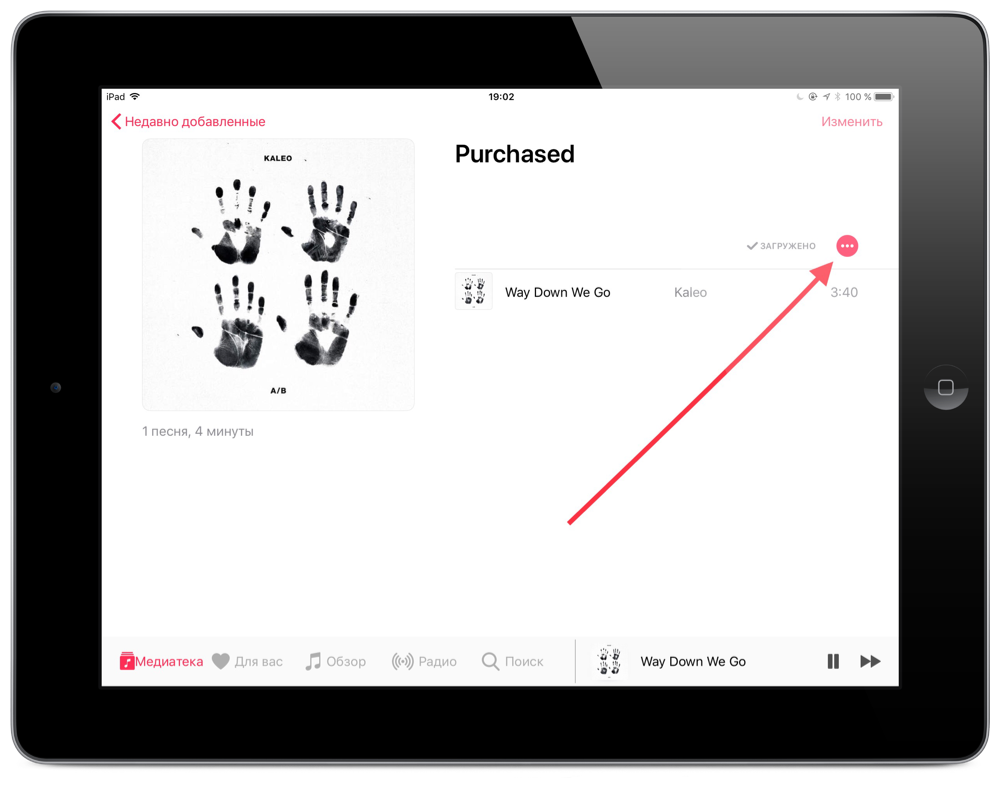
- From the pop-up menu, select 'Remove from Library' next to the trash can icon.
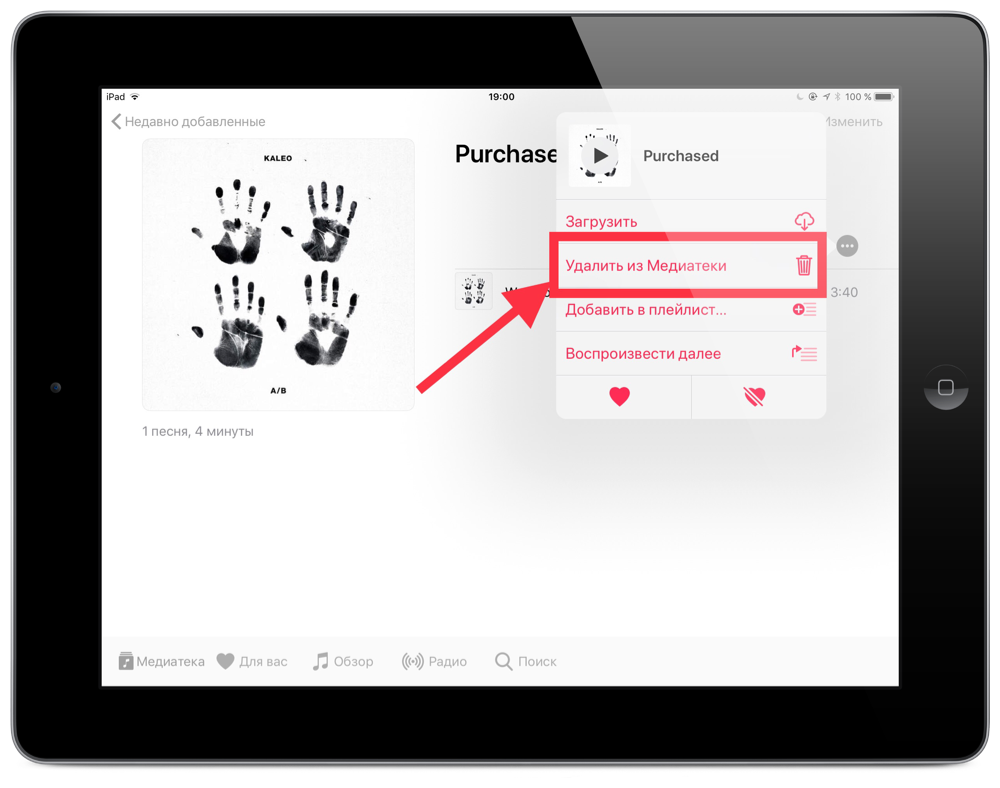
- Another sign will pop up asking you to confirm 'Delete purchased album'. This will remove the song or album from all of your devices.
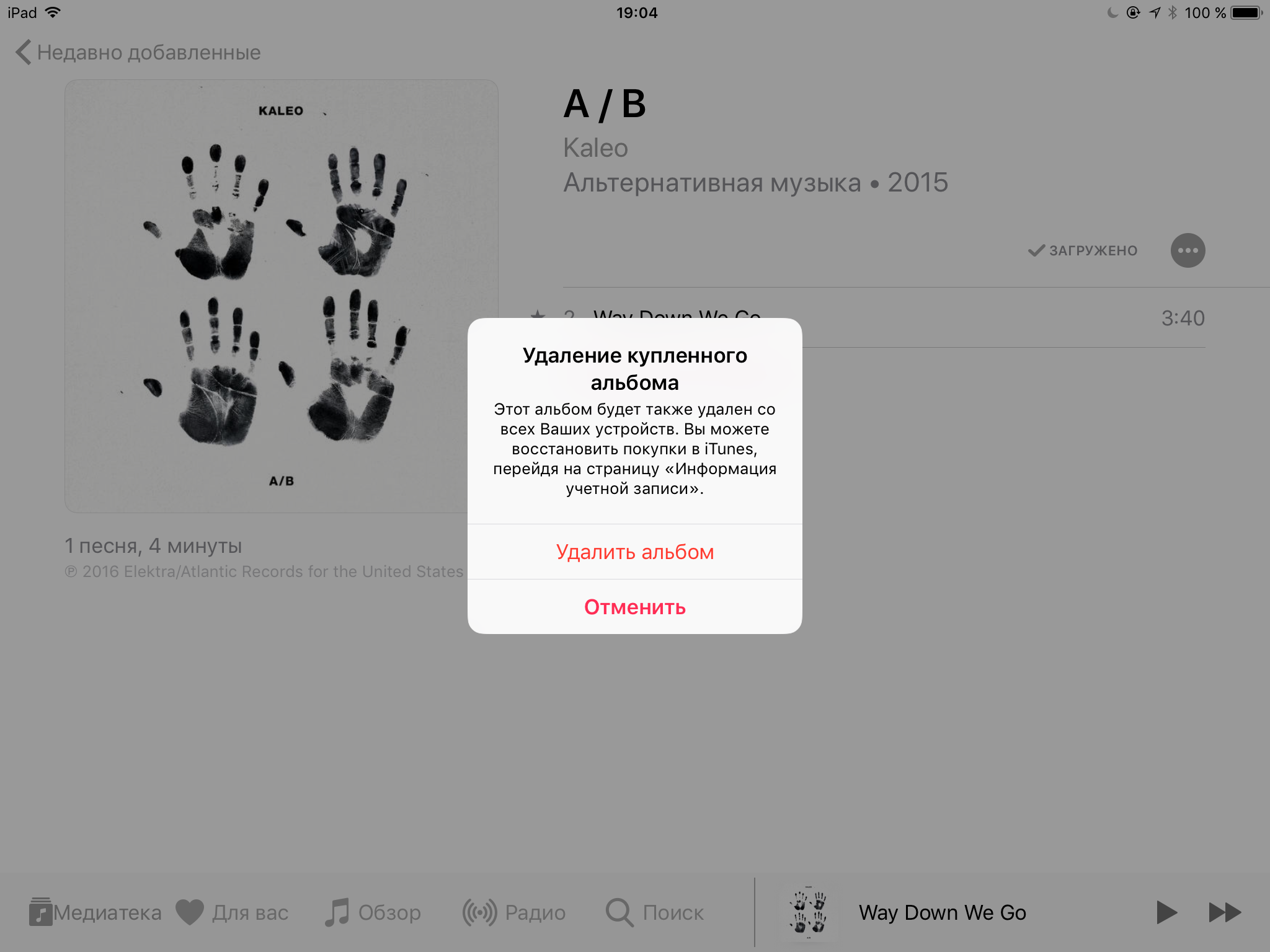
- Repeat these steps for any songs or albums that you would like to remove from the application.
You can recover deleted music by going to your iTunes purchases.
How to delete music on iOS 10 with long press
Another way to delete a song on iOS 10 is with a long press. This method works with 3D Touch as well, if your iPhone supports this function:
- Open the Music app and find the song you want to delete.
- Hold it for a long time or with 3D Touch.
- Select 'Delete' with the trash can icon.
- Confirm that you want to remove the song from your library.
Repeat this with other songs as needed.
How to delete ALL music on iOS 10?
Removing all music from iPhone or iPad to iOS 10 or iOS 11 (and earlier versions) is very easy, you don't even need to open the application. This method is much faster than manually deleting each song:
- Open the settings and go to 'General', then to 'Storage and iCloud'.
- Select 'Change' and then 'Music'.
- Swipe to the left on the 'all songs' option and click on the red 'delete' button.
Can I uninstall the Music app on iOS 10 and iOS 11?
Yes, you can uninstall the entire application on iPhone and iPad with the latest versions iOS. Just position the application icon on the home screen, then hold it down and select 'delete'. 
Please note that by deleting the Music application, you will not delete the songs it contains, this must be done separately.
This way, you can uninstall any application.
