I always thought that it would be great if functionality 3D Touch was added to Cydia, and finally the popular tweak manager really got one. A new tweak called Tactful appeared in Cydia a couple of days ago, and it not only adds 3D Touch – a menu to the Cydia app icon on the home screen, but also brings a peek and pop function inside the app itself.
![Tactful [1]](/wp-content/uploads/images/kak_dobavit_v_cydia_3d_touch-zhesti_ith.jpeg)
After installing Tactful, it becomes possible to force-click on the Cydia icon on the home screen to bring up the quick action menu. The menu contains four useful actions: updating repositories, adding a new repository, displaying a list of recently installed tweaks, and searching Cydia.
The choice of these four quick actions is reasonable and reasonable, but quickly adding a repository is perhaps the most useful feature when it comes to saving time. The four-tap procedure can now be performed with a single gesture. Quick search is also very convenient: you go to the search window and you can immediately type your request.
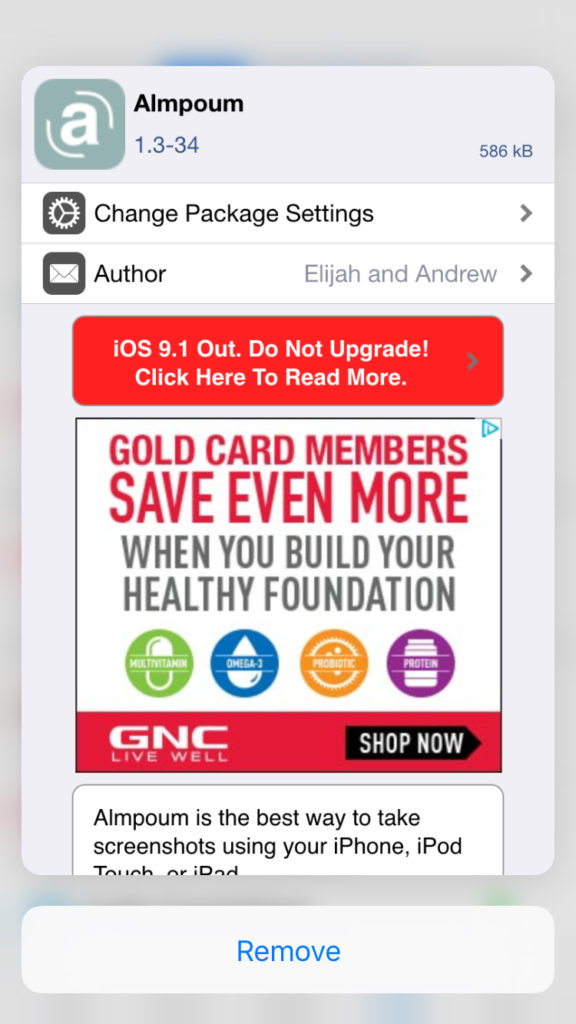
Peek and Pop with additional options menu
In addition to these four options, the peek and pop function is also implemented: now you can “look inside” the package in Cydia 3D Touch – with a gesture, and if you swipe up, a menu with a button to install or delete its contents will open. To go to a full view of the package, just click on the preview harder.
Tactful comes in handy for those who constantly use Cydia on their iPhone jailbreak. Try it and you will definitely like it.
