The newest version of the 'dozen' contains a large number of different changes. The lock screen has been completely redesigned. The way of interacting with the notification system has been completely changed. Major applications such as 'Music' and 'News' have been rewritten. That's a lot, especially when you're faced with these changes and innovations after you've updated your iPhone.

Therefore, we have several recommendations for you on how to adapt to all the innovations in the system.
Pick up your phone and press Home
 If you have iPhone 6s or newer, you no longer have to use the Power button to wake up the device. You can just pick up the device and immediately turn on the lock screen.
If you have iPhone 6s or newer, you no longer have to use the Power button to wake up the device. You can just pick up the device and immediately turn on the lock screen.
Then a simple press on the 'Home' button will unlock your device.
This is a significant change. It has become much more comfortable to use the device for two different purposes.
- If you need to find out the current time, quickly look at notifications or widgets, then just pick up the device.
- If you need to wake up your device and quickly go to the home screen, just tap on the 'Home' button. With one tap, you unlock your device and go to your home screen.
Function 3D Touch 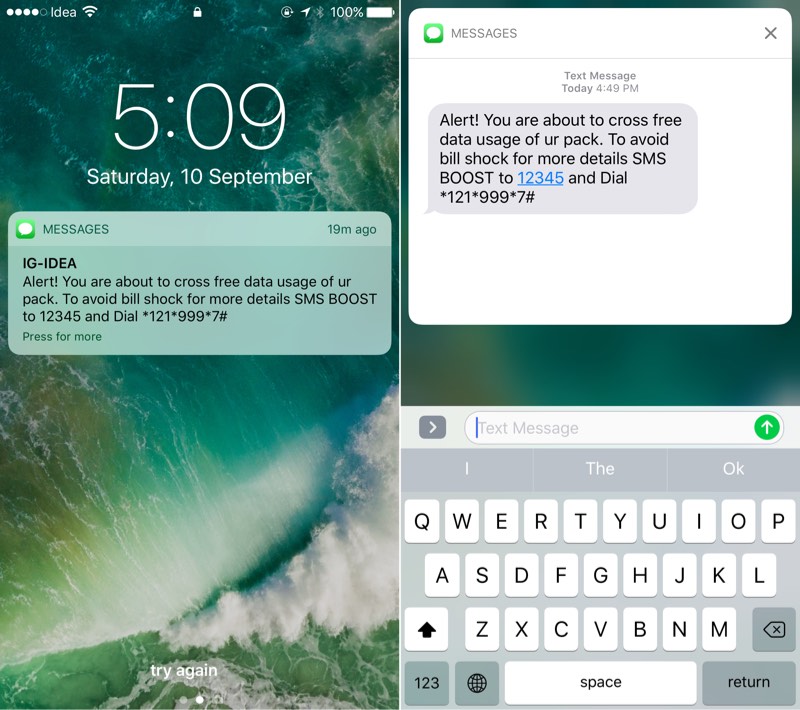
If you are one of those people who enjoy communicating via notifications and emails and would like to streamline this communication process directly from the locked screen, then you will definitely love the new features 3D Touch in the tenth version iOS.
The innovation starts already on the locked screen. Use the 3D Touch feature on the notification screen to reply, save an email, and more.
You can use the function 3D Touch in different parts of the system iOS 10. Programs are presented in the form of widgets.
Don't be afraid to swipe everywhere
One of the main problems associated with system innovations iOS 10 is that most of them are deeply buried in the bowels of the system itself. For example, the Control Center now has sections. The Shuffle button in the Music app is now literally hidden at the bottom, behind the Current Music screen.
Therefore, in order to 'conquer' the system iOS 10, the motto should become relevant for you: 'Explore the system with a swipe everywhere'!
Or just go back to the old way
In this case, we are not talking about returning to the old system iOS 9 (After some time Apple it will still block the very possibility of such a scenario). We are talking about the fact that some of the system's innovations can simply be turned off.
For example, you can turn off the widgets on the lock screen or completely turn off the 'Screen unlock' function by pressing the 'Home' button.
How are you getting used to the new system iOS 10?
