Today at WWDC, Apple introduced iOS 10 – the latest version of their operating system for iPhone, iPad and iPod Touch. iOS 10 comes with a number of new features and fixes. The highlight of the update is the smarter and more powerful Siri. Developers will soon be able to integrate Siri into their applications thanks to the SDK and APIs that the company Apple will release with iOS 10.
![1600_phpr7lga0screen_shot_2016-06-13_at_10 [1]](/wp-content/uploads/images/apple_predstavila_ios_10_s_pererabotannim_ekranom_blokirovki_i_bolee_umnoj_siri_ith.png)
Redesigned lock screen
In iOS 10 Apple, the lock screen has been redesigned with better integration 3D Touch.
With the integration 3D Touch, you can reply to messages, view email content, and more directly from the lock screen. A Clear All button will also appear to clear all notifications from the lock screen.
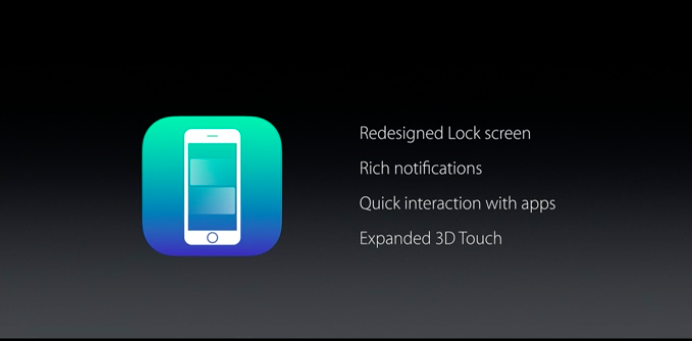
Apple also redesigned the control center, added a dedicated music section that can be accessed by swiping to the left. The lock screen iOS 10 will also provide quick access to widgets by swiping to the left, and swiping to the right will lead to opening the camera.
The home screen is now also getting deeper integration 3D Touch, which will allow you to view additional information from within the application without opening it.
QuickType with integration Siri
Apple added integration Siri to QuickType. This will allow Siri to automatically provide relevant information based on the conversation. For example, if your friend asks where you are, Siri will offer you ready-made options for sending your location.

Phone app
New application Phone in iOS 10 can now decrypt your voicemail into text form.
There is now support for the VoIP API, with which applications such as WhatsApp, Skype, Hangouts, etc. get the interface of a standard phone application.

iMesssage
The updated iMessage app iOS 10 will receive an improved preview of links, videos and other files that are sent through the messenger. The emoji in iMessage will triple in size and QuickType will suggest emoji based on your message. You can also replace certain words with emoticons.
There will be a new function with Bubble effect, which allows you to send messages with bubbles, with the ability to hide the message and much more. You can also send drawings or your own signature by drawing them in the dedicated field. iMessage now includes new full screen effects and more.
HomeKit standalone app
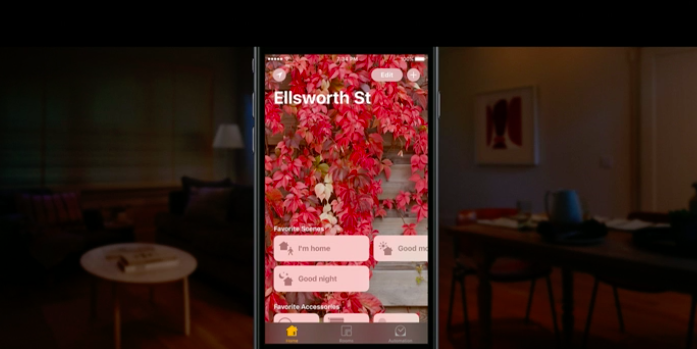
The HomeKit standalone app was supposed to ship with iOS 9 last year, but it didn't for some reason. A year later Apple finally released ‘Home’ for iOS 10, which will allow you to manage all your HomeKit devices from one place.
Improved Photos app
In iOS 10 Apple I improved the Photos app by adding editing tools and filters to them. The app won't replace Photoshop or Lightroom, but the basic tools should be enough for the needs of most users iOS.
