iOS 12 contains several new camera features. However, they are not located in the Camera application itself. Now you can take selfies with your favorite Animoji characters, use new filters or apply Memoji to your face. However, none of these features are found in the Camera app. They are all in the Messages chamber.

1. Memoji Selfie
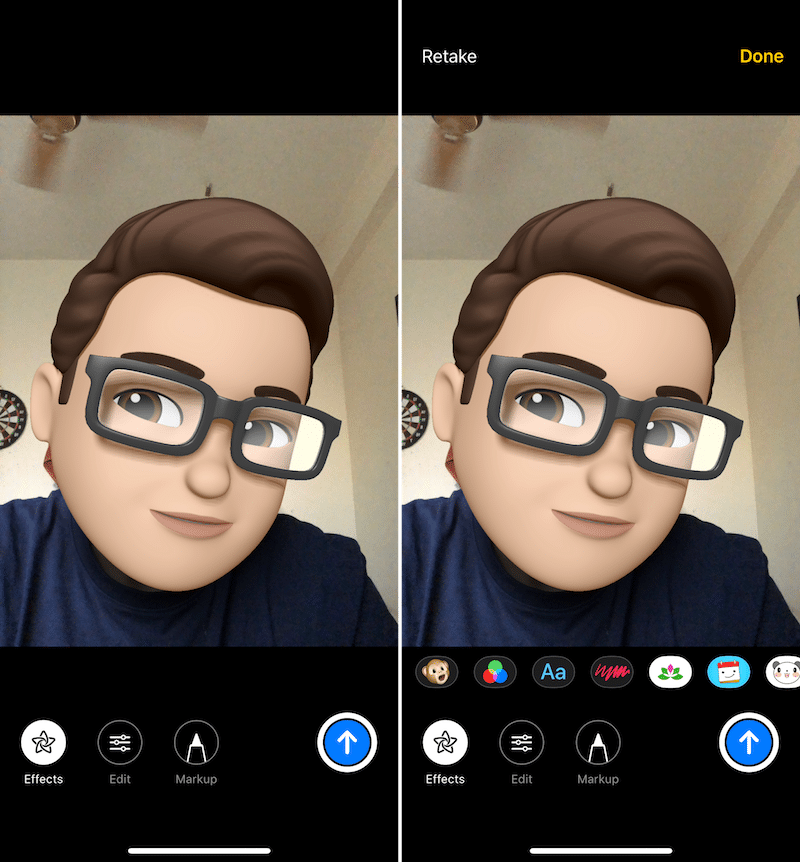
In iOS 12, you can create Animoji-style animated characters with your appearance. What's more, you can apply them to your face for selfies! The function is available in the camera in Messages.
Open the Messages app, select a conversation, click on the camera icon and then on the new star effects icon. Select the Animoji icon and then your Memoji. The character will be superimposed on your face. You can also choose an Animoji character and transform yourself into a unicorn or a monkey. In addition, the character will follow your expression in real time.
It's a shame that this feature isn't available in the Camera app. Perhaps, its support will be added to iOS 13, but for now you can save photos as screenshots.
Also Read: How to Create and Use Memoji in iOS 12
2. New filters

Say goodbye to Snapchat and Prisma apps. New camera filters are now available in Messages. Click on the effects icon, select Filters and switch between the available ones using swipes.
3. Stickers, text, pictures
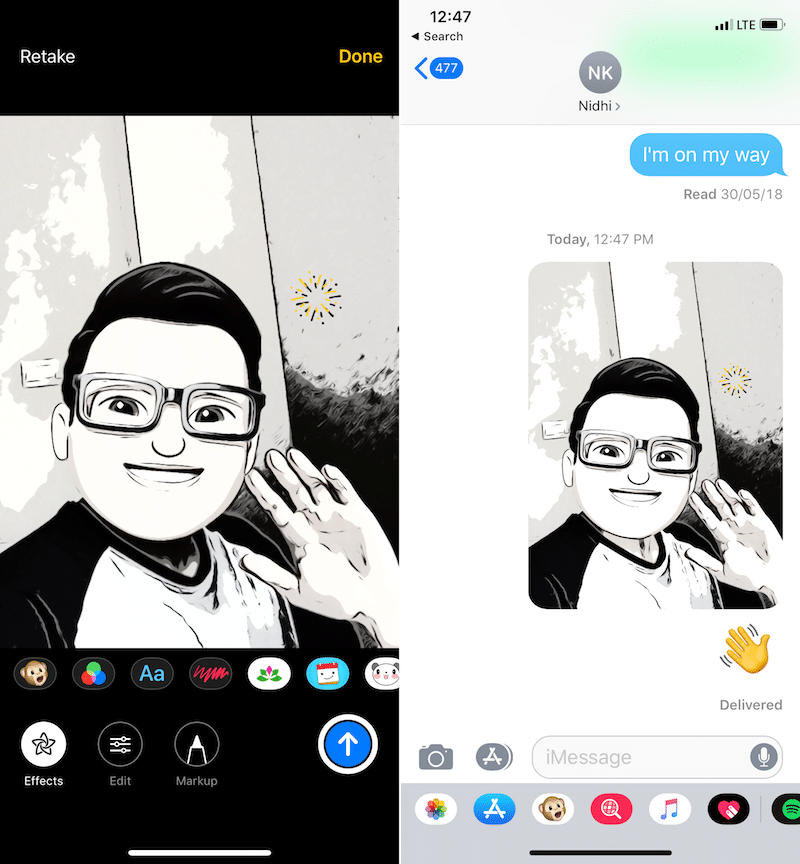
On the same screen with effects, press the 'TT' button to add text. You can also add drawings to the photo. Apps with stickers will also be available here. Select any of them to view the available stickers, and then add the one you like to the photo.
4. Highlighting QR codes
Scanning of QR codes has been improved in the Camera app. You can click on the Camera icon with 3D Touch and select the scan code option. The scan icon is also available for the Control Center. In addition, QR codes are now highlighted by the app for easy scanning.
Also Read: How to Scan QR Codes at iPhone and iPad via Control Center
5. Portrait light
New portrait lighting effects are available in iOS 12 (but may only be exclusive to iPhone XS). The function itself has been improved too. The edges of objects are better detected, especially in b / w.
Also Read: How to Use Portrait Light Mode on the iPhone 8 Plus
