Chinese team Pangu, released the first untethered jailbreak for iOS 9 – iOS 9.0.2.
![jailbreak-ios-9 [1]](/wp-content/uploads/images/15_prichin_sdelat_dzhejlbrejk_ios_9_8211_ios_902_na_vashih_iphone-_ipad_ili_ipod_ith.jpg)
iOS 9 includes a number of new features such as the ability to switch back to the previous app, proactive assistant, traffic directions in the Maps app, enhanced multitasking for iPad, new News app, updated Notes application and power saving mode.
One of the frequently asked questions since the release of the Pangu jailbreak iOS 9 remains – should I jailbreak iOS 9? Is there enough reason to jailbreak iOS 9, because iOS 9 has made many jailbreak tweaks useless.
Please note that at the time of this writing, most of the tweaks listed in this article were not compatible with iOS 9, but to date, most of the tweaks have received support for iOS 9.
We believe there are still good reasons to jailbreak iOS 9 when it comes out. Some of the main reasons are:
- 1. Topics
- 2. Settings
- 3.Improve the Messages app
- 3. Improving the lock screen
- 4. Improvement of the control center
- 5.For advanced users
- 6. Find iPhone +
- 7. Default Application Association
- 9. Put a password on a folder or application, or set access via TouchID
- 10 save our eyes
- 11. File manager
- 12.Changing transition animation
- 13. Changing the system font
- 14.Always active function “Hello Siri” on old devices
- 15. Unlock new features iOS 9 that are only available on iPhone 6s / iPhone 6s Plus
- Jailbreak status iOS 9
1. Topics
Jailbreak allows you to customize your device in every way. You can install themes to change the look of your iPhone, using the Winterboard, you can turn your iPhone into a Android phone, or turn your iPad into a Mac . Jailbreak tweaks allow you to add a 5-icon for the dock station, an additional row of keys for the virtual keyboard iOS, change the logo of the mobile operator, and much more.
You can also change the icons for applications you don't like. You can see an example of a great customization iPhone using jailbreak tweaks.

2. Settings
In addition to the design, such tweaks as Springtomize 3 allow very fine tuning iOS, for example, increase the number of apps in the dock to 10, make a CoverFlow effect for the dock, change the duration of system animation, remove page restrictions, set up default animation, lock screen, hide standard icons apps, resize icons, and more.
3.Improve the Messages app
In iOS 8 Apple, we updated the Messages app and added interesting features such as audio messages, self-deletion of attachments, and interactive notifications.
However, jailbreak tweaks like the MessageCustomiser allow you to completely change the look of the Messages app. It's a shame that BiteSMS hasn't been updated for iOS 8 and most likely won't be updated for iOS 9, but tweaks like Columba tried to add BiteSMS features like quick delete, redirect, scheduling and message templates that make the Messages app even better.
3. Improving the lock screen
Tweaks such as Intel liScreenX allow you to add rich information to the notification center and lock screen. The tweak adds mail, RSS, Facebook and Twitter to the notification center, expands the calendar view to 2 weeks, and adds a new way to quickly reply and compose messages without having to go to the Messages app. It also adds a nifty way to quickly access all of the above from the lock screen.

4. Improvement of the control center
In the control center, we can manage only 5 system items, and the icons for quick launch of only 4 applications / functions remain unchanged. CCSettings fixes this by allowing you to customize the Control Center, add more top bar switches, and more app shortcut icons on the bottom bar.
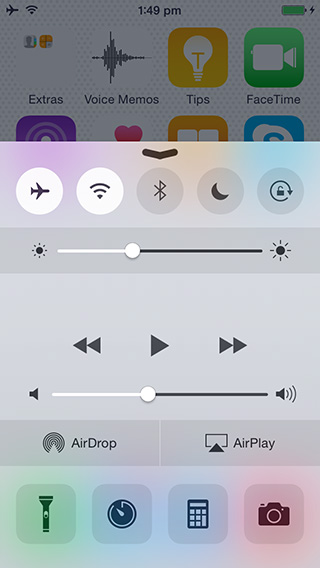
5.For advanced users
Power users will use the 3D Touch iPhone 6S, which allows you to quickly view emails or SMS messages, easily jump to a previous application, and even turn your keyboard iPhone into a trackpad.
But this technology will not replace the Activator. It is still a tweak that every advanced jailbreak user should have. It allows you to bind to specific actions, specific functions or applications that can be called from anywhere iOS.
There are a huge number of possible actions, for example, double-clicking on the status bar, triple-clicking the Home button, double-clicking the Power button, any of these actions can be tied to an application call or transition to any settings. This tweak offers almost limitless possibilities that will make using iPhone even easier and faster.
6. Find iPhone +
Apple created a useful Find iPhone app, with the ability to lock a stolen iOS device, however, this app still does not provide the same features that jailbreak tweaks like iCaughtUPro offer. which can take a photo of the person entering the password on a stolen or lost device using the front camera and prevent your device from turning off. Such tweaks have more than once helped to catch a thief who was not aware of such an anti-theft system.
7. Default Application Association
One of the main limitations iOS is the inability to set your favorite third-party application as default applications (for example, so that links open not in Safari, but in Google Chrome). Jailbreak tweaks will help you with this: MapsOpener, allows you to install the default Maps application Google instead of maps from Apple and BrowserChooser will allow you to change the default browser.
9. Put a password on a folder or application, or set access via TouchID
Tweaks such as Asphelia, BioLockdown, Bioprotect, or AppLocker allow you to set the entrance to an application or folder using only TouchID.
10 save our eyes
Everyone was faced with the fact that late at night for the first few seconds after unlocking iPhone is almost blinding. The F.lux tweak is designed to solve this problem by adjusting the color of your display iPhone, for better adaptation to the time of day.
11. File manager
iOS 9 includes the iCloud Drive app. But it is still very limited. IFile offers full file manager and viewer functionality for iPhone. This gives full access to the file system, including system files. iFile also allows you to edit text files, properties that can sometimes be useful.
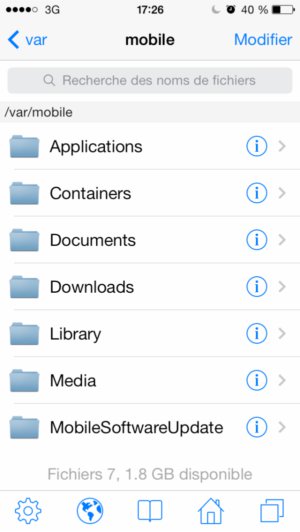
12.Changing transition animation
Barrel tweak adds animation transitions between “desktop” screens.
13. Changing the system font
BytaFont 2 allows you to change the system font on yours iPhone. It allows you to change the font of apps, lock screen and more.
14.Always active function “Hello Siri” on old devices
In iPhone 6s and iPhone 6s Plus, the always active function “Hello Siri” is finally available, this means that you can use Siri without connecting the device to a power source. But thanks to the tweak UntetheredHey Siri, on jailbroken devices, you can always make the “Hello Siri” function always active, even on older devices.
15. Unlock new features iOS 9 that are only available on iPhone 6s / iPhone 6s Plus
We expect Cydia tweak developers to use iPhone 6s features such as “3D Touch”. We also have to wait for the jailbreak to copy the iOS 9 functions, for example, split-screen multitasking with older devices that are only available on iPad Air 2.
Jailbreak status iOS 9
The good news is iOS 9 have already been hacked. A few weeks ago, iH8sn0w is the developer of popular tools such as Jailbreak Sn0wbreeze, P0sixspwn posted a video demonstrating that iOS 9 can be hacked. He has no plans to release a jailbreak iOS 9, so we just have to wait for Pangu or Taig. But the fact that it iOS 9 can be hacked gives us some hope that the jailbreak iOS 9 will be released much earlier than the jailbreak iOS 8 was released. that it came out months after the release iOS 8.
Update iOS 9.1 is already available for developers, and it is likely that the jailbreak will be released for iOS 9.1 and not for iOS 9.
Updated:
- Jailbreak Pangu for iOS 9 – iOS 9.0.2 released
- How to jailbreak iOS 9, iOS 9.0.1, iOS 9.0.2 using Pangu
- Pangu Tool 1.0.1 Released with Fixed Jailbreak Bugs iOS 9 – iOS 9.0.2
- How to jailbreak iOS 9 – iOS 9.0.2 on Mac with Pangu using a virtual machine
- Top 20 Free Jailbreak Tweaks for iOS 9
