Apple finally showcased iOS 11 at WWDC 2017. While the new version won't be available to users until Fall 2017, we now have a lot of information about this update. In addition, developer beta versions have already been released, so we can freely explore them. It is clear that iPad was in the spotlight Apple, but that does not mean that the company has not paid attention to innovations that are useful to users iPhone. 10 of them can be distinguished as the best.

- 1. New control center
- 2.iMessages, Siri and metadata in iCloud
- 3. New panel for applications in iMessage
- 4. 'Do not disturb' while driving
- 5. More features and applications for Siri
- 6. New design App Store
- 7.P2P to Apple Pay
- 8. Editing Live Photo
- 9. Maps works indoors
- 10. Unified notification center
- Bonus: ARKit and other APIs
1. New control center
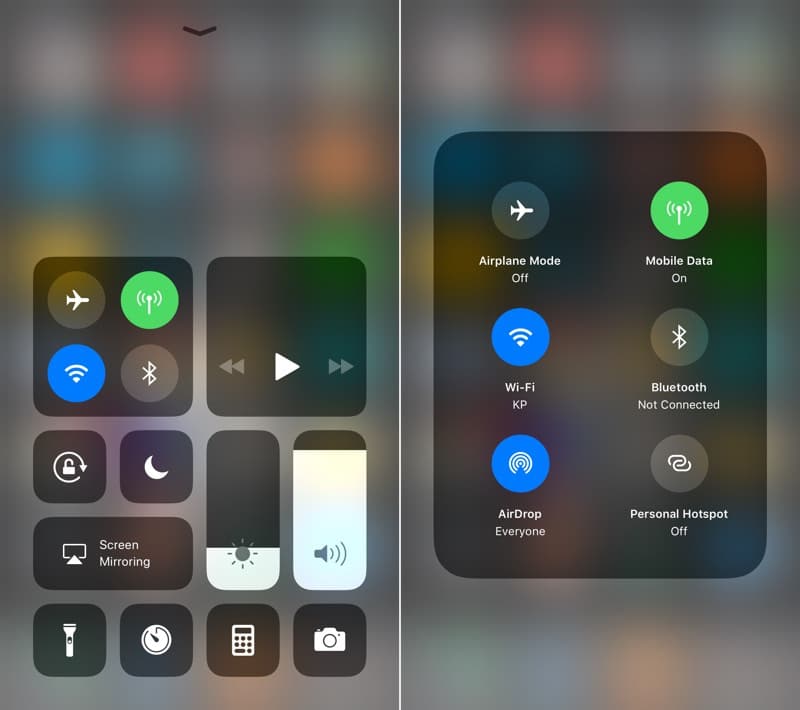
After years of waiting Apple, I finally changed the design of the control center. At first glance, it looks a little strange, but everything may become clearer as the beta version is tested.
The Control Center no longer has tabs. Instead, it contains tiles that can be interacted with using 3D Touch. They can be expanded like directories on the home screen. So, for example, inside one of them are the settings for the connection to the mobile network and the modem mode.

This simplifies device management. The content of the control center lends itself to change through the settings: you can add many additional tiles there.
2.iMessages, Siri and metadata in iCloud
It looks like Apple is already confident enough in iCloud to store all iMessages data, Siri and photo information there. This is a big step forward for Apple and will end the isolation of data on individual devices, long overcome by competitors like Google.
Now Siri behaves the same on Mac and iPhone. More importantly, your new Mac won't have to re-index all of your photos for three days.
3. New panel for applications in iMessage
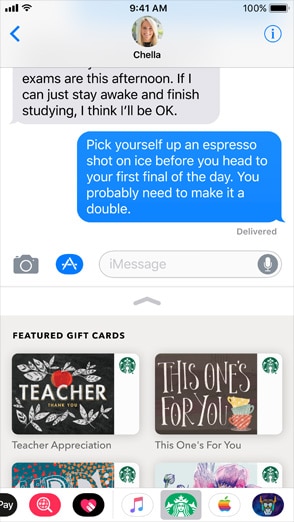
IMessage apps were one of the most significant innovations in iOS 10, but they had some drawbacks. First, sometimes it's better to use full-fledged apps instead. Secondly, they are simply inconvenient to constantly find and open.
The last oversight was fixed in iOS 11: at the very bottom of the window there is now a horizontal bar containing applications that will always be placed on it.
4. 'Do not disturb' while driving
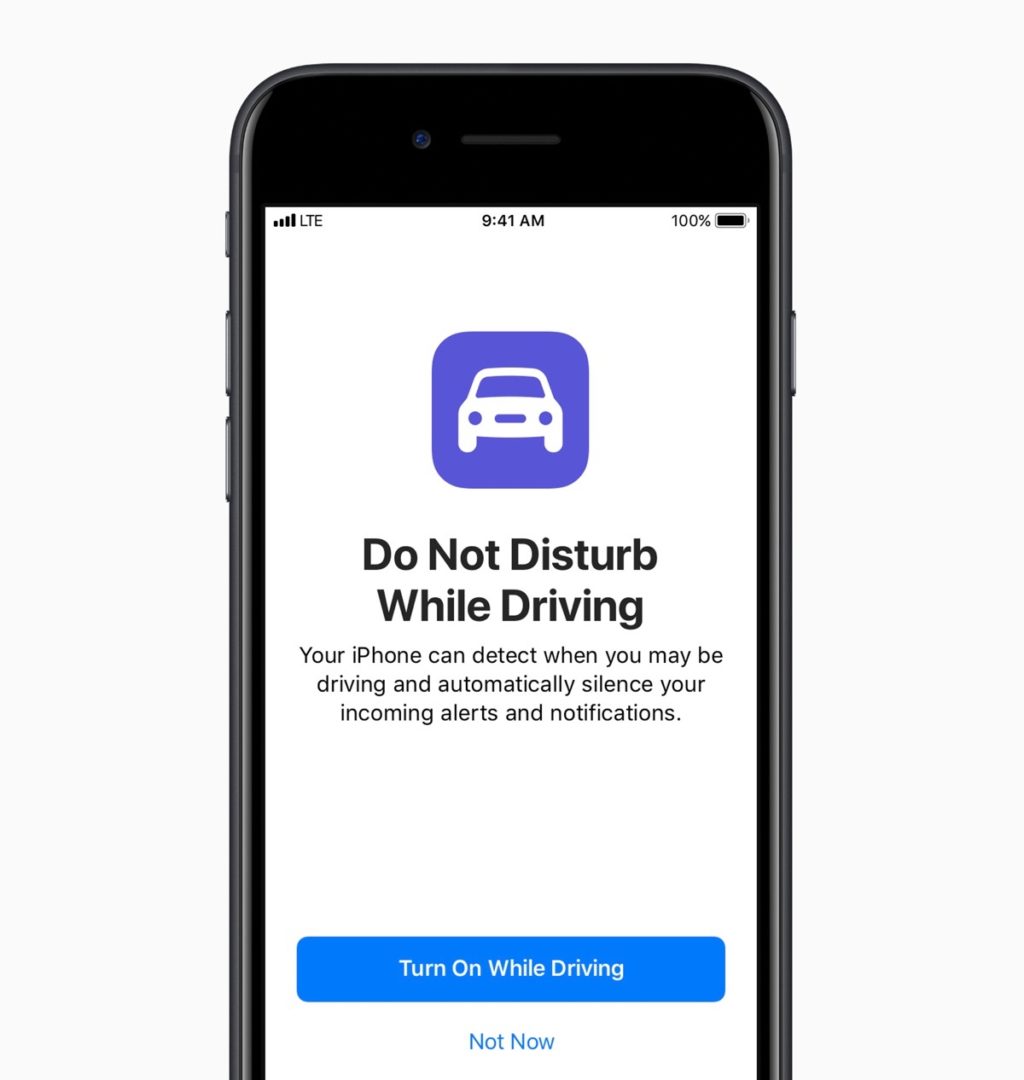
Apple implemented a Do Not Disturb option that can literally save someone's life. After enabling custom setting iOS 11 automatically detects when you are in the car and disables alerts. With the help of 3D Touch you can tell the phone that you are not driving and the mode does not need to be activated this time.
There are two ways to find out if you are driving: detect Bluetooth and explore Wi-Fi frequencies.
Since this technology is based on Do Not Disturb, you can make an exception for some contacts. In addition, messages will be automatically replied to informing you that you are busy.
5. More features and applications for Siri
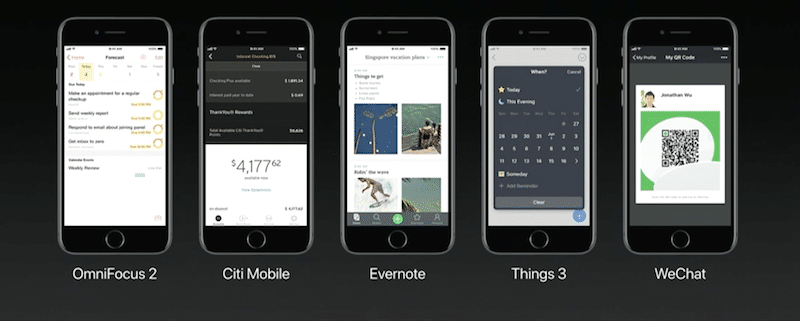
The virtual assistant Siri has become much smarter in iOS 11. The sound and graphical interface have also been improved; thus, the voice became more natural and a new male version was added. In addition, translation support has been introduced for Chinese, French, German, and Italian.
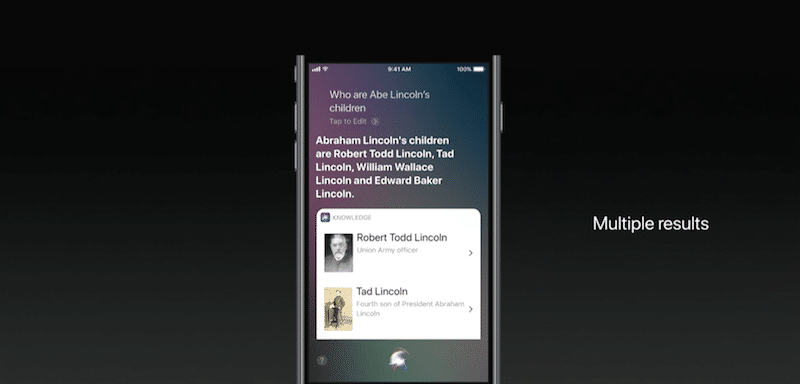
Siri is now more active. For example, if it sees that you bought a ticket to a concert through Safari, it may prompt you to add an alert for the same date.

The biggest update has gone through Siri Kit. Application developers can now work more closely with Siri. Among other things, plan management and adding notes are supported.
6. New design App Store
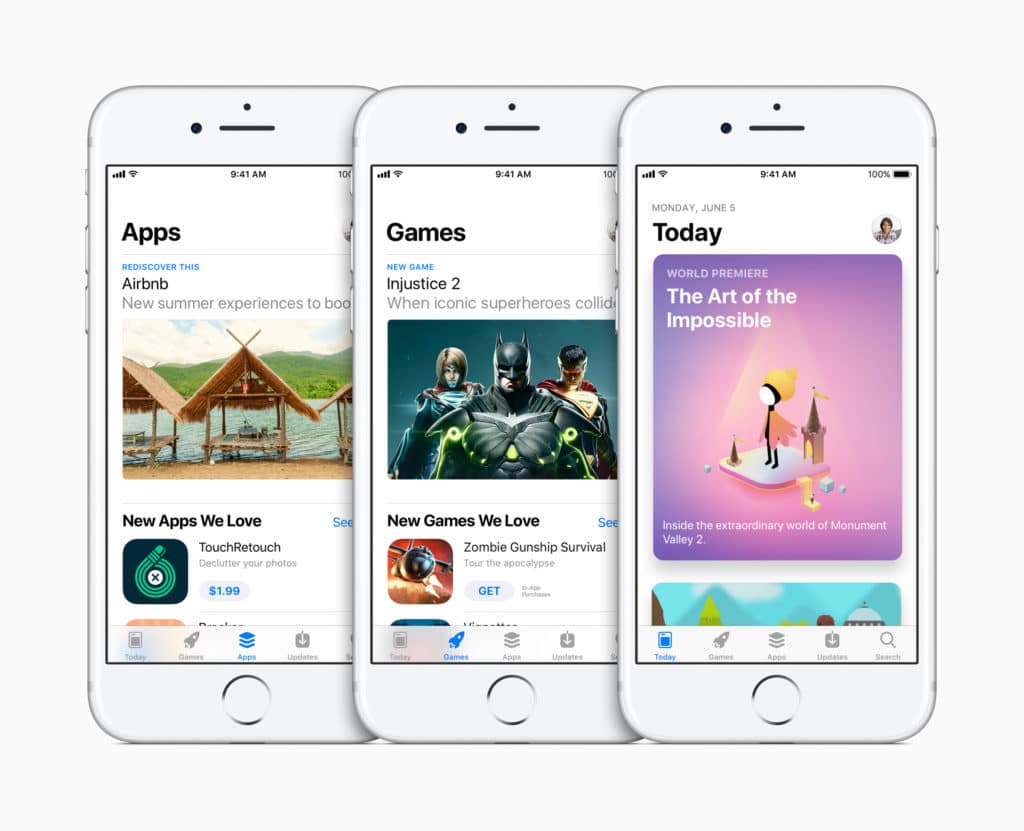
The artwork for App Store in iOS 11 has been completely redesigned for the first time since the store was launched 9 years ago. You can see it in the screenshots. Big and bold titles, large images and lots of horizontal scrolling containers remind us of Apple Music.
The new Today section contains daily lists of the best apps. Added new sections 'game of the day' and 'application of the day'.
Games and applications are separated from each other and placed in separate tabs. The app details view has also been redesigned, and in-app purchases are displayed directly in App Store.
7.P2P to Apple Pay
Apple Pay now supports client-to-client money transfers a la Venmo. This feature is integrated into iMessages so you can quickly send money to your chat partner. Your credit card is used for payment and Touch ID is used for authorization.
When you receive money, they are sent directly to your card Apple Pay Cash, something like an electronic wallet. This money can be used to make purchases, send to other users, or transfer to a bank account.
8. Editing Live Photo
Apple has greatly expanded the capabilities of Live Photo. It became possible to crop them, mute the sound, loop or reverse, as well as extract frames from them.
9. Maps works indoors
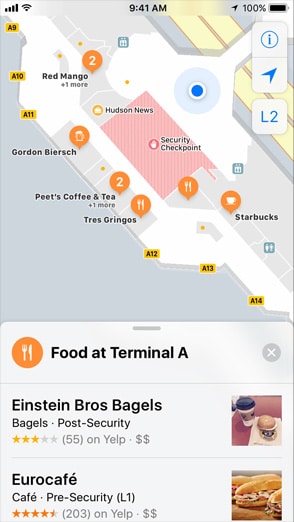
Apple Maps are also affected by the update. They now display floor plans for over a hundred shopping centers around the world. The built-in navigator has also been improved.
10. Unified notification center
While not all of our hopes for the Action Center have been met, it is now the same on both the home screen and the lock screen. Therefore, you don't have to unlock your phone just to reveal the list of alerts.
Bonus: ARKit and other APIs
One of the main topics of WWDC was the technical side of the new OS. The most significant step forward should be recognized as ARKit, with which Apple is included in the race with competitors in the field of augmented reality. ARKit will allow developers to use the processor, camera and motion sensors iPhone to implement AR and VR technologies.
Other components iOS that have become more open to third-party application developers are Apple Music and camera, for which the MusicKit and Vision APIs were introduced, respectively.
Watch this video to see the new OS version in action:
A lot of other small innovations iOS 11 were not covered in this article, so keep checking back on our posts.
What do you think about iOS 11? Are you satisfied with the changes? Share your opinion in the comments below.
