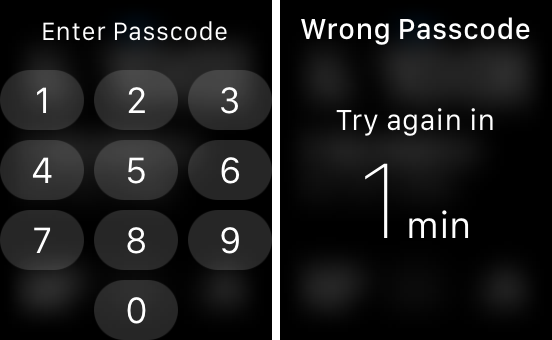
As with iPhone, in Apple Watch you can use password protection. With several attempts to enter the wrong password, all data on your Apple Watch will be erased. Read on if you forgot your password Apple Watch.
Fortunately, the owners who have forgotten their password have a quick and easy way out of this situation. The main thing is that Apple Watch are paired and are in the visibility range of the paired one iPhone. This ensures that you back up your Apple Watch to iPhone The first step to restoring access to your Apple Watch is to erase its data as follows.
- Open the app Apple Watch and tap My Watch.
- Click General> Reset.
- Click Erase All Content and Settings and then press again to confirm.
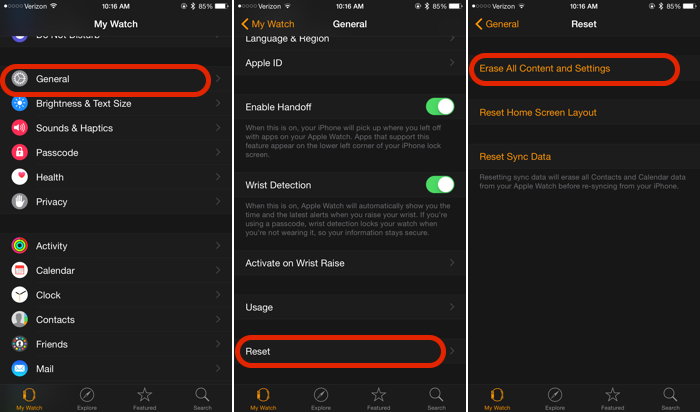
- If you don't have a phone, you can also erase all data by holding the side button until the Power Off slider appears.
- Then, using ForceTouch, press and hold the Power slider (Power button) to erase all content and settings.
- Click “Erase All Content and Settings” and follow the instructions to reset your device.
After the device is reset, you can sync it again with your iPhone and when prompted, select “Restore from backup”. The backup does not contain the passcode information, so you should be able to access Apple Watch with all your data and all the previous settings.
