Optionally, you can make your notifications on Apple Watch confidential. Confidentiality will be maintained by the fact that messages will not be displayed in full until you touch them. Below we will explain how to enable this option.

By default, notifications on Apple Watch are displayed fully expanded. As soon as you lift your wrist, a notification appears on the watch display. This makes it very convenient to quickly check your messages.
Most users are satisfied with this situation, but Apple added the ability to keep their notifications on smart watches strictly confidential. Below we will explain how to achieve this.
How to make notifications on Apple Watch confidential
1) Open the application Apple Watch on your iPhone.
2) Select the My Watch tab.
3) Select Notifications.
4) Click on the radio button next to Privacy.
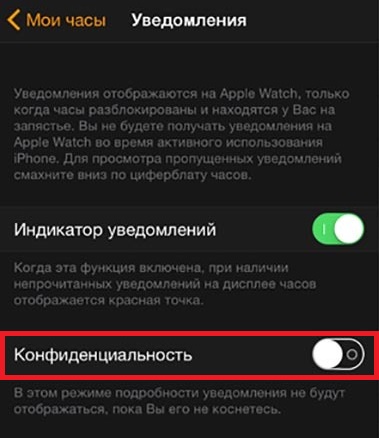
The description of the function says: 'In this mode, the details of the notification will not be displayed until you touch it'.

Notifications will still be displayed on the watch, but you'll only see the app icon and name. The content of the notification will be hidden until you touch it. If you prefer to see the entire notification at once, disable the option.
Also read: How to open Control Center and Action Center from apps on Apple Watch
This option will definitely appeal to those who are very concerned about their privacy. Now your messages will definitely not be read by anyone except yourself.
