Is there an easier way to find out the weather than looking at your watch? If you have Apple Watch, you just need a handy weather app. The default Weather app is good in itself, but sometimes you want more.

Today we will tell you about the best free weather apps for Apple Watch, in which you can quickly and conveniently find out the forecast.
Criteria and functions
When looking for apps, we have compiled a list of criteria and features required for a good weather app.
- Understandable notation: If you are going to download an application with weather on your own Apple Watch, it should have understandable notation. You should be able to quickly look at your watch and find out what the temperature is outside the window. To do this, all icons and designations should be as clear as possible.
- Forecasting for the future: Most users use weather apps mainly to find out the current temperature, but forecasting for the future is also important. Knowing the weather forecast in advance can help you plan your business better.
- Uniqueness: Most weather apps look the same, so it's more enjoyable to use an app with unique interface and features.
Weather Live

Weather Live is a great app for iPhone with version and for Apple Watch. Opening it on the watch, you will see the weather at the moment with the corresponding image. You will quickly find out what is happening outside the window without even opening it.
Weather Live Features:
- The lock screen icon lets you quickly see if the weather is cloudy, sunny or rainy.
- Weather information is available with a single swipe. You can find out the percentage of precipitation, pressure, visibility, humidity, wind speed and even the time of sunrise and sunset.
- The hourly forecast shows the air temperature every three hours, along with weather icons.
The Weather Live app has everything you need to quickly and conveniently check the weather on Apple Watch.
- Support: iPhone, iPad, Apple Watch, Apple TV.
- Price: Free + ad-free paid subscription with interactive weather map and hurricane alerts.
Weather Underground: Forecast
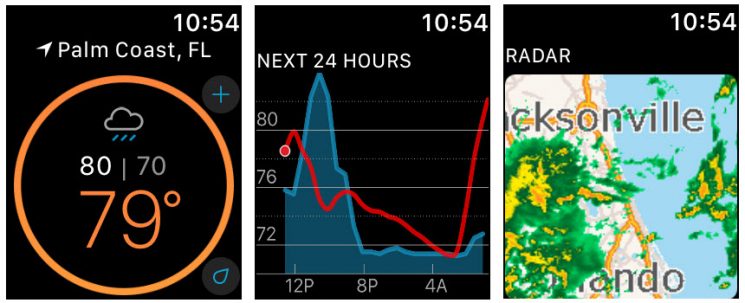
If you need the most complete information about the weather, download Weather Underground. This application differs from the others in a very large number of details about the weather. By looking at your watch, you can find out the current weather conditions, forecast, notifications, etc. In addition, there is an icon for the lock screen with a temperature and a corresponding icon.
Weather Underground Features:
- The hourly and 10-day forecast provides detailed information on the weather today and for the future.
- Extreme weather notifications will keep you informed and always prepared for bad weather.
- The weather map allows you to follow the movement of various natural phenomena.
Weather Underground is the perfect app for those with little basic weather information.
- Support: iPhone, iPad, Apple Watch, Android.
- Price: Free + paid subscription without ads.
WeatherBug – Radar, Forecast
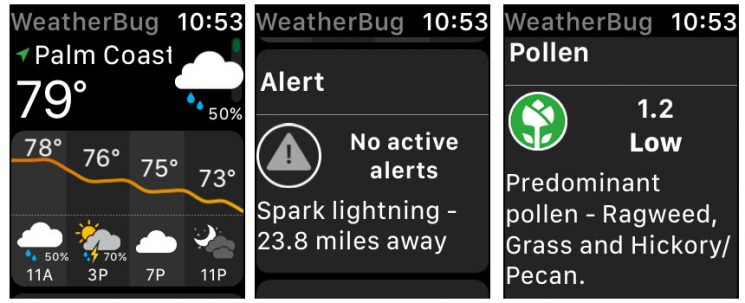
In the WeatherBug application, you can not only find out the weather, but also receive information about possible allergens. Opening it, you will see the air temperature, forecast, notifications, and everything in the air, because of which you can start sneezing.
WeatherBug functions:
- Weather notifications will alert you to extreme weather conditions and how long they will last.
- The forecast graph provides information about future weather in an interesting way. The schedule includes air temperature and other weather conditions, which is very convenient.
- Allergen information will help those with seasonal allergies.
WeatherBug is ideal for people with allergies and is just as easy to check the weather.
- Support: iPhone, iPad, Apple Watch, Mac, Android, Chrome, web.
- Price: Free + paid version without ads.
