The ECG app is finally available for Apple Watch (Series 4), so we decided to explain how to use it just in case. Below you will find out why the ECG app is boring.
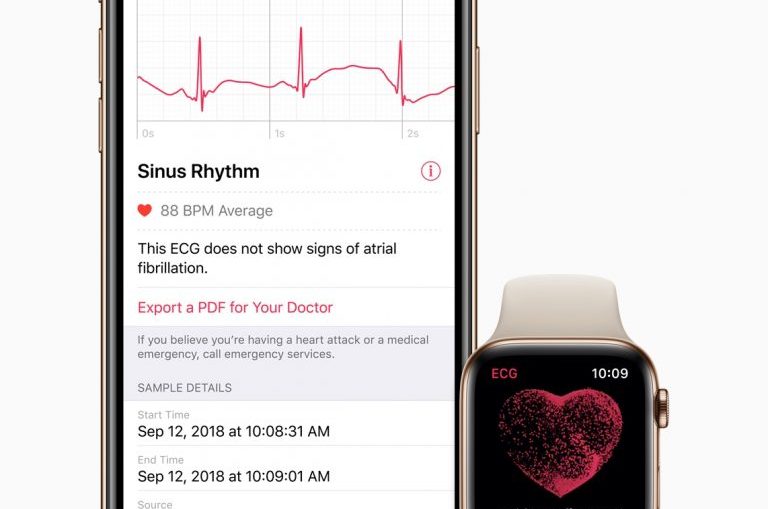
What is an ECG for?
The new electrodes built into the rear panel and Digital Crown on Apple Watch Series 4 work in tandem with the ECG app for electrocardiogram. An ECG is a recording of the electrical activity of the heart. It is needed to detect unhealthy heart rhythms. The purpose of the app is to detect arterial fibrillation, which can lead to a heart attack and other complications.
How do I get the app?
To use the app, you must have Apple Watch Series 4 and be located in the United States. Over time, the function should appear in other countries.
You must be over 22 years old.
If you meet the previous two requirements, just install watchOS 5.1.2 and the app will appear automatically.
Open app Apple Watch to iPhone, go to health data and set up ECG app.
How to get an EKG?
- Launch the ECG app on yours Apple Watch and place your finger on the Digital Crown for 30 seconds. Keep your hands relaxed – you can put them on the table or on your knees. Wait while the watch measures the electrical signals from your heart.
- After completing the measurements, you will see the result.
- That's all. The record, along with possible symptoms and diagnoses, will be saved in the Health app, from where you can share all this with your doctor.
How to view results
- Launch the Health app and go to Medical Data> Heart> ECG> Show All Data, and there you can view all your records.
- Selecting a record will open a graph showing the result, date, time, and other details.
- If you would like to share the recording with your doctor, select it and click the 'Export to PDF' button. The recording in PDF format can be shared by Mail, Messages, etc.
