The Podcasts app for Apple Watch has finally arrived with watchOS 5. Best of all, it can be used without the app for iPhone. Below we will explain in detail how to use the app on your smartwatch.

How to use Podcasts on Apple Watch
Once the Podcasts app is out for Apple Watch, all of its data will automatically sync between iPhone and your smartwatch. Accordingly, the programs and episodes that are on your iPhone will also be available on Apple Watch. Moreover, you can customize the synchronization principle and choose which programs will appear on Apple Watch and which will not.
Podcasts app for Apple Watch requires no configuration. You only need to connect your Bluetooth – headphones or speaker to your smartwatch, otherwise you will not be able to listen to podcasts.
Podcasts will download to Apple Watch when the watch is near your iPhone. You can also listen to podcasts over Wi-Fi and LTE. The downloaded episodes will be available even when the watch is away from iPhone. The episodes you listened to are deleted from the watch automatically.
Setting up the application to iPhone
To set up Podcasts for Apple Watch, you must use iPhone.
1) Open the app Apple Watch on your iPhone and in the My Watch section select Podcasts.
2) Two options are available here: 'Add episodes from' (the option may have a different name) and 'Notifications'.
You can automatically download all podcasts from iPhone to Apple Watch (default) or select just some.
By default, the watch displays all notifications from Podcasts to iPhone, but this option can be configured. You can turn notifications on, turn them off, or receive notifications without sound.
Podcasts on Apple Watch
The Podcasts app on Apple Watch is similar to the Music app. You can vertically scroll through your list of available episodes with cover stories. At the top of the screen, you will see the 'Library' and 'To iPhone' tabs.
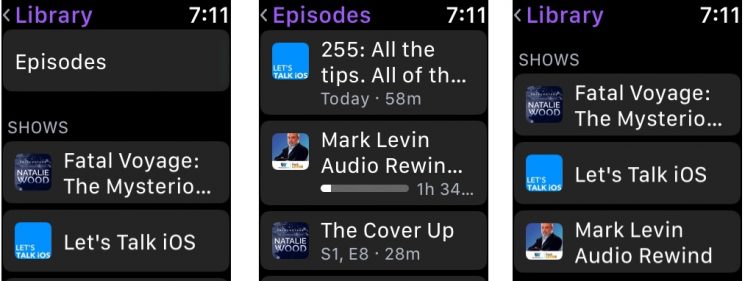
The Library contains a list of issues not listened to, sorted by release date. The list is also available by podcast titles. You can select a specific podcast and view a list of its episodes.
On the 'On iPhone' tab, you can manage podcasts on iPhone from your smartwatch. You can watch shows, episodes or stations.

Sometimes a section appears with an episode that you listened to and paused.
What about Siri?
You can use Siri to find, start and pause podcasts at Apple Watch. The virtual assistant works fine even in version 1.0. Podcast stations you are not subscribed to do not appear on Apple Watch, but you can find them using Siri.
It took a long time, but Podcasts finally showed up on Apple Watch. Now you can listen to podcasts on the go, while you work, or even play.
