The watch Apple Watch has been designed on the one hand to improve the productivity of its wearer, and on the other to manage fitness and training. Among the fitness-oriented features, the watch has a goal system designed to get you moving throughout the day. Within the framework of this system, the watch will set before you the so-called “warm-up goal”, for which you need to stand every hour for 12 hours a day at least for a minute, walk, in general, be in an upright position. If you sit in one place for a long time, a special reminder will notify you to get up and take a walk somewhere.
![fitness-watch [1]](/wp-content/uploads/images/kak_otklyuchit_napominaniya_o_razminke_na_apple_watch_ith.png)
The warm-up reminder is triggered once an hour, provided you have been seated for the last 50 minutes. As soon as the watch understands this, a signal will sound, that very reminder will appear and tell you to get up, move around and stretch for a minute. This reminder can be very useful, but the mechanism of its operation is such that it will work every hour without taking into account the previous activity, that is, it will work even if you finished running a marathon an hour ago.
 Everyone understands that sitting in one place for a long time without movement is harmful, and therefore the purpose of a warm-up and a reminder of a warm-up are certainly useful things, but someone may get tired of hourly notifications or not need them. A reminder may be out of place, such as in a long traffic jam or when you are lying down to rest after hours of physical activity.
Everyone understands that sitting in one place for a long time without movement is harmful, and therefore the purpose of a warm-up and a reminder of a warm-up are certainly useful things, but someone may get tired of hourly notifications or not need them. A reminder may be out of place, such as in a long traffic jam or when you are lying down to rest after hours of physical activity.
Fortunately, in watchOS, you can disable this feature and not worry about the next signal if it bothers you or you don't need it. You can choose whether to disable it permanently or temporarily, depending on your preference.
- Open the Watch app at iPhone that your watch is linked to.
- Scroll down to the Activity option.
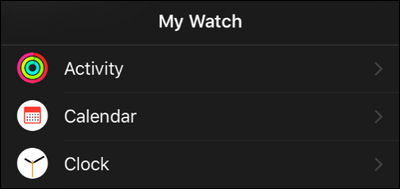
- Tap on that option, then select Turn off reminders for one day if that's what you want.
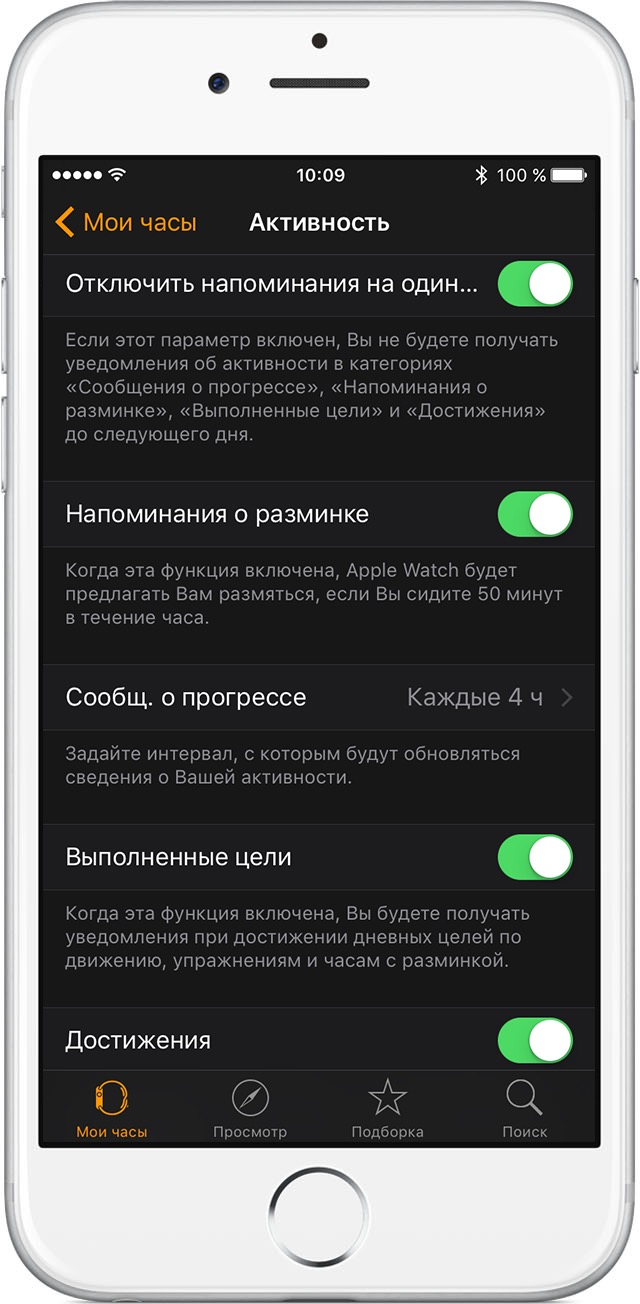
- You can also uncheck the Warm Up Reminders switch if you want to disable them permanently.
The watch will continue to track your physical activity even if you turn off certain reminders. The Activity application can be used as usual. You will still receive daily goals, with the only difference that notifications about them will be disabled.
Do you need reminders to effectively meet your goals on your Apple Watch? Let us know in the comments.
