In watchOS 4.3.1, a new rainbow Pride watch face was found for Apple Watch. It features rainbow stripes that animate beautifully every time you touch the screen.

Although the dial will be released only on June 4th, you can install it now with the help of a little trick.
Guillermo Rambo of 9to5Mac managed to find a new watch face in the system and install it before the official release using the sample picture in the app Apple Watch for iOS 11.4.

In addition, watchOS 4.3.1 includes sample videos of watch face animations. The dial animates differently every time you touch the screen. At the same time, it continues to display the time and up to three additional icons.
How to set rainbow watch face for Apple Watch
All you have to do is just move the date forward.
1) Open Settings on your iPhone.
2) Go to Basic.
3) Select Date & Time.
Note: If you have the Automatic item active, disable it.
4) Set the date manually to June 5th.
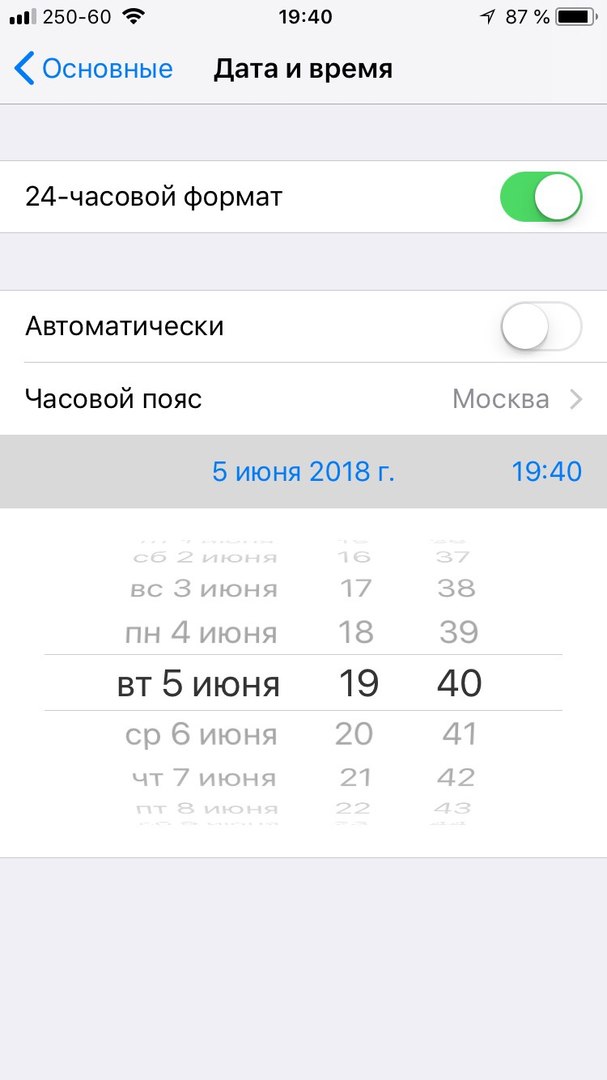
5) Close Settings and go to the application Apple Watch at iPhone.
6) Select Watch faces at the bottom of the screen.
7) The dial to Pride should appear in the new section. Choose it.
Note: The linked iPhone must have the final version iOS 11.4 installed, otherwise the dial will not appear.
8) Click Add to make the watch face appear at Apple Watch.

9) Now you need to hold down the dial of your own Apple Watch to open the screen with a choice, scroll to the new rainbow dial and install and then customize it.
We remind you once again that iPhone must have iOS 11.4 installed, and Apple Watch must have watchOS 4.3.1.
If you have installed beta versions of updates, you will not find the watch face.

WWDC 2018 is a few days away, and we will soon find out if Apple will add support for third-party watch faces to their smartwatches or not.
Don't forget to change the date to iPhone to the correct one!
