Together with the first beta version iOS 12 Apple released the watchOS 5 beta for developers. It is not available to regular users, and only those who have a developer account Apple can download it. Fortunately, there is one simple trick you can use to install the first beta of watchOS 5 without it right now.

This is done very simply: just download and install the developer profile on your own Apple Watch. However, to do this, your iPhone must also have beta iOS 12 installed.
How to install watchOS 5 Beta 1
Step 1: From your iPhone linked to Apple Watch, follow this link. You will need to download the file.

Step 2: After the download is complete, a window will appear where you will need to choose where to install the profile – to iPhone or Apple Watch. Select Apple Watch, and the application of the same name will open. In it, click 'Install' and enter the password to start the installation. After that, you will need to reboot Apple Watch.
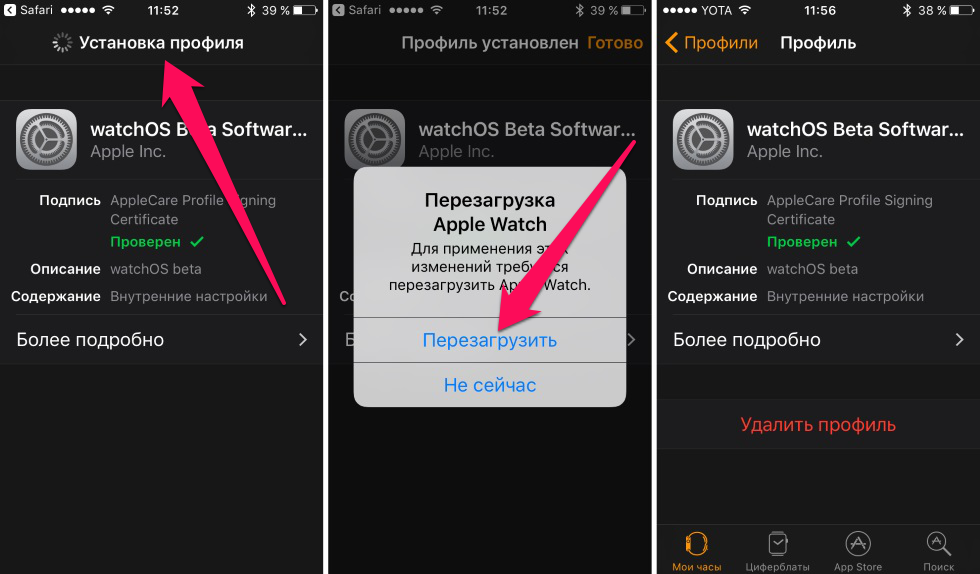
Step 3: After Apple Watch reboot, open the application of the same name and install the system update. If your iPhone has a beta iOS 12 installed, the watch update can be downloaded 'over the air'. Otherwise, an error will occur.
Note that if in the future you want to rollback your iPhone to iOS 11, you will have to rollback Apple Watch to watchOS 4.
