Apple yesterday released watchOS 2.2 for Apple Watch. In this tutorial, we'll show you how to install watchOS 2.2 on your Apple Watch.
![watchos-2-logo [1]](/wp-content/uploads/images/kak_ustanovit_watchos_22_na_apple_watch_ith.png)
watchOS 2.2 What's New
watchOS 2.2 includes the following improvements:
- the ability to connect more than one watch for one iPhone
- improved Maps app with a new action screen and search for nearby power outlets from Yelp.
How to install watchOS 2.2 on Apple Watch
To install the update, you need to make sure that your Apple Watch is within the required range of yours iPhone, connected to a charger and at least 50% charged. Please note that the installation process may take 20-30 minutes.
- First of all, install iOS 9.3 on your iPhone. You will not be able to install the watchOS 2.2 update if your iPhone is running iOS 9.2.1 or below.
- Run the Apple Watch app on your iPhone.
- Click on General.
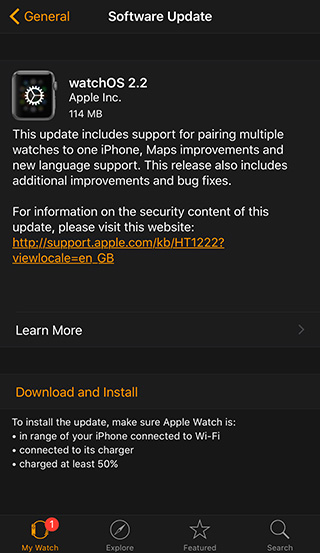
- Then click on Software Update. You should see the watchOS 2.2 update available for download and installation.
- Click Download and Install.
- You will be prompted to enter your password iPhone. Enter it and click Finish to continue.
- Then click on Agree to agree to the terms of the update.
- Downloading the update Apple Watch will start. This may take 10-15 minutes.
- After the update is successfully downloaded, you will see a “Preparing” message.
- Before the update process starts, it will check if your Apple Watch is connected to a charger and at least 50% charged. Click OK after all the conditions are met, the installation process will begin.
At this point, the installation process goes to Apple Watch. The Watch app will inform you that the update is being installed to Apple Watch. 
- When starting the update installation, Apple Watch will reboot and display the installation progress.
- During installation your Apple Watch will reboot somewhat. After the installation is complete, the watch will restart again.
That's all, your Apple Watch should be updated to watchOS 2.2.
