The smartwatch Apple Watch can notify you when your heart rate is above normal under normal conditions. For example, when you don't even move.
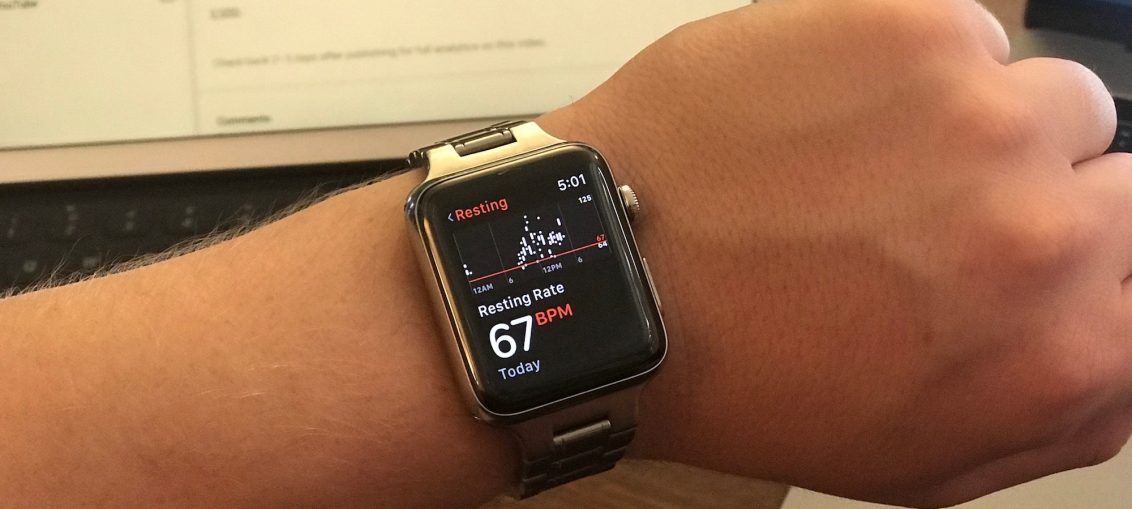
More on the Boost Bullet feature
The heart rate monitor on the inside of the watch measures your heart rate in the background at intervals of about 10 minutes. You can enable elevated heart rate notifications in situations where you shouldn't.
The Elevated Heart Rate feature is available in watchOS 4 and later, and is supported by Apple Watch Series 1 and later, but not by the original model (Series 0).

The operating system Apple Watch collects various data about your activity and compares it with your heart rate.
The watch's heart rate monitor uses infrared light to read your heart rate under normal conditions and detects an elevated heart rate. During training, LED sensors with green light work.
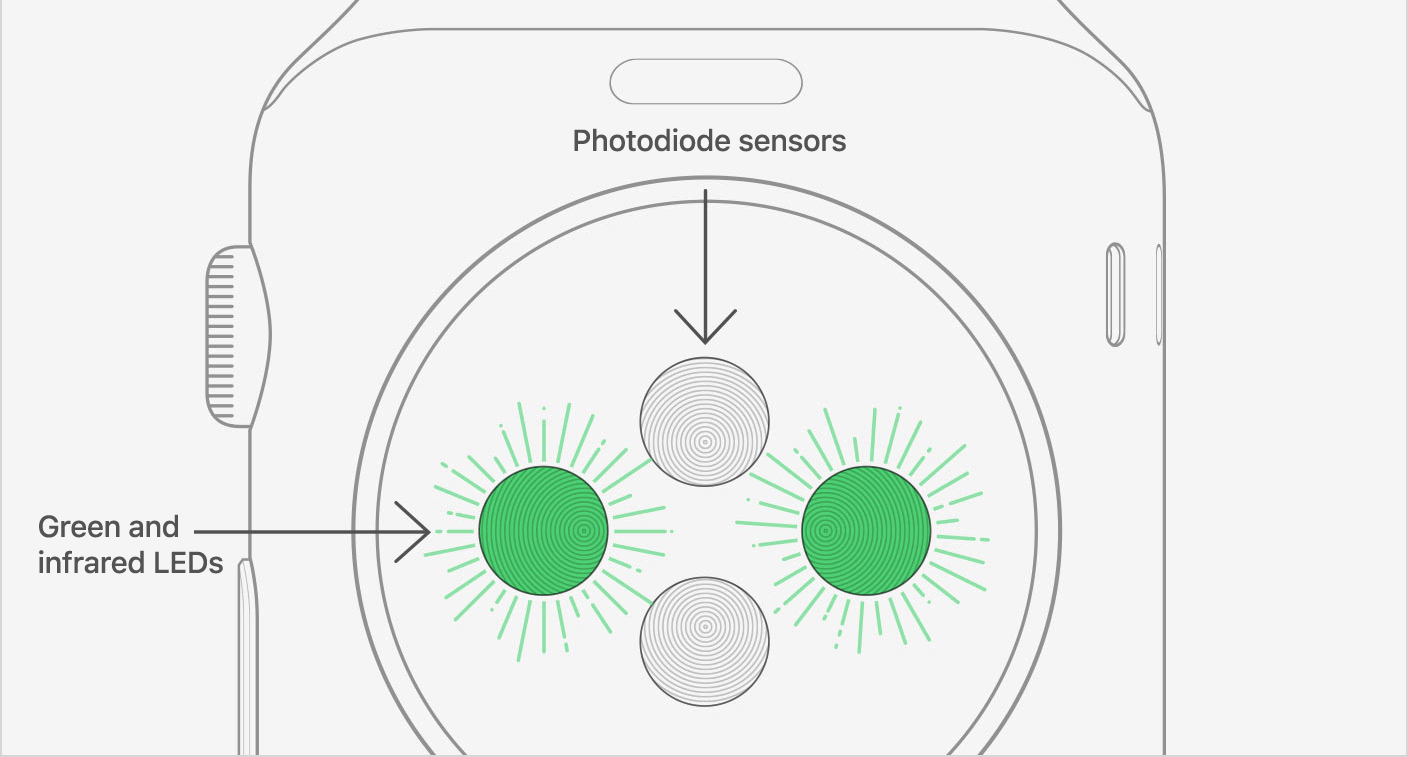
Obviously, not everyone is worried about their heart rate, which is why the feature is not enabled by default. Below we will explain how to enable it.
How to enable Elevated Heart Rate in watchOS
The feature can be turned on or off at any time in the watch app for iPhone. In addition, it can be turned on when you first open the Pulse application on the watch itself.
1) Open the application Apple Watch on your iPhone.
2) Go to the My Watch tab.
3) Select Pulse from the list.
4) Select Elevated Heart Rate.
5) Select the number of beats per minute:
- 100 bpm
- 110 bpm
- 120 bpm
- 130 bpm
- 140 bpm
- 150 bpm
If you don't have heart problems, choose between 100 and 120 bpm. The indicator of a normal heart rate depends on age, health status, bad habits, etc.
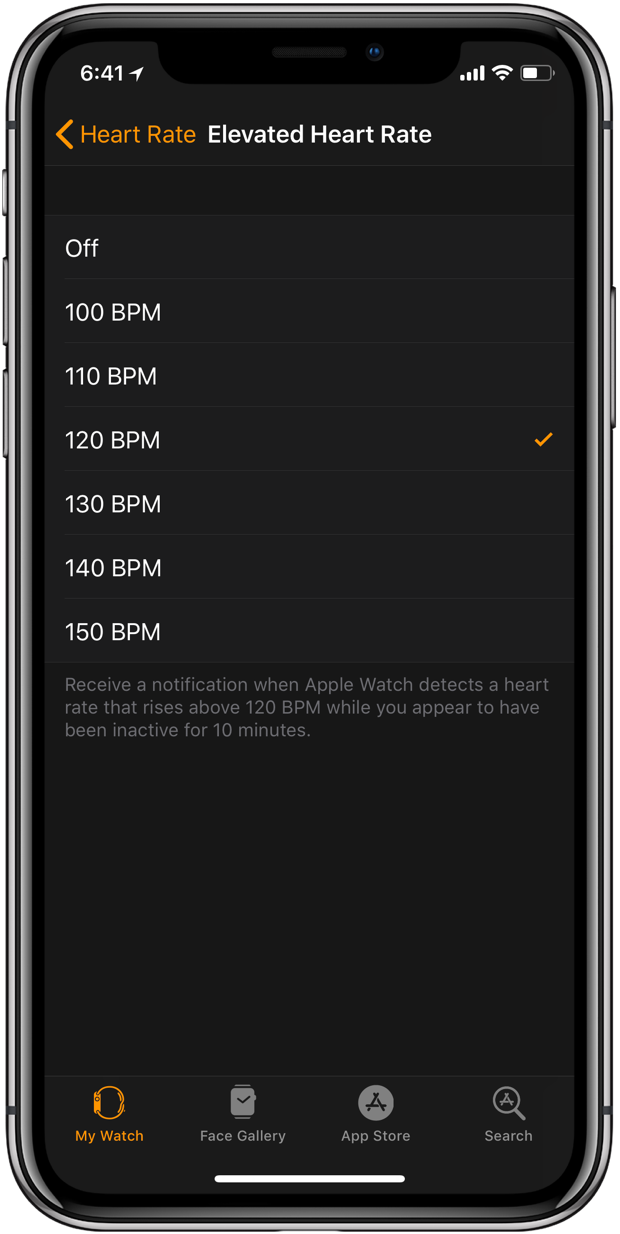
6) Close the application Apple Watch.
That's all.
When your heart rate is above normal, you will be notified. Apple Watch measure your heart rate all the time throughout the day.

All data is synchronized with the Health app on iPhone, so you can always study it and better understand what state your heart is in.
To disable the function, select 'off' instead of heart rate. After that, you will not receive high heart rate notifications.
How to deal with an elevated heart rate
If you receive a notification about an increased heart rate, this does not mean that you need to immediately run to the doctor. There are many factors that affect your heart rate, which do not mean that there is any problem with your heart.
For example, if you are actively moving your arm while sitting, you may receive a notification about an increased heart rate. Also, the heart rate may rise during sleep, and this is also normal.
If notifications begin to come regularly, then you should see a doctor. She warns about this herself Apple. Perhaps there is some problem with your heart.
