Your Apple Watch may remind you to activate the start of the workout and then mark the end if you forget to do it yourself.

The smartwatch uses a built-in accelerometer and heart rate monitor to detect movement and increased heart rate, as well as other signs of starting a workout.
It's great that the auto start function even takes into account the loads that you have already finished and forgot to mark. It is supported on all models Apple Watch with watchOS 5 and later.
Automatic workout detection
You can receive notifications with reminders to activate the training mode and then end it. In watchOS 5, this handy feature supports the most popular workouts – running, cycling, and swimming.
You can also mark the beginning and end of a workout yourself.
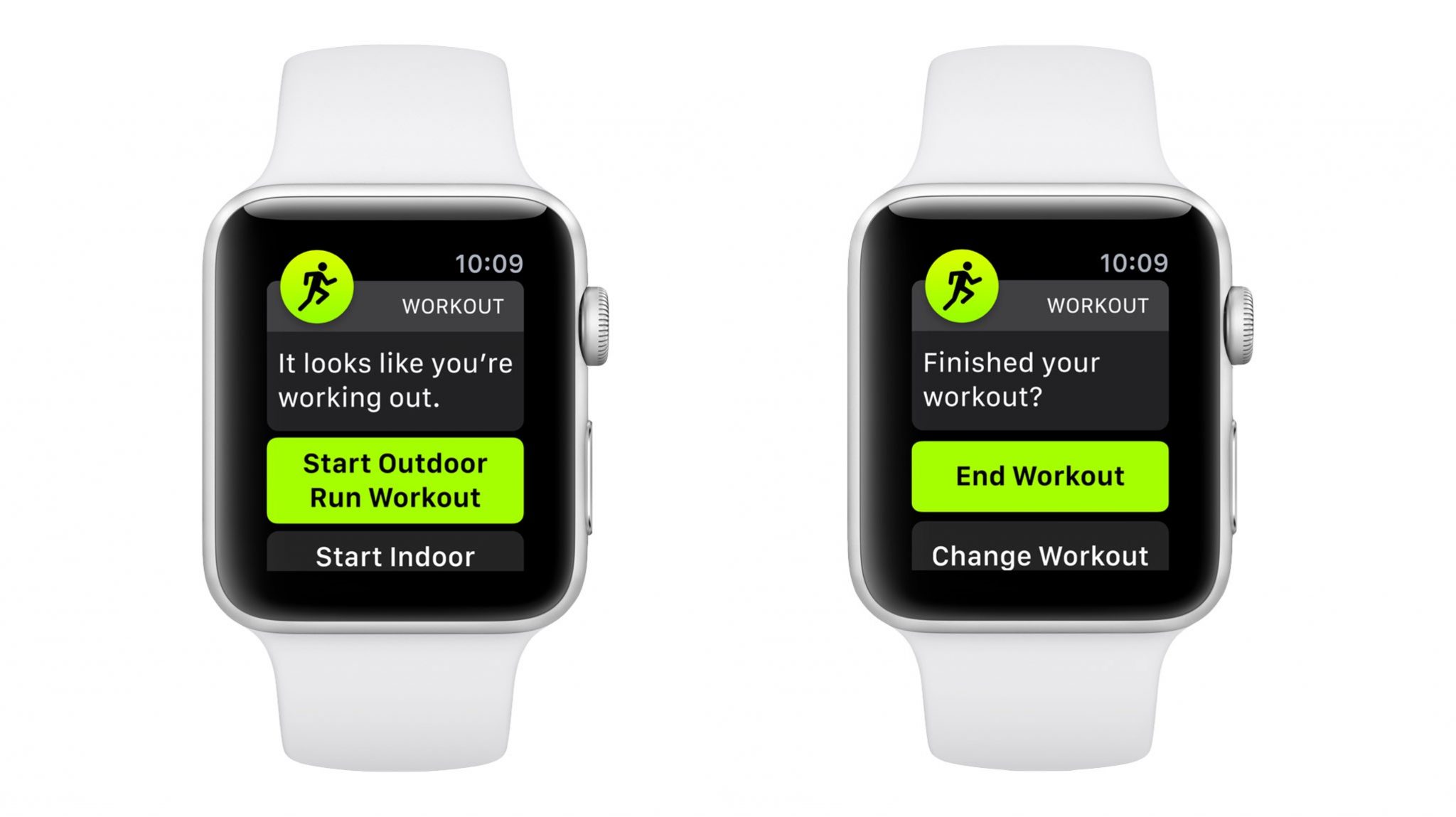
The function supports the following types of workouts:
- Run
- Walking
- Swimming
- Elliptical exercises
- Rowing
End of workout notifications apply to all workouts except Others.
Do I need to use the function?
If you are a forgetful person, then using this function, your progress will be taken into account even if you forget to activate the start of the workout.
However, for those who use Apple Watch to track their workouts on a daily basis, the feature is unlikely to be useful.

If you don't need reminders and don't have any memory problems, you can turn off the new watchOS 5 feature to reduce battery drain.
How to disable the function
Automatic training start detection is enabled by default.
You can disable the function through the settings of the clock itself or in the application for iPhone.
Apple Watch
1) Go to Settings on your watch.
2) Select Basic.
3) Select Workout.
4) Click the radio buttons next to Start Workout Reminder and End Workout Reminder.
After that, your Apple Watch will not remind you to start training when it detects movement and an increase in heart rate. End of workout notifications will not come either.
iPhone
1) Go to the application Apple Watch on your iPhone with iOS 12 and newer.
2) Select the tab with your clock at the bottom.
3) Go to Main.
4) Select Workout.
5) Click the radio buttons next to Start Workout Reminder and End Workout Reminder.
You can turn off only one of the suggested functions, but that simply doesn't make sense.
