There is no Safari app on Apple Watch, but watchOS 5 contains WebKit technology that lets you browse sites. For example, links from messages.
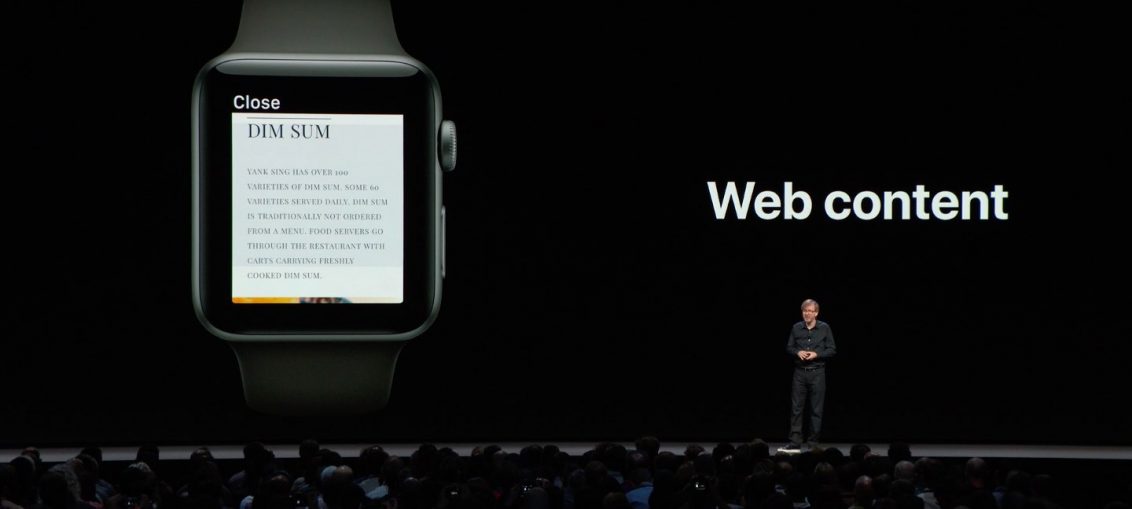
The technology optimizes web pages for small displays Apple Watch and provides basic navigation functions: following links, switching between normal and Reader mode, etc.
When you open web content on a smart watch, WebKit technology collects cache, cookies, other site data and stores them on yours Apple Watch, just like Safari on iPhone, iPad or Mac.
If web content is slow to load and you are having problems, or if you just want to clear the memory of your watch, you can erase all of this data. Here's how watchOS 5 does this.
How to clear site data on Apple Watch
It is not possible to clear the web data stored on the watch from the corresponding application for iPhone, this is done on the watch itself.
1) Press the Digital Crown on the watch to return to the home screen.
2) Click on the Settings app icon.
3) Select General.
4) Click Site Data.
5) Click Delete All Data.
6) Confirm your action.

The following data will be deleted:
- Website cookies
- Saved passwords
- Other data
Clearing the web data on the watch will not erase the autocomplete information.
