
Apple Watch has a backup mechanism that allows you to save important data Apple Watch on iPhone. Backups allow you to reset all settings and restore them to a previous state. Read on to learn how to back up and restore Apple Watch using your saved copy.
How in Apple Watch the backup is created
Backups are created automatically when you sync Apple Watch with iPhone. Out of sync removes all data from the Watch, while the saved copies with all information remain on the paired one iPhone. The watch can then use this data to restore all settings. Make sure that when you unsynchronize Apple Watch with iPhone, at that moment your iPhone should be near. If this procedure iPhone is out of range Apple Watch, then the backup will not be created.
Break pair Apple Watchс iPhone
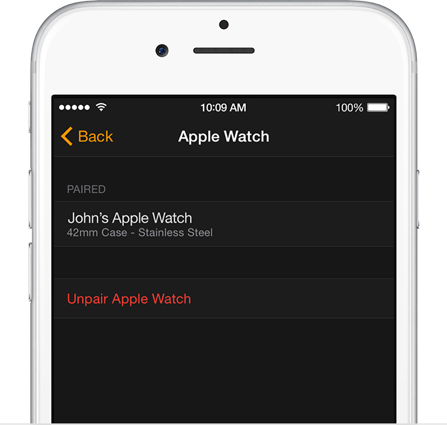
To steam your Apple Watch you need the Watch app on your iPhone. When you start the steaming process, make sure the two devices are within range of each other.
- Run the Apple Watch application on your iPhone.
- Click MyWatch> Apple Watch> Unpair Apple Watch.
- Press “Unpair Apple Watch” again to confirm.
During the disconnect process, the watch will create a backup by deleting itself from the app Apple Watch and erasing all data from the device. When the pairing is complete, you will see the message “Start Pairing” on yours Apple Watch.
Backup
A watch backup contains most of the important data stored on the watch, including the following items:
- General system settings like clock face, known Wi-Fi networks, brightness, sound, tactile settings
- Language
- Timezone
- Settings for mail, calendar, stocks, and weather
- Data and settings for applications such as maps, distance and units
- Health and Fitness data such as history, achievements, and user-entered data (To back up health and fitness data, you must use iCloud or an encrypted copy of iTunes).
Note that the backup is missing training and activity data calibration settings from yours Apple Watch; synchronized playlists; Apple Pay credit or debit card details and password for Apple Watch.
Restoring from a backup
If you have an unpaired watch, you can pair your watch with iPhone again. Open the app Apple Watch and click “Start Pairing” to start the pairing process. Then using the camera iPhone, aim the viewfinder at yours Apple Watch. During this process, Apple Watch will prompt you to restore from a backup. Select this option to restore your data and user settings.
Manual Apple Watch
If you would like to know more about Apple Watch, you can view additional articles on our website Apple Watch Tips and Tricks.
