Today Apple released watchOS 5.1.2 for all models Apple Watch except Series 0. As expected, the new version contains the ECG application for Series 4.

COO Apple Jeff Williams said the following:
Apple Watch has helped so many people around the world and we are happy that watches have become such an important part of our users' lives. With the release of new features Apple Watch will provide even more important information and health.
In addition to the ECG app, watchOS 5.1.2 contains other changes like irregular heart rate notifications and new instructions for the following:
- Who can use the new health features of watchOS 5.1.2.
- What can and cannot be done.
- What results users will get.
- How to interpret the results obtained.
Users will also receive instructions on how to deal with certain symptoms that may require immediate action.
ECG application
The ECG app will appear automatically after you update watchOS.
It is exclusive to Apple Watch Series 4 with the new electrical heart rate sensor. The function is straightforward: you need to touch and hold the Digital Crown for about 30 seconds. This will close the electrical circuit between the electrodes built into the Digital Crown and the watch back so it can read the electrical signals from your heart.

After 30 seconds, your heart rate will be detected as normal or irregular. The app will generate a digital ECG wave similar to a regular electrocardiogram and save it in the Health app at iPhone with version iOS 12.1.1 released yesterday. From there, you can share the result with your doctor.
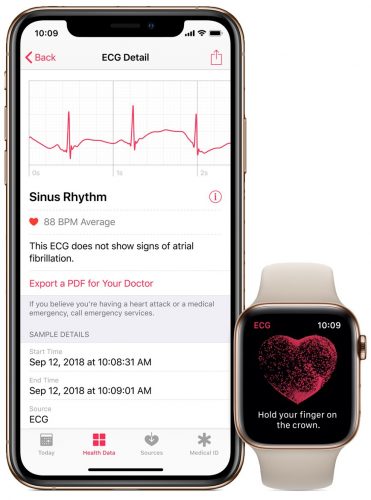
So far, the ECG app is only available in the US. According to Apple, the function has been validated in tests involving 600 people.
The results of a conventional electrocardiogram performed by a cardiologist were compared with the results of an ECG application. Apple Watch were 98.3% accurate in some heart rates and 99.6% accurate in others. As a result, 87.8% of ECG results were accurate.
Series 4 is the first model with ECG function. Apple is currently working to expand its support to Europe, Canada and other countries, but it could take years to obtain permits.
Non-US users will be able to use the feature by changing the language to English (US).
Irregular rhythm notifications
The ECG app can also alert you to signs of arterial fibrillation.
Arterial fibrillation is the most common form of irregular heart rhythm. If left untreated, it can lead to a heart attack – the second most common cause of death in the world. In the United States, 2% of young people have this disease and 9% of people over 65.

The watchOS5.1.2 update contains new irregular rhythm notifications on Apple Watch Series 1-4. Using an optical heart rate sensor, your watch periodically measures your heart rate in the background. If an irregular rhythm is detected, your watch will alert you of it. A notification will only appear if the rhythm is irregular after 5 checks within 65 minutes.
Other new features
In addition to the ECG app and irregular rhythm notifications, the watchOS 5.1.2 update includes other changes, such as the Walkie-talkie icon for Control Center and several new informational extensions for standard apps Apple.
A new icon for Control Center allows you to change your Walkie-Talkie status without opening the application itself. Just tap the icon in Control Center to change the available (green) status to unavailable (gray). The status can be changed in the application itself.

New information watch face icons are now available for the default Home, Mail, Maps, Messages, News, Phone, and Remote applications. As before, they can be managed in the application Apple Watch on iPhone from iOS 12.1.1.
If you use any of the above applications on a regular basis, then it is worth adding their extensions to the watch face.
How to install watchOS 5.1.2
To install an over-the-air update, open the application Apple Watch on your iPhone, select the My Watch tab and go to General → Software Update.
If an update is already available, click Download & Install and enter your password if required. When you accept all the terms and conditions, the download of the update will begin. When it downloads, click Install.
Please be patient as the update will take about 15 minutes. The watch must be connected to a power source and charged to at least 50%.
You can read about all the new features and changes in watchOS 5.0 in this article.
