Along with iOS 12 Apple released watchOS 5 update with many new features and changes. watchOS 5 is supported by all models from Series 1. The new version is not supported only by the legacy Series 0.

To install watchOS 5 on your Apple Watch, you first need to update your linked iPhone or iPad to iOS 12.watchOS 5 is incompatible with iOS 11, so there will be no update with this version in the app Apple Watch.
The following are the top new features in watchOS 5.
Walkie-talkie
This is a whole new app exclusive to Apple Watch. It adds a walkie talkie to your wrist. It's simple: add your loved ones in the application, select one of them, and then tap the screen to chat. The audio will be recorded and sent to the recipient and then he can listen to it through his smart watch.
Auto start workouts

watchOS 5 supports automatic recognition and start of workouts. You will receive a notification that you forgot to start tracking your workout on your watch. Even the type of training will be determined. Even if you start training on the watch a couple of minutes later, the missing data will also be taken into account. The function does not support all types of workouts, but the most popular of them are walking, running, etc.
New types of training
WatchOS 5 adds support for new types of workouts: mountain walks and yoga. In addition, the watch can now notify runners about the kilometers covered and give directions.
Improved dial Siri
WatchOS 5 has a smarter watch face Siri. For example, when you leave work, you will be prompted to turn on a playlist for the trip home. The more you use your Apple Watch and iPhone, the smarter Siri will get.
No need for 'Hello Siri'
Now Siri does not need the 'Hello Siri' command. You can just lift your wrist with the watch and start talking. Siri will hear you.
Consolidated notifications
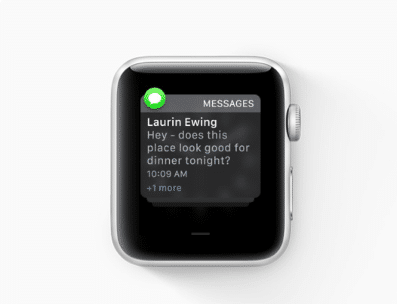
Consolidated notifications iOS 12 will also appear in watchOS. They will be organized into groups by application, correspondence and context. By tapping a group, you will open it and see all notifications in full.
