On September 7, the company Apple introduced wireless headphones AirPods. The headphones connect to iOS – the device automatically using a wireless connection and work for 5 hours without recharging. Earlier we covered the basic functions AirPods. In this article, we will answer the most popular user questions about the first wireless stereo headset Apple.

- 1. What is the difference between AirPods and EarPods?
- 2. AirPods are fixed in your ears the same way as EarPods?
- 3. Is it easy to lose AirPods?
- 4. How does AirPods connect to iPhone?
- 5. How to connect AirPods to Android – devices?
- 6. Will someone else be able to connect to my AirPods from their iPhone?
- 7. Can I use one AirPod?
- 8. How long do the earbuds hold charge AirPods?
- 9. How many minutes does it take in the charging case AirPods?
- 10. How can I view the charge AirPods and the charging case?
- 11. How to increase the sound volume AirPods?
- 12. How to play or stop music in AirPods?
- 13. What is the sound quality of the headphones AirPods?
- 14. How do I answer an incoming call using AirPods?
- 15. Can I reject or answer calls using voice commands?
- 16. Does Siri work without internet connection?
- 17. What's in the box?
- 18. What is the quality of the connection AirPods to Bluetooth?
- 19. AirPods waterproof?
- conclusions
- 1. What is the difference between AirPods and EarPods?
- 2. AirPods are fixed in your ears the same way as EarPods?
- 3. Is it easy to lose AirPods?
- 4. How does AirPods connect to iPhone?
- 5. How to connect AirPods to Android – devices?
- 6. Will someone else be able to connect to my AirPods from their iPhone?
- 7. Can I use one AirPod?
- 8. How long do the earbuds hold charge AirPods?
- 9. How many minutes does it take in the charging case AirPods?
- 10. How can I view the charge AirPods and the charging case?
- 11. How to increase the sound volume AirPods?
- 12. How to play or stop music in AirPods?
- 13. What is the sound quality of the headphones AirPods?
- 14. How do I answer an incoming call using AirPods?
- 15. Can I reject or answer calls using voice commands?
- 16. Does Siri work without internet connection?
- 17. What's in the box?
- 18. What is the quality of the connection AirPods to Bluetooth?
- 19. AirPods waterproof?
- conclusions
1. What is the difference between AirPods and EarPods?
AirPods connect to the device using a wireless connection, EarPods – traditionally, using a wire. The devices look the same, except that the wireless AirPods is larger than the wired headphone Apple and has several holes in the case. Weigh AirPods only 4 g.
2. AirPods are fixed in your ears the same way as EarPods?
Surprisingly, wired EarPods don't fit in your ears well enough than wireless ones AirPods. Maybe this explains the increased size compared to the EarPods AirPods, or maybe the lack of wires that, catching on something, take the devices out of the ears. Even if you shake your head several times, AirPods will remain in your ears. AirPods keep your ears securely even during exercise.

However, the form AirPods cannot be called universal. If EarPods are not suitable for you, then AirPods, most likely, will not be comfortable.
3. Is it easy to lose AirPods?
The first thing that comes to mind when you see AirPods is that they are easy to lose. But I added a compact charging case to the headphones Apple. You won't lose your earbuds if you always keep them in the charging case. If you do lose one of the earbuds, Apple suggests buying the second for $ 69, which is better than buying a new pair for $ 159.
4. How does AirPods connect to iPhone?
To connect AirPods, you do not need to enter the settings iPhone or iPad. The gadget automatically connects to the unlocked iOS – device when you first open the charging case AirPods. To create a pair AirPods – iPhone, click Connect in the window that opens on the screen iOS – devices. AirPods are automatically connected by all devices Apple linked to one account iCloud.
5. How to connect AirPods to Android – devices? 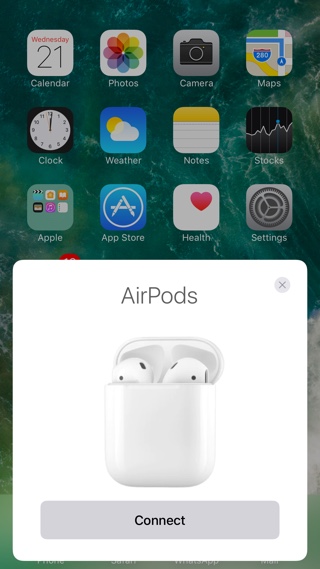
To connect AirPods to devices running on the platform Android, you need to press the button on the charging case. As soon as the indicator starts flashing, go to Bluetooth – smartphone settings and select from the available devices AirPods.
6. Will someone else be able to connect to my AirPods from their iPhone?
After you create a pair AirPods – iPhone, and therefore link the headphones to an account iCloud, connect any other iOS device to which uses a different account iCloud will be the same as on devices running on third party platforms.
7. Can I use one AirPod?
Yes, you can only use one earbud. The headphones will automatically go into mono mode. In this case, one AirPods feeds the left and right sound channels that simulate stereo sound. Thanks to mono mode, one earphone can be used to save battery. As soon as one earbud is discharged, you take the second one.
8. How long do the earbuds hold charge AirPods?
One charge AirPods lasts for 5 hours of listening to music. With the wireless charging case, the earbuds last up to 24 hours.
9. How many minutes does it take in the charging case AirPods?
15 minutes of charging the earbuds in the wireless case provides 3 hours of battery life
10. How can I view the charge AirPods and the charging case?
There are several ways to check the charge level of your earbuds and case.
 Charge indicator AirPods
Charge indicator AirPods
In the charging case, an indicator shows the charge level AirPods when they are inside, or the state of charge of the case itself when the earbuds AirPods are removed from the case. Green light means AirPods or case is fully charged. Orange light indicates an incomplete charge of the gadget. 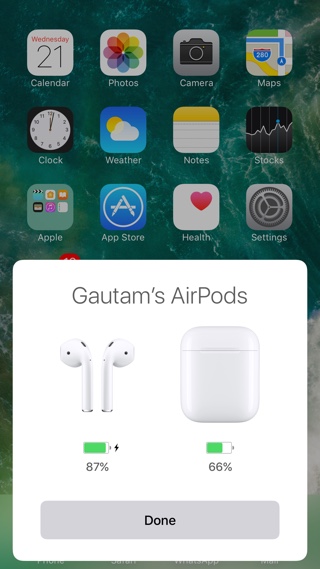
Another way to check the charge level is to open the charging case cover. A pop-up window will appear on the screen iPhone, reflecting the state of charge of the headphones AirPods and the case itself, as long as the headphones remain inside it. You can also check the battery charge level by asking Siri: 'How much battery power is left in mine AirPods?'.
11. How to increase the sound volume AirPods?
There are no physical control buttons on the body AirPods, so to increase or decrease the volume level, as well as switch between tracks, you need Siri. Double tap the earphone to activate Siri and ask her increase the volume. When you call the voice assistant, playback is interrupted. You can also switch tracks and adjust the sound using the corresponding buttons on iPhone without stopping the music playback.
12. How to play or stop music in AirPods?
There are several ways to play or pause music on the headphones AirPods. Motion accelerometers and optical sensors work in conjunction with the W1 processor, so playback stops when you remove the headphones. As soon as you put them on, AirPods will sound. If you listen to music on iPhone and put on headphones, music will start playing through AirPods Double tap on the headphone to activate Siri and ask it to play or stop the track. 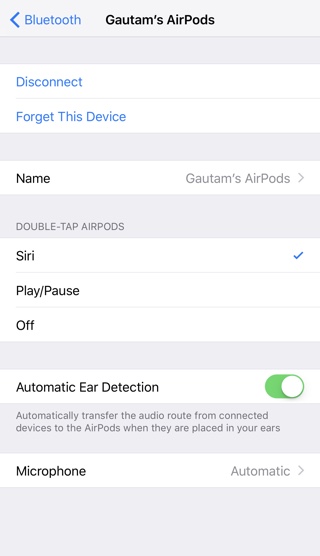
In addition, in the settings Bluetooth there is an option that allows you to change the default start Siri to play or stop the music when you double-tap the earbud.
13. What is the sound quality of the headphones AirPods?
Despite the improved sound in AirPods, the sound quality in wireless headphones is almost the same as in wired ones. According to the manufacturer, directional microphones and a built-in voice accelerometer help filter out ambient noise and focus on the name of your voice. In fact, the quality of phone calls is not always excellent. But the sound quality Siri does not raise questions.
14. How do I answer an incoming call using AirPods?
To answer a call, double-tap one of the earbuds, just as you are calling Siri. Unfortunately, an incoming call cannot be answered or rejected using a voice command.
15. Can I reject or answer calls using voice commands?
You cannot use voice commands to answer incoming calls.
16. Does Siri work without internet connection?
Siri does not work without internet connection.
17. What's in the box?
 Includes headphones AirPods with charging case, Lightning cable and quick guide to using the headset.
Includes headphones AirPods with charging case, Lightning cable and quick guide to using the headset.
18. What is the quality of the connection AirPods to Bluetooth?
Thanks to the W1 chip, the headphones AirPods have a long reception range. However Apple does not indicate which device class Bluetooth belongs to AirPods – the first or the second. The first class has a range of 100 meters, the range of the second – 10 meters. Presumably, the W1 chip belongs to the first class.
19. AirPods waterproof?
Apple does not indicate water resistance AirPods. It is undesirable to wet AirPods and the charging case with plenty of water, despite the existing user feedback on the positive results of the device's waterproof test.
conclusions
AirPods – typical product Apple of the first generation. The strengths of the accessory are the absence of wires, quick pairing with ios devices and ease of recharging in the case. Pleases mono mode, smart pause, automatic switching on of the headphones when in contact with the ear, design and compactness. The obvious drawback of the gadget is the lack of player control. Double-clicking on the earphone activates the voice assistant, and with its help you control the player. This is not always convenient: you have to get it iPhone.
Write in the comments if you haven't found the answer to your question.
